Does Xbox Series S have a Disc Drive? Get to Know the Full Details
The Xbox S consoles offer top-notch features and designs at inexpensive prices, bringing users the best gaming experience. However, many users who love playing or watching DVD games or movies raised many questions, one of which was, "Does Xbox Series S have a disc drive?". Now, if you are also one of them, continue reading this post, for it answers the question mentioned and ways you can play DVDs to Xbox Series S! So, start diving below!
Guide List
Does Xbox Series S/X Have a Disc Drive? Why Doesn’t Xbox Series S Have a Disc Drive Like X? Rip DVD to Digital for Xbox Series S without a Disc Drive FAQs about Xbox Series X/S Having a Disc DriveDoes Xbox Series S/X Have a Disc Drive?
So, does the Xbox Series S have a disc drive? Unfortunately, unlike the Xbox Series X, the Xbox Series S doesn’t have a built-in disc driver. In that case, you can’t possibly play/watch DVD-based games and movies. Although these Xbox Series S consoles don’t have a built-in disc driver, they offer a great gaming experience.
If you compare Xbox Series S and X, they share the same next-generation capabilities. Both consoles are powered by Xbox’s Velocity Architecture, equipped with Quick Resume and Variable Rate Shading, comes with Spatial Sound, offers gaming at up to 120 fps, and more. Concerning their differences, Xbox Series X displays games at 4K with a UHD Blu-ray disc player. On the other hand, the Xbox Series S is mainly made for disc-free gaming at 1440p (upscalable to 4K).
So, again, the answer to the question, "Does Xbox Series S have a disc drive?" unfortunately, this console doesn’t support a disc drive.
Why Doesn’t Xbox Series S Have a Disc Drive Like X?
Now that you have identified the answer to the question, "Does the Xbox Series S have a disc drive?" you might also be wondering why the Xbox Series S doesn’t have a disc drive. Well, there are some of the primary reasons why Microsoft decided not to include a disc drive on the Xbox Series S. Here are some of the reasons:
It will affect the sales of the Xbox Series X.
Microsoft brings unique qualities to both consoles. Series X supports playing DVD-based games, while S supports playing digital games. If Series S also supports playing DVD-based games, it will definitely affect the sales of Series X. Why? Because Xbox Series X's best selling point is its disc driver. Now, Series S is cheaper than Series X, so if S supports a disc drive at a lower price, it will narrow X sales.
It paves the way for keeping the Xbox Series S Digital-Only Guarantees Store.
Microsoft Store offers various digital games. If the Xbox Series S supports a disc drive, the sales of those digital games offered by Microsoft will definitely affected. Now, by making the Xbox Series S a digital-only console, there’s a great chance of keeping/retaining various purchases on the Microsoft store.
It doesn’t support an external disc drive.
Since the Xbox Series S was released already, the last option could be an external disc drive to make it support DVD-based games. Now, that is not impossible; however, Microsoft doesn’t create its external disc drive and can still only play digital games. If you try to use an external disc drive to play it on Xbox Series S, the console will only verify the game and not play it.
It will increase the cost of the Xbox Series S for disc drive support.
As mentioned earlier, the Xbox Series S is cheap compared to the Series X. With its price, it remains a fantastic console! Now, adding disc drive support for this console will lead to an increase in cost. Of course, if Microsoft does that, they will definitely need to invest in the hardware needed to create a disc driver.
That’s it! Those are the reasons why the Xbox Series S doesn’t have a disc driver. Now that you have determined the answer to the question, "Does the Xbox Series S have a disc drive?" and why it doesn’t have one, is the Xbox Series S still worth buying? Well, yes. The Xbox Series S is still worth buying due to its excellent gaming features! Otherwise, if you really wish to play a DVD-based movie/video on Xbox Series S, this post has something helpful to achieve it! Explore the next part below.
Rip DVD to Digital for Xbox Series S without a Disc Drive
There you have it! That’s the comprehensive answer to the question, "Does the Xbox Series S have a disc drive?" Now, as mentioned earlier, if you really want to play DVD-based movies on Xbox Series S, you can rip and convert them using the professional 4Easysoft DVD Ripper tool! This Windows and Mac-compatible tool is infused with GPU Accelerated technology that rips DVDs at a 60X faster speed without losing original quality. Moreover, it also offers output tweaking options that you can use to modify your DVDS content’s resolution, quality, fps, etc, before exporting it. Now, these are just a glimpse of this tool’s powerful features.
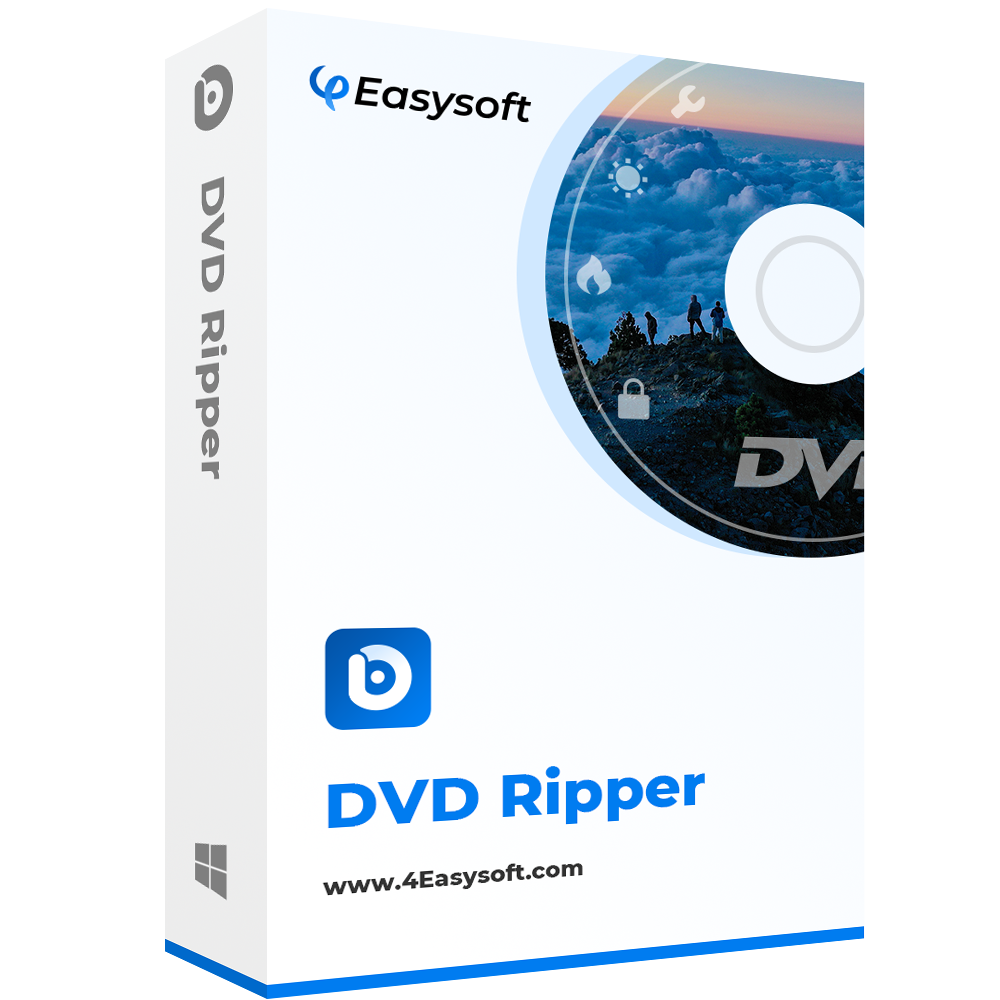
Provide a smooth and flawless DVD ripping process while keeping the original copy.
Support copy-protected and region-coded DVDs and other restrictions with no troubles.
AI-driven Video Enhancer to improve the resolution, brightness, and contrast, and more.
Add subtitles, audio tracks, apply video effects, filters, etc. to your DVD movie.
100% Secure
100% Secure
How to Rip DVD to Digital for Xbox Series S have a Disc Drive:
Step 1Download and install the 4Easysoft DVD Ripper on your Windows or Mac computer. Then, insert the DVD on your computer’s disc driver and launch the tool. After that, click the "Load DVD dropdown" button and select the "Load DVD Disc" option.
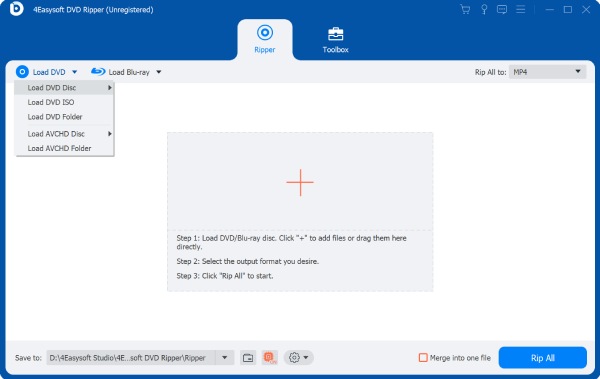
Step 2Next, click the "Full Title List" button to access all the DVD’s content. Select all the DVD content (movie/video) you wish to watch on your Xbox Series S by ticking their "checkboxes" on the new window. After that, click the "OK" button.
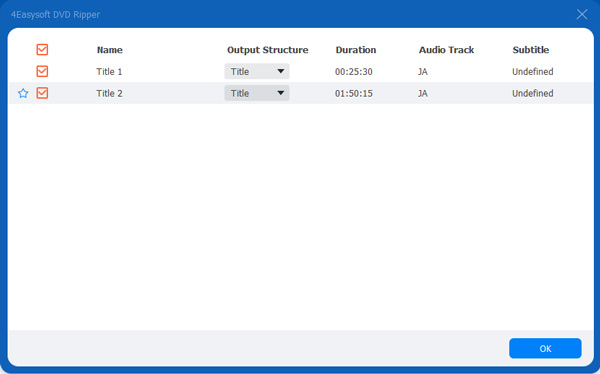
Step 3Then, select the "Rip to Video/Audio" option and click the "Rip All" button at the upper right corner of the tool. On the new window, select the "Video" tab and tick the "Lossless MPG" button to keep the DVD's original quality, subtitle, and audio.
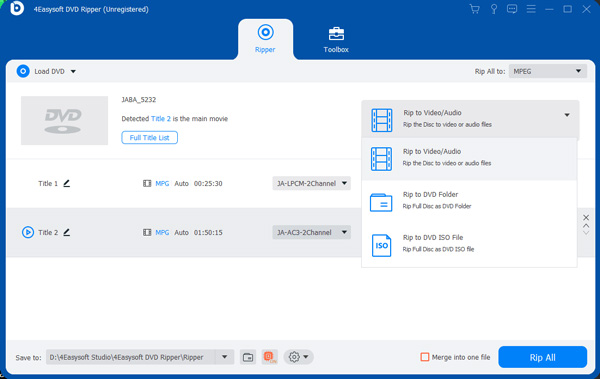
Step 4Once you finish the above setups, click the "Rip All" button at the tool's lower right corner to initiate the DVD content's ripping and converting process.
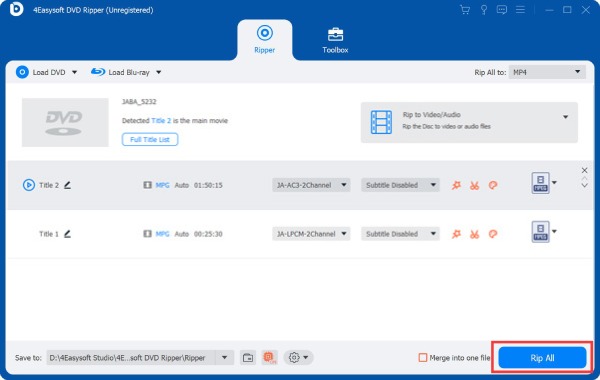
FAQs about Xbox Series X/S Having a Disc Drive
-
Does the Xbox One have a disc drive?
Yes, Xbox One does have a disc drive. However, Xbox One X can only render 4K enabled DVD-based video games, and Xbox One S can play games with lower resolution.
-
How do you transfer ripped and converted DVDs to Xbox Series S?
To transfer ripped and converted DVDs to Xbox Series S, you must first transfer the file to a USB flash drive. After that, connect the USB drive to your Xbox Series S, install a Blu-ray app, and play the ripped and converted DVD!
-
Does the Xbox Series X have a disc drive?
Yes, Xbox Series X consoles are infused with a disc driver. In this case, you can use them to play DVD-based games and movies/videos. These consoles can also play them at 4K resolution, giving an excellent gaming and watching experience!
Conclusion
That’s it! That’s the brief yet comprehensive discussion about the question, "Does the Xbox Series S have a disc drive?", reasons why the Series S doesn’t have disc drivers and ways you can still play DVD-based movies on Series S consoles. Having this information featured by this post, you are now fully aware whether you can play a DVD-based game on Xbox Series S. If you really wish to play DVD-based movies or videos on Xbox Series S, you can use the professional 4Easysoft DVD Ripper tool to digitalized them! Visit this tool’s site to learn more!


 Posted by
Posted by 