Convert, edit, and compress videos/audios in 1000+ formats with high quality.
Top 6 Easy Creative Zen Video Converters in 2025
How to save the audio separately to the Creative Zen MP3 player if you hear a wonderful song while watching a movie or video? The simplest way is to use a Creative Zen video converter to convert video to audio, such as VLC Media Player, and Zamzar. If you want to pursue music with better sound quality, such as 320Kbps, you might need a professional tool. You can learn more about Creative Zen video converters from this article.
Guide List
Part 1: Top 3 Creative Zen Video Converter Applications for Windows/Mac Part 2: 3 Free Online Creative Zen Video Converter Part 3: FAQs about Creative Zen Video You Should KnowPart 1: Top 3 Creative Zen Video Converter Applications for Windows/Mac
Top 1: 4Easysoft Total Video Converter
To be honest, if you want a professional and all-in-one Creative Zen video converter, 4Easysoft Total Video Converter will be the initial choice you should not miss. It can support video/audio files to 600+ formats and devices on your Windows 11 and up to macOS Tahoe without any limitations, such as MP3, WMA, AAC, FLAC, AC3, etc. You also can customize the channel, sample rate, and bit rate to keep the original high quality. Moreover, it has CPU acceleration to convert with 10x speed.
- Pros
- Support more than 600+ formats and batch conversion.
- Can output high-quality audio by setting the sample rate, bit rate, and channel.
- The fast conversion speed with the accelerator.
- Provide editing functions, such as loop play/fade-in/fade-out, and add delay effects.
- Cons
- Need to download the 4Easysoft Total Video Converter on your device.
100% Secure
100% Secure
The specific steps to convert video to Creative Zen:
Step 1After downloading, launch the 4Easysoft Total Video Converter. Then click the Add File button or drag the file directly to the square to upload your video file.

Step 2Click the Format button to select the MP3 as the output format. If you want to change the sample rate, channel, and bit rate to keep the high quality of the output audio file, just click the Custom Profile button.
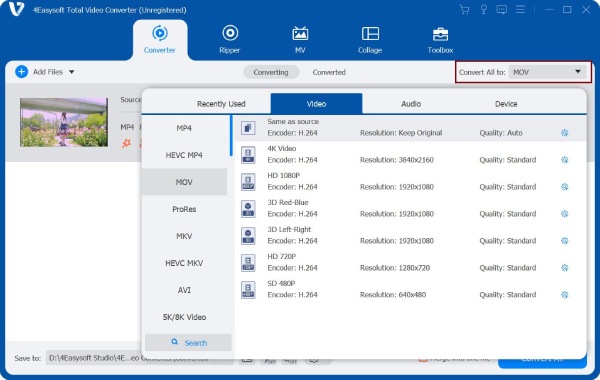
Step 3Then click the drop-down icon to choose the output folder. Finally, just click the Convert All button to start converting.

Top 2: VLC Media Player
VLC Media Player is a popular converter that is available for all platforms, such as Windows, Mac, and Android. It is not only a video player but also a format converter. This Creative Zen video converter can also support DVD and Blu-ray Conversion.
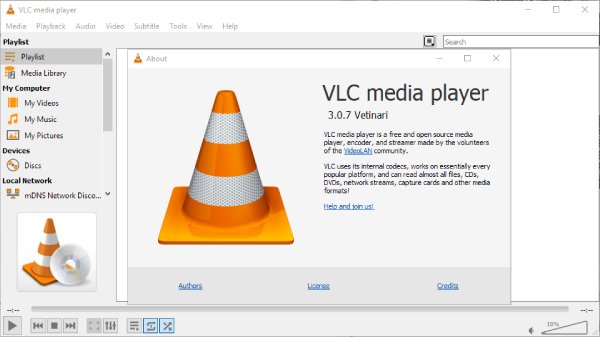
- Pros
- Support various formats, such as MP3, and WMA.
- Can preview your output upon conversion.
- Provide batch conversion.
- Cons
- Less editing function.
- Complicated operation, not friendly to the user.
Top 3: Freemake Audio Converter
If you want to find a Creative Zen video converter without losing quality, Freemake Audio Converter is a considerable choice for you. This converter support 50+ audio formats, such as MP3, WMA, WAV, M4A, AAC, and FLAC. Moreover, it can convert audio files, extract sound, and upload music to iTunes & cloud storage.
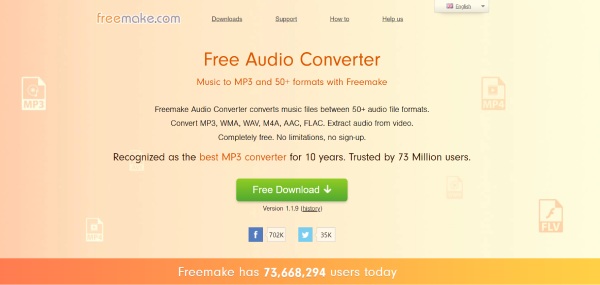
- Pros
- Support the most popular formats and convert lossless audio.
- Can batch conversion and edit the bit rate, channel, and sample rate.
- Cons
- Converting files for more than 3 minutes requires a fee.
| Converter Apps | Supported Formats | Editing Functions | Conversion Speed |
| 4Easysoft Total Video Converter | Support video/audio files to 600+ formats, such as MP3, WMA, AAC, FLAC, AC3, etc. | Can set sample rate, bit rate, and channel. And provide editing functions, such as loop play/fade-in/fade-out, and add delay effects. | GPU acceleration with 60x speed, CPU acceleration with 10x speed. |
| VLC Media Player | Most popular formats | Less editing function | Slow conversion speed. |
| Freemake Audio Converter | Support 50+ audio formats, such as MP3, WMA, WAV, M4A, AAC, FLAC | edit the bit rate, channel, and sample rate | Middle conversion speed. |
Part 2: 3 Free Online Creative Zen Video Converter
Top 4: FreeConvert
If you won’t download any applications, FreeConvert is a nice choice for you. This Creative Zen video converter is free and easy to use. You can adjust the audio codec and volume easily. Moreover, it supports some audio effects functions, such as fade in/fade out.
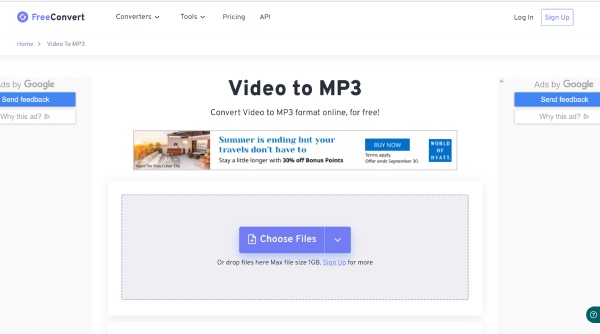
- Pros
- Free and easy to use.
- Support trim settings, you can set the start and end positions.
- Cons
- The maximum file size is only 1GB.
- Less editing functions.
- Advertisements pop up on the website.
Top 5: Online Audio Converter
Online Audio Converter works with over 300 different file formats including video formats, converting them to MP3, WAV, M4A, FLAC, OGG, AMR, MP2, etc. With this Creative Zen video converter, you can configure the quality, bit rate, frequency, and the number of channels, apply reverse playback or fade in, or even remove a voice from the audio track.
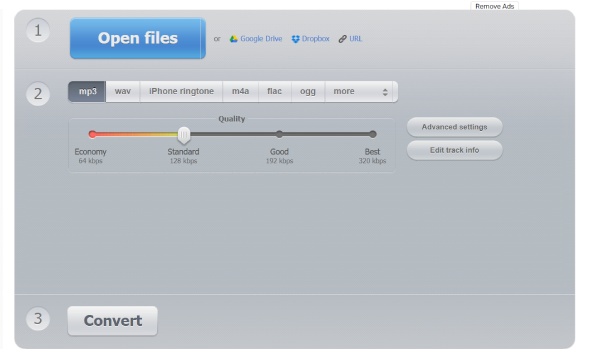
- Pros
- Provide batch conversion and advanced settings.
- Support more than 300+ formats, such as MP3, WMA, and OGG.
- Can output high-quality audio by setting the bit rate to 320 Kbps.
- Cons
- The conversion speed of the free trial version is slow.
- The limited number of file conversions per day.
- Advertisements pop up on the website.
Top 6: Zamzar
Zamzar is also an online Creative Zen video converter that supports 1100+ formats, such as WMA, WAV, OGG, MP3, FLAC, etc. This converter aims to complete all your conversions in under 10 minutes.

- Pros
- The page is simple and friendly to new users.
- Support various video/audio formats.
- The fast conversion speed.
- Cons
- The maximum file size is only 50MB.
- No support for batch conversion and editing functions.
| Online converters | Supported Formats | Editing Functions | Size Limitation |
| FreeConvert | Minority formats, including FLAC, AAC, MPA4, WAV, etc. | Can set audio volume, codec, fade in/fade out, and trim. | 1GB |
| Online Audio Converter | 300 different file formats, such as MP3, WAV, M4A, FLAC, etc. | Support set bit rate, channel, sample rate and fade in/fade out effects. | 4GB |
| Zamzar | 1100+ formats, including WMA, WAV, OGG, MP3, FLAC, etc. | No editing function | 50MB |
Part 3: FAQs about Creative Zen Video You Should
-
Does Creative Zen Player only support MP3 and WMA formats?
No. All Zen players support MP3 and WMA formats, while some models support also WAV and Audible formats, such as ZEN Nano/ZEN Nano Plus, ZEN Neeon 2. It means you can convert videos to WMA for Creative Zen Players.
-
How to convert video to Creative Zen with high quality?
You only need to increase the bit rate to get a 320 Kbps audio file. You can use the 4Easysoft Total Video Converter to adjust the bit rate, channel, and sample rate.
-
Can I convert the DVD to a Creative Zen player?
Yes, you can use a converter with the rip function to convert the DVD to MP3 format. If you want to try, you can use the 4Easysoft Total Video Converter to rip DVDs to the Creative Zen player.
Conclusion
These are Creative Zen video converters with different functions. You can try them and choose the MP3 converter that best suits you. But if you want to use a high-quality and fully functional converter, 4Easysoft Total Video Converter will be the best choice for you. Hope this article can help you.
100% Secure
100% Secure



