Record video, audio, gameplay, and webcam to record precious moments easily.
Can You Record on Fubo TV? Different Ways How To Do It
One well-known streaming service that gives customers a pass to various live and on-demand programming is Fubo TV. So, how do you record exactly on Fubo TV, and how do you do so in the most hassle-free way? In this article, you can learn all you need to know about recording on Fubo TV, and we’ll first begin with a complete introduction to recording on Fubo TV. We’ll walk you through the typical method to unleash Fubo’s Cloud DVR and work around those Draconian recording restrictions, and to avoid ads and get high-quality recordings. Regardless, if you’re a sports lover or a binge-watcher of your TV, you could benefit from this tutorial to help you get the most out of the Fubo TV recording features.
Guide List
Can You Record on Fubo TV? Default Way to Record Fubo TV with Cloud DVR Can You Record Fubo TV without Limitation? Solved Tips to Make a Good Fubo TV Recording Without IssuesCan You Record on Fubo TV?
Fubo TV is an online platform that offers various sports coverage, live television channels, and on-demand content. But here is one of the most common queries of users: "Can I record on Fubo TV? The answer is yes! Fubo TV is now owned by Fubo TV Cloud DVR, which is a service that allows users to record live TV, live sports and shows and play them back later. This addition will prove to be a game-changer for viewers who enjoy catching up on their favorite shows at their own pace.
However, FuboTV recordings have fine print depending on your subscription level. Here’s what the recording limitations look like by license:
• Fubo TV Pro Plan:
○ 1,000 hours of Cloud DVR storage.
○ Up to 10 must-watch shows recorded at once.
• Fubo TV Elite Plan:
○ 1,000 hours of Cloud DVR storage.
○ Ability to record up to 10 shows simultaneously.
○ Includes additional channels and 4K streaming options.
• Fubo TV Ultimate Plan:
○ 1,000 hours of Cloud DVR storage.
○ Ability to record up to 10 shows simultaneously.
○ Offers even more channels and premium features.
The Cloud DVR functionality is strong in its own right, but remember that recordings are only saved for 30 days. They’ll automatically be deleted after that. Some channels or programs also have limitations due to licensing agreements, so they cannot be recorded.
Default Way to Record Fubo TV with Cloud DVR
Fubo TV makes recording live TV and sports and shows quickly with its built-in Cloud DVR tool. This is an excellent feature for subscribers who want to enjoy something alone. If you’re asking, "Can you record on Fubo TV?" or "Can you record shows on Fubo TV?" the answer is the simplicity and functionality of the Cloud DVR.
Key Features of Fubo TV’s Cloud DVR
• Ample Storage: Up to 1,000 hours depending on your subscription plan.
• Simultaneous Recordings: Record up to 10 shows or events at the same time.
• 30-Day Storage: Recordings are retained for up to 30 days, allowing plenty of time for viewing.
Steps to Record on Fubo TV Using Cloud DVR
• Go to the show, sports event, or movie you want to record in the Fubo TV guide.
• Click on the program and select the "Record" or Add to My Stuff option.
• Visit the "My stuff" section to browse, organize, or delete your recordings.
• View your recordings anytime in the 30-day window.

It is easy and convenient to record your favorite content on Fubo TV with its Cloud DVR feature. Now, fans never have to miss a second of their favorite entertainment, whether playing catch-up on a game they missed or saving a show to watch tonight.
Can You Record Fubo TV without Limitation? Solved
4Easysoft Screen Recorder is an intuitive screen recording software that allows you to capture high-quality desktop videos. It is ideal for recording any streaming content, including live TV, sports, and Fubo TV shows, without time or storage constraints. If you’re wondering, "Can you record on Fubo TV? or "Is it possible to record shows on Fubo TV?" this tool allows you to save your favorite content forever.

Record content without storage or time restrictions.
Capture videos in up to 4K resolution for crystal-clear playback.
Save recordings in MP4, MOV, AVI, or other popular formats.
Record system sound and microphone audio simultaneously.
100% Secure
100% Secure
Step 1Open 4Easysoft Screen Recorder and select the "Video Recorder" option.

Step 2Resize the capture window to fit the Fubo TV window and select the desired audio source.
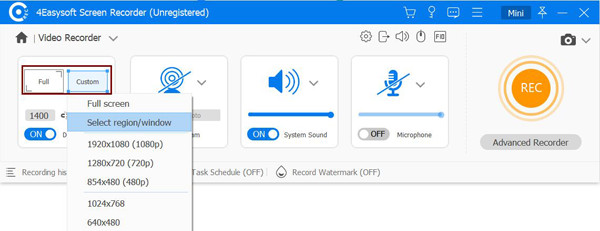
Step 3Play the content you wish to record on Fubo TV, then press the "Record" button on the tool.
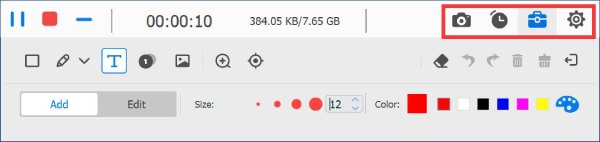
Step 4Stop recording and save the file in the format and location of choice.
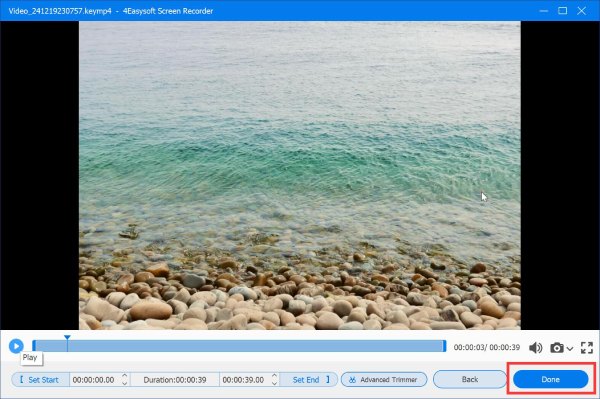
4Easysoft Screen Recorder empowers you to record Fubo TV shows, sports, and live TV with no restrictions. It’s the perfect method of keeping their favorite stuff around.
Tips to Make a Good Fubo TV Recording Without Issues
Recording on Fubo TV has its issues, including awful video quality, audio sync issues or storage limitations. There are always techniques and tools available to create seamless, high-quality recordings.
Problems and Solutions
1. Poor Video Quality:
○ Problem: Blurry or pixelated.○ Solution: By utilizing sound screen recorders, such as 4Easysoft Screen Recorder, you could film in impressive resolutions up to 4K to enable crisp video output.
2. Audio Sync Problems:
○ Problem: Audio and video out of sync.○ Solution: Even if your system includes an audio interface, you should use an external recording service, such as OBS, and reduce your USB audio input.
3. Recording Restrictions:
○ Problem: Some Fubo TV content cannot be recorded due to licensing agreements.○ Solution: By simply recording the content from your screen, recording tools such as 4Easysoft screen recorder can assist you in overcoming this limitation.
Introduction to 4Easysoft Screen Recorder
If you want to perform high-quality screen recording, 4Easysoft Screen Recorder is an effortless and professional screen recording tool. This makes it ideal for recording Fubo TV shows without the restrictions of Cloud DVR. Recordings of live TV, sports, or shows can ensure a professional outcome each time.
Key Features of 4Easysoft Screen Recorder
• Capture videos in up to 4K resolution for stunning clarity.
• Record full screen, specific windows, or custom areas.
• Save recordings in MP4, MOV, AVI, and other popular formats.
• Record system sound, microphone audio, or both simultaneously.
• Trim, crop, or enhance recordings directly within the software.
With these guides, you can record Fubo TV shows, sports, and live TV well with tools such as 4Easysoft Screen Recorder. These solutions allow you to sidestep quality issues or storage limits and ensure you can record without missing a beat.
Conclusion
Fubo TV allows you to record live TV, sports and shows with the required Cloud DVR feature, but it also places certain limits on the process, such as storage limits and expiration times. For the individuals wondering, "Can you record shows on Fubo TV? If without limitations, the best choice is 4Easysoft Screen Recorder. Multiple tools are available, but it leads due to the unlimited recording, quality output, and easy-to-use interface, providing a seamless and hassle-free recording experience. 4Easysoft helps you not to miss any moments, no matter whether it is sports events or the shows you want to binge on, making it an ideal choice for recording Fubo TV content freely.
100% Secure
100% Secure


