Convert, edit, and compress videos/audios in 1000+ formats with high quality.
The Top 8 AI Slideshow Maker - Which One to Choose?
When creating slideshows, you need hours of design work for visual refinement. However, today, thanks to the AI slideshow maker, the process no longer requires a lengthy period of manual editing. Whether it is for a professional pitch, a project, or simply a photo montage, how can you choose the best maker? In this post, you'll explore the top 8 best AI slideshow makers that stand out for their creative features, letting you get the result within minutes.
Guide List
Standard for Choosing the Best AI Slideshow Maker 1. Simplified AI – One-Click Slide Generation with Smart Templates 2. invideoAI – Turn Text into Dynamic Slideshows 3. Slidesgo – AI-Generated Templates with Google Slides Integration 4. SlideMake – Topic-Based AI Slide Generator 5. Presentations.AI – Collaborative AI Slides for Teams 6. Plus AI – AI Presentation Writing Assistant 7. SlidesAI – AI Text to Slideshow Generator 8. Prezi – AI-Enhanced Nonlinear Slides with Motion Effects Bonus Tip to Create Stunning Slides with Full Media SupportStandard for Choosing the Best AI Slideshow Maker
With numerous AI-powered tools available today, selecting the ideal AI slideshow maker can be a daunting task. That's why it's necessary to know what makes one outshine others before diving into the best eight picks.
An AI slideshow maker is a digital solution that uses artificial intelligence to initiate the creation of slideshow presentations. Instead of you manually arranging images, applying effects, transitions, and music, these tools can analyze your slide and generate amazing slideshows based on intelligent design templates, even voice and text input.
To help you find the perfect AI slideshow maker, here are the key standards to take note of:
• Ease of Use. Friendly interface and controls.
• AI Capabilities. Intelligent automatic features include captioning, automatic arrangement, and audio syncing.
• Customization Options. Flexibility to adjust themes, timing, and elements.
• Output Quality. Crisp visuals, smooth transitions, and templates.
• Export Options. Various formats are supported, with direct sharing options available.
• Cost and Accessibility. Free version, pricing plans, and device compatibility.
1. Simplified AI - One-Click Slide Generation with Smart Templates
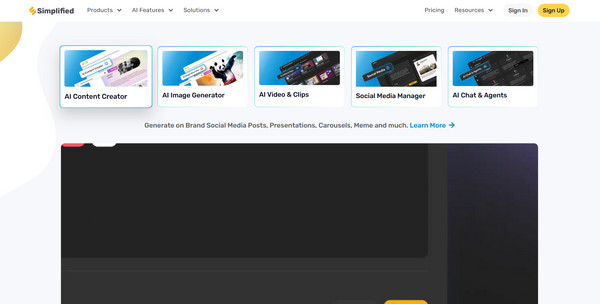
The first one here is Simplified AI, living up to its name by giving users an effortless solution to transform their ideas into professional, stunning slides. This AI slideshow maker automatically generates content into modern designs with an outline, matching color scheme, and visual elements by just inputting topics. It is beneficial if you need to create quick presentations with minimal manual input.
What I like:
• Built-in templates and branding tools are offered.
• One-click slide creation.
What I don't like:
• Needs internet access.
• Has limited advanced animation.
2. InvideoAI - Turn Text into Dynamic Slideshows
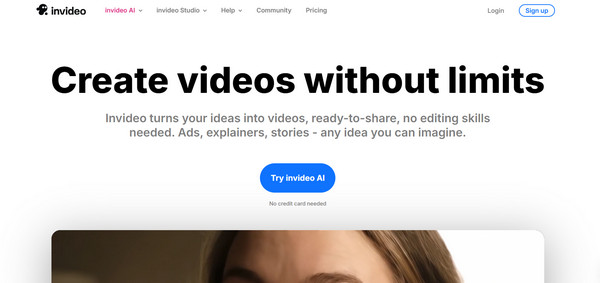
The following AI slideshow maker combines slideshow creation with advanced video editing capabilities, known as invideoAI. Unlike other makers here, InvideoAI is more focused on multimedia storytelling, making it excellent for social media, promoting products, and educational content. Also, it covers multiple languages input as well as quick video exports.
What I like:
• Includes voice-overs and stock media.
• Let you convert text to video-style slides.
What I don't like:
• It can be overwhelming for even the simplest needs.
• More video-focused than slides.
3. Slidesgo - AI-Generated Templates with Google Slides Integration
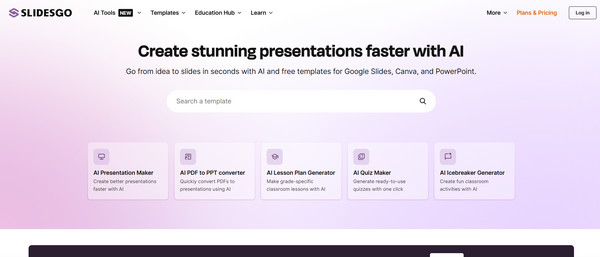
Slidesgo centers on beautiful, AI-recommended templates that can be used seamlessly with Google Slides and PowerPoint. Using this AI slideshow maker, you can access layouts and elements tailored to your project type, ranging from business and education to medical and beyond. It can be your go-to option for anyone seeking to present with style but doesn't want to start from scratch.
What I like:
• It is compatible with PowerPoint and Google Slides.
• Gives a wide selection of stylish templates.
What I don't like:
• Some designs need premium access.
• Mostly template-based, not totally AI-generated.
4. SlideMake - Topic-Based AI Slide Generator
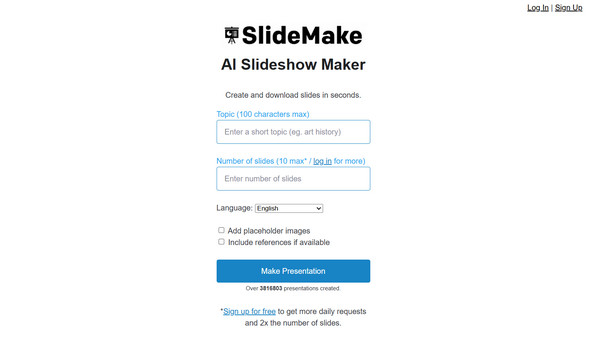
Using SlideMake, you can quickly get a content-ready slide from a single prompt or topic. What's unique about this AI slideshow maker is its focus on content planning, helping users organize their ideas before refining the visual design. If you're an educator, researcher, or content creator who aims for more than just visually appealing slides, SlideMake will be a great fit!
What I like:
• Generate text content and layout.
• Has a strong topic-based structure.
What I don't like:
• Not ideal for video-rich slideshows.
• Minimal visual customization only.
5. Presentations.AI - Collaborative AI Slides for Teams
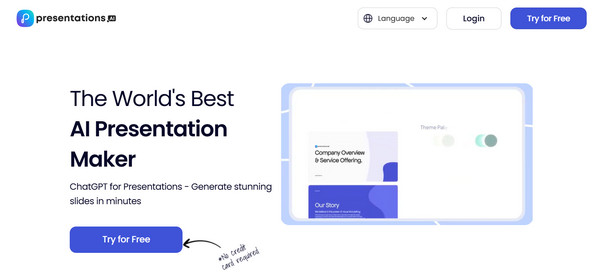
Presentations.AI offers a futuristic approach to creating slideshows, with features that focus on collaboration, innovative design, and interactivity. This AI slideshow maker enables the team to edit in real-time, alongside clickable elements, embedded videos, and responsive design, for live and virtual presentations.
What I like:
• Offers real-time team collaboration.
• Clickable and interactive slides.
What I don't like:
• Requires a signup for complete features.
• May lag when working with large presentations.
6. Plus AI - AI Presentation Writing Assistant
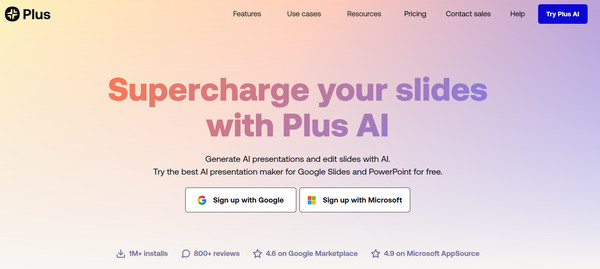
Next is Plus AI. This free AI slideshow maker integrates directly into Google Slides, functioning as a writing assistant that helps you build slides from bullet points, notes, and summaries. It works perfectly in transforming raw ideas into comprehensive presentations with carefully crafted text and suggested visuals.
What I like:
• Seamless connection with Google Slides.
• Intelligent summarization of ideas.
What I don't like:
• Limited design style.
• Works within Google Slides only.
7. SlidesAI - AI Text to Slideshow Generator
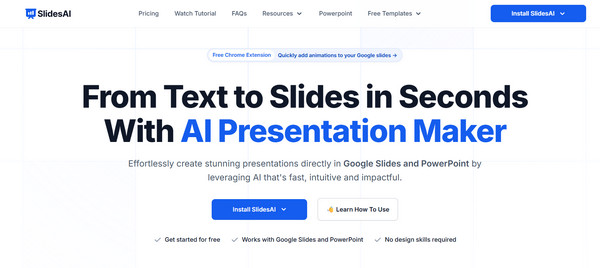
SlidesAI focuses on changing text content into a complete presentation with no effort. In this AI slideshow maker, you can simply paste your script or notes, and the AI will create its magic, transforming them into slides that summarize key points and design clean layouts. One additional feature is its language support, which is ideal for multilingual users who want to create presentations in multiple languages.
What I like:
• Offer a clear structure and content separation.
• Text-to-slide in several languages.
What I don't like:
• Many features are locked behind a paywall.
• Only has basic graphics and transitions.
8. Prezi - AI-Enhanced Nonlinear Slides with Motion Effects
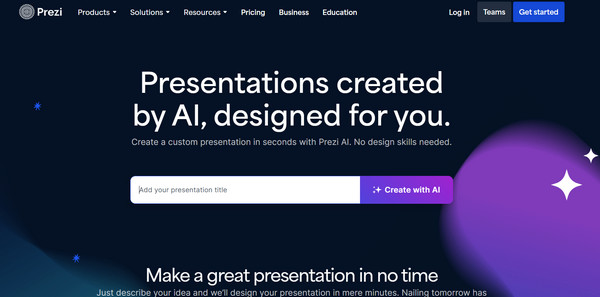
Finally, Prezi redefines the standard slideshow with its zoomable, dynamic canvas, which allows for nonlinear storytelling. While it is not purely an AI slideshow maker, Prezi utilizes AI to assist with content layout and animation selection. It is ideal for presentations that require movement and visual storytelling.
What I like:
• AI helps with flow and layout.
• Nonlinear, for animated storytelling.
What I don't like:
• It is less traditional for formal use.
• Steeper learning curve.
Bonus Tip to Create Stunning Slides with Full Media Support
While primarily famous for video conversion, 4Easysoft Total Video Converter also includes a robust slideshow maker that is perfect for beginners and casual users out there. Here, you can quickly create photo slideshows by just combining images, music, and video clips, then enhancing them using effects, transitions, and filters provided. Unlike most AI slideshow makers, this desktop alternative offers complete control over the file format, resolution, and editing. What's more, it covers nearly all media file types, so you don't need to worry that much about compatibility when creating stunning slides.

Create slideshows from photos, clips, and music with templates.
Trim, crop, rotate, add text, filters, and more with ease.
Export slideshows in ultra-high definition formats, including 4K.
Utilizes GPU acceleration for faster processing without quality loss.
100% Secure
100% Secure
Conclusion
AI slideshow makers have changed the way you create presentations today, giving you not only speed but also creativity and ease like never before. Each platform mentioned today brings something unique to your presentations, making it easier for educators, professionals, and casual users to create stunning slides within minutes. However, if you prefer an offline and all-in-one solution, 4Easysoft Total Video Converter is a reliable desktop alternative. Along with its powerful conversion tools, it features a slideshow maker that combines photos, clips, and music into your slideshows, offering various customization options. For creative control and high-quality output, get this software now!
100% Secure
100% Secure


