Burn Xbox game disc to digital files to save the video/audio files.
6 Best DVD Menu Creators to Make a Menu for All Chapters
A DVD menu creator is a versatile tool for creating appealing menus when burning DVDs. Usually, DVDs contain several hours of content with several different chapters. Therefore, making a DVD menu will greatly help find the desired chapter and provide a better and faster viewing experience. This article reviews the top 6 best DVD burning software programs with built-in DVD menu creators.
Guide List
The Best DVD Menu Creator with Rich Playing Adjustments DVDFab DVD Creator – Use Fashion Templates to Create DVD Menu Cisdem DVD Burner – Make Highly Customizable DVD Menu DVDStyler - Free DVD Menu with Customizable Animation Code Avi2DVD – Simply Creating DVD Menu but Old Functionality DeVeDe – Lightweight DVD Menu Creator with Default Presets FAQs of DVD Menu CreatorDVD Creator Software Comparison Table
| Software Name | Price (USD) | OS Support | Supported Formats | Output Types |
| 4Easysoft DVD Creator | Monthly: $12.97 Lifetime: $49.94 | Windows, macOS | Almost all popular formats, including MP4, MOV, MKV, etc. | DVD, Blu-ray, ISO |
| DVDFab DVD Creator | $46.99 | Windows, macOS | Popular formats | DVD, ISO, DVD folder |
| Cisdem DVD Burner | Annual: $39.99 Lifetime: $59.99 | Windows, macOS | MP4, AVI, MKV, etc. | DVD, ISO, DVD folder |
| DVDStyler | Free | Windows, macOS, Linux | MP4, AVI, MKV, etc. | DVD, ISO |
| Avi2DVD | Free | Windows | AVI, MKV, WMV, etc. | DVD, ISO |
| DeVeDe | Free | Windows, Linux | Multiple video formats | DVD, ISO |
The Best DVD Menu Creator with Rich Playing Adjustments
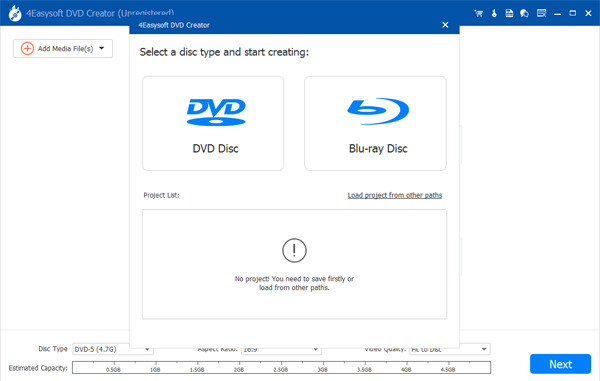
As one of the best DVD menu creators, 4Easysoft DVD Creator is a cost-effective choice for beginners and non-tech-savvy users. It lets you rip DVDs directly while creating a custom menu, streamlining the workflow. The software offers various customizable templates to help you produce engaging videos. It supports all DVD types, including DVD-5, DVD-9, and more. Additionally, it can merge different chapters during the ripping process and apply templates to enhance the final video.

Design the background, music, and buttons on the menu page.
Provide DVD menu templates with different themes, such as weddings, etc.
Support almost all video formats for input and output.
Able to edit, crop, and add effects to the input files.
100% Secure
100% Secure
Step 1Launch the best DVD menu creator after you install it on your PC. Choose "DVD Disc" and insert a blank DVD into your PC. Next, click the "Add Media File(s)" button to open the desired video files. Then click the "Next" button to move on.
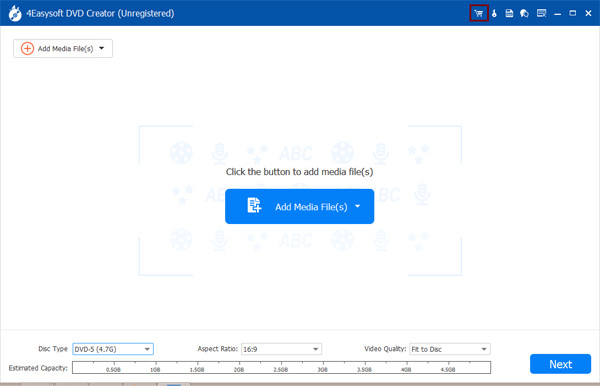
Step 2On the menu creator window, scroll up and down in the "Menu Template" panel on the right side to select an appropriate menu template. Then you can add background music or change the background image. When you are done, click the "Preview" button to check the effect of the DVD menu creation.
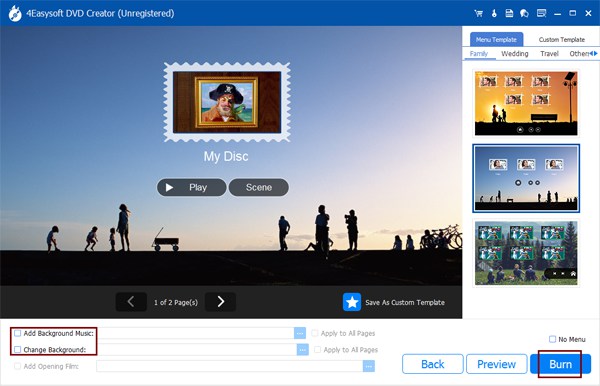
Step 3Once you are ready, click the "Burn" button. Select "Save as ISO" or "Burn to disc". Set other options and click the "Start" button to burn a DVD with the menu.
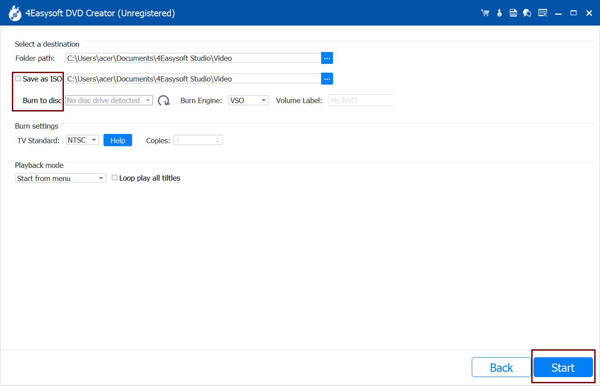
DVDFab DVD Creator – Use Fashion Templates to Create DVD Menu

DVDFab DVD Creator is a powerful Windows DVD burning tool with a built-in DVD menu creator. It offers a variety of intuitive DVD menu templates, both static and dynamic, to help create professional-looking DVDs. The software supports various DVD formats, including DVD-9, DVD-5, DVD+R/RW, and DVD-R/RW.
- Pros
- Offer highly customizable DVD menus.
- Burn a DVD at a fast speed.
- Save videos as ISO images without quality loss.
- Cons
- All the functions are paid to use.
- Downloading the whole toolkit takes up a lot of system space.
Cisdem DVD Burner – Make Highly Customizable DVD Menu
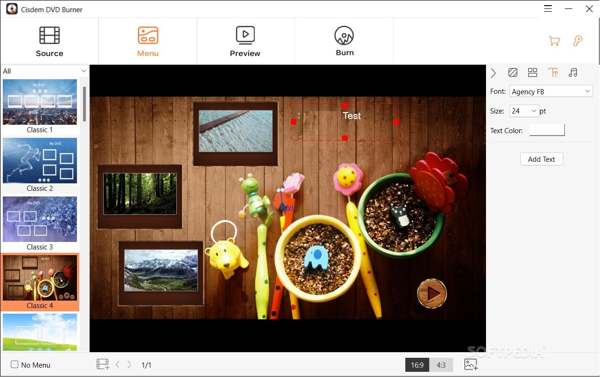
Cisdem DVD Burner is a user-friendly DVD menu creator for Mac users. It's built-in menu editor offers a range of customization tools for images, layouts, text, and music. Users can choose from templates to create a DVD menu for special occasions like weddings, travel, and more. It also allows flexible editing elements like button styles, text fonts, background images, and music. It also supports real-time previews and is easy to operate. In addition to video DVDs, it can also work as a photo slideshow maker.
- Pros
- Support a wide range of multimedia file formats.
- Easy and highly customizable for creating DVD menus.
- Make DVD slideshows with delicate and vividly effect.
- Cons
- The video editing capabilities are limited.
- It compresses the video quality when burning DVDs.
DVDStyler - Free DVD Menu with Customizable Animation Code

DVDStyler is a free DVD menu creator available for Windows and Linux. Although it's freeware, its capabilities rival those of some paid tools. It is designed with a developer-oriented style and offers high flexibility for creating custom DVD menus. The included templates are simple and basic, so achieving more advanced menu effects often requires manual layout adjustments. Users can freely create each DVD menu element and even add simple animations or attributes using their code. As an open-source program, DVDStyler is entirely free for everyone to use.
- Pros
- Completely free of charge.
- Offer backgrounds and buttons for DVD menus.
- Include a variety of custom options.
- Cons
- The learning curve is not friendly.
- It does not support animated buttons.
Avi2DVD DVD Creator – Simply Creating DVD Menu but Old Functionality
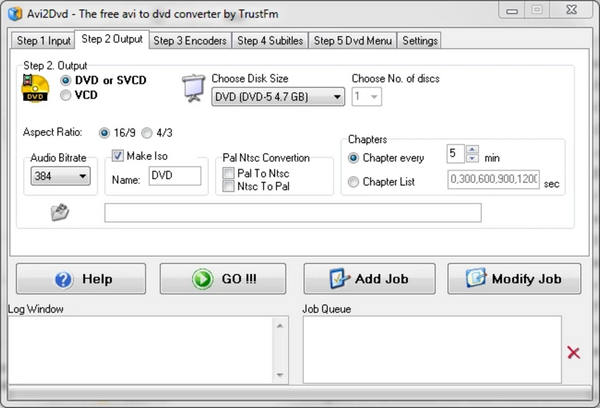
Avi2DVD DVD Creator is an all-in-one DVD menu creator for Windows. It writes high-quality video files on an optical disk with a few clicks. It automatically calls external encoders such as HCEnc, QuEnc, FFmpeg, Mplex, etc. for compression and encapsulation. Moreover, it supports multi-language audio tracks, and subtitles can be added. Unlike other freeware, the developer releases updates regularly.
- Pros
- Deliver on-screen instructions.
- Available in multiple languages.
- Cons
- The interface looks outdated.
- It only supports AVI, WMV, MP4, MKV, and OGM.
DeVeDe – Lightweight DVD Menu Creator with Default Presets
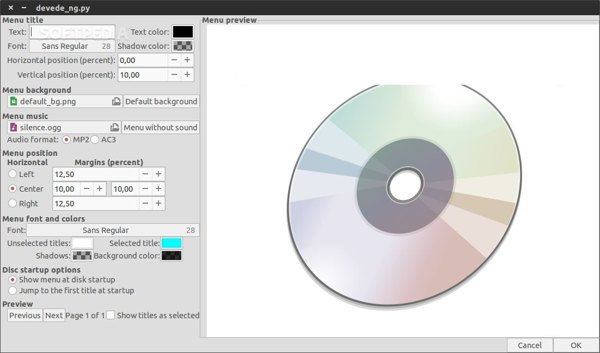
DeVeDe is a DVD menu creation tool tailored for Linux desktop environments, with an early Windows version also available. It helps you to create a video DVD from AVI, MPEG, ASF, WMV, WMA, MOV, OGG, etc. Moreover, the built-in DVD menu creator lets you burn interactive menus on optical disks.
- Pros
- Suitable for Linux users, very stable in distributions such as Ubuntu, Debian, etc.
- Support burning images to DVDs.
- Store the disc structure for easy modification at a later stage.
- Cons
- It has not been updated for years.
- After completing the DVD menu, you can't preview the result in real time.
FAQs of DVD Menu Creator
-
How to create a DVD menu online?
Unfortunately, there is no online DVD menu creator. That is partly because DVD menu creation must work along with DVD burning. In other words, you have to use an offline DVD menu creator on your hard drive..
-
How much does a DVD menu creator cost?
The answer depends on which DVD menu creator you are using. If you are using a free program, it is completely free. The price of paid DVD menu creators is different according to the plans.
-
Is it possible to make a DVD menu without quality loss?
DVD by definition is limited to 720x480 video with a fairly low bitrate, compressed specifically with MPEG-2. Even if you use an HD background image on your DVD menu, it won’t look as good as the original. However, a powerful DVD menu creator can protect the quality as much as possible.
Conclusion
Now, you should learn at least the top 6 best DVD menu creators on Windows, Mac, and Linux. Some of them are free to use while others require a license. You can pick the proper one based on your situation and our review. 4Easysoft DVD Creator is the best option for average people. If you have other recommendations, please write them down below.
100% Secure
100% Secure



