Reliable video converter, editor, and compressor for daily tasks.
Desktop & Online: 5 Best 25 MB Video Compressors To Use
Got a perfect video, but it is just too big, which makes it difficult to share and store. So, you’re thinking of shrinking the file size down to 25 MB or less. For this, the right 25 MB video compressor will help without losing too much quality. And luckily, today’s post will give you the 5 best 25 MB video compressors to ready your videos for any platform and storage device. Face that too-large video now and get it prepared where they need to go!
Guide List
Know More about 25 MB Video Compressor First Best 25 MB Video Compressor on Windows/Mac [High Quality] 1. Handbrake 2. XMedia Recode 3. VLC Media Player 4. FreeConvert’s Video CompressorKnow More about 25 MB Video Compressor First
Having a 25 MB video compressor will help reduce the size of your video file to a specific limit, which is 25 MB. Its main purpose is to assist users in minimizing video size while maintaining quality. It works by adjusting resolution, bitrate, and encoding formats, and some use various compression algorithms.
Why Do You Need a 25 MB Video Compressor?
• Faster Sharing. The smaller the file size, the quicker the upload will be, especially in some areas with a weak internet connection.
• Upload Limitations. Uploading a large video on online platforms may be hard since they have file size limits, so with a 25 MB video compressor, you can reduce them to meet the platform’s requirements.
• Storage Space. With a huge file size, it can eat a significant amount of space on our device, so having a 25 MB video compressor will help you to save space.
• Compatibility. Most devices or apps may not support large videos or may cause issues when playing them.
• Email Attachments. Since email services have attachment size limits, a 25 MB video compressor will make sure your video can be shared via email by shrinking it.
Best 25 MB Video Compressor on Windows/Mac [High Quality]
Today’s post about the 25 MB video compressor begins with the powerful 4Easysoft Total Video Converter. Besides its support for various compression formats, e.g., MP4, MKV, AVI, etc., it lets you adjust parameters like resolution, frame rate, bitrate, and more to optimize the size reduction while keeping the quality. You’ll also enjoy its drag-and-drop interface and built-in video editor. Thus, whether you want to save space on your device, edit videos, or upload them quickly on any platform or storage device, this 25 MB video compressor holds all the necessary features for you.

With its advanced compression, you can reduce file size while keeping quality.
Full control over the parameters, e.g., resolution, bitrate, and frame rate.
It has a vast array of formats, including MP4, AVI, MOV, MKV, etc.
Boasts a fast conversion and compression speed, giving you results in no time.
100% Secure
100% Secure
Step 1After launching the 4Easysoft Total Video Converter, navigate to the "Toolbox" widget. There, identify and click on the "Video Compressor" option.
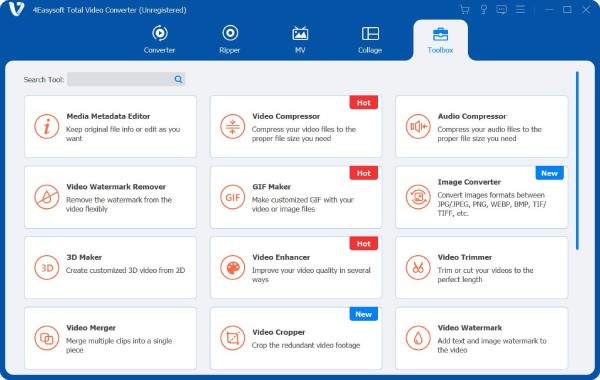
Step 2Once you’re in the "Video Compressor" window, upload your large video file by clicking the "Add" button. Then, proceed to adjust the size and bitrate by pulling the sliders or clicking the "Up/Down" buttons until you get the 25 MB size or lower.
To first view what your video looks like, click the "Preview" button. Select a format afterward.
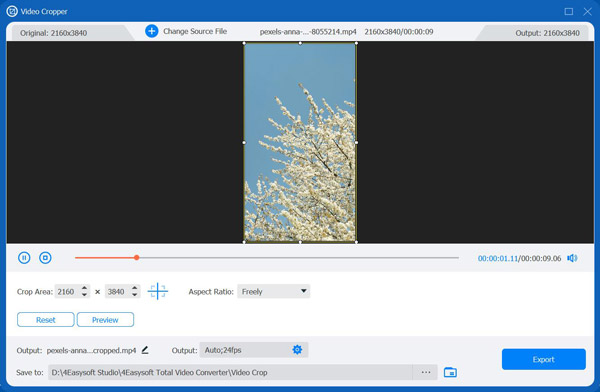
Step 3Assuming you’ve modified every parameter, name your file and select a destination folder before clicking the "Compress" button.
1. Handbrake

A popular free and open-source Handbrake can compress and convert videos to several formats. It offers a built-in feature to let you get the target file size, such as 25 MB while maintaining the quality as high as possible. While it is mainly made for conversion, it can work as your 25 MB video compressor as it reduces file sizes effectively on many platforms.
What I like:
• Supports highly customizable compression settings.
• Offers detailed settings for optimal size and quality.
• Batch processing is supported.
What I don’t like:
• Works slowly for large files.
• It may intimidate beginners.
2. XMedia Recode

Up next: XMedia Recode, another free option you can get to compress your videos to 25 MB. XMedia Recode, which works with a drag-and-drop interface, making it easy for you to get started with compression. This 25 MB video converter offers fast compression times and batch processing, so you won’t need to wait longer when you compress multiple videos.
What I like:
• Batch processing for multiple files.
• Fast compression and conversion speeds.
• Numerous video formats are supported.
What I don’t like:
• It sometimes results in lower quality.
• Only basic and lacks some advanced features.
3. VLC Media Player
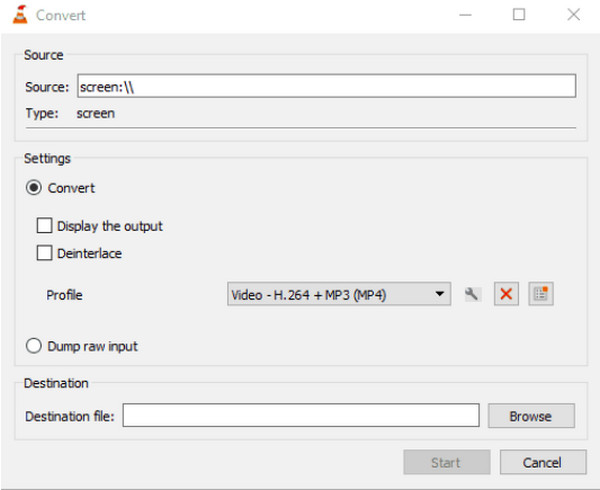
VLC Media Player, an open-source player, can also be your 25 MB video compressor. By simply modifying the video and audio bitrate, you can finally get the perfect output size. If you're already familiar with how VLC works and is installed on your computer, this powerful media player is ideal for quick compression without extra software.
What I like:
• Works on multiple platforms, like Windows, Mac, and Linux.
• Handles nearly all video and audio formats.
• A straightforward compression process.
What I don’t like:
• No advanced compression controls, unlike others.
• Complicated for someone who isn’t familiar with its transcoding feature.
4. FreeConvert’s Video Compressor
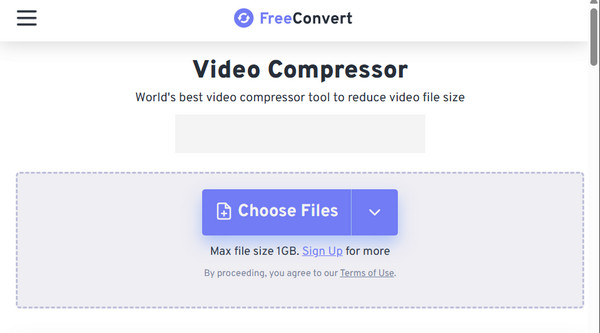
Last but not least is a web-based solution offered by Free Convert. As an online 25 MB video converter, it has the convenience of not requiring you to install, perfect for quick compression. It also offers a simple drag-and-drop interface for faster video imports. Then, you can start adjusting the resolution, bitrate, and others to achieve the 25 MB compression you need.
What I like:
• Upload and compress large videos on the browser.
• Offers a quick and efficient compression process.
What I don’t like:
• Has limited control over compression settings.
• File size limits are there; larger files need a paid plan.
Conclusion
Today, you’ve seen the top 5 25 MB video compressors that can help you achieve the perfect balance of quality and size. From Handbrake to the online solution Free Convert, each tool offers a set of features for your compression needs. Among them, one such tool that combines easy-to-use features, high-quality compression, and reliable performance is the 4Easysoft Total Video Converter. With all these capabilities, you can ensure that your video will maintain its quality while keeping the size requirement you need, making it the ultimate option for Windows and Mac users.
100% Secure
100% Secure


