What is MP4? Why Should You Choose MP4 as Output Format
What is MP4? In modern times, most of us are constantly relying on our gadgets, even if we communicate with our relatives, play games, edit our stuff, take pictures, and even watch videos. There are different formats that different devices support, but there is only one format that is compatible with any device, the MP4 format. But, how can we watch our favorite videos using our gadgets if the device doesn't support large files? We have a solution to that problem! Converting your files into MP4 format will make it easy! Not familiar with the MP4 format? You have to understand first what an MP4 file is. Gather all the information you want to know in this article!
Guide List
Part 1: What is an MP4 File Part 2: Why Choose MP4 Format Part 3: How to Convert Files to MP4, or Vice Versa Part 4: FAQs about MP4 FormatPart 1: What is an MP4 File
Even though the MP4 format is one of the most popular video formats, some are still not familiar with it. So, what is the MP4 format? MP4 is the shortened name of MPEG-4 Part-4. It is a multimedia file format that can support digital audio streams and video files. The good thing about the MP4 format is that it can also contain advanced material, including menus, user interactivity, and 3D graphics.
Therefore, it is a convenient multimedia file storage which is capable in many ways; like streaming over the internet, and playing,
Part 2: Why Choose MP4 Format
Features of MP4 Format
MP4 format becomes more popular daily due to its dependability; it is compatible with any wide range of the operating system. Compared to the other audio and video formats, you can efficiently distribute the file. In addition to that, the MP4 file format is highly compressed, resulting in lower files when compared to the other formats. Although the MP4 format has a smaller file size, it doesn't mean that it has a low quality; it is just that it simply reduces the file size significantly, but it still upholds the same quality as the original file's quality. Those mentioned features make the MP4 format the ideal choice when compressing files quickly.
Little did you know that you can capture any fast-moving content without producing motion blur using MP4 format? Making it great for any type of video capture.
1. MP4 format provides complete compatibility with a number of different operating systems.
2. Making MP4 one-of-a-kind format can avoid blur motion when capturing high-motion content.
3. One of the advantages of the MP4 format is that it is an open and free format that anyone can use.
4. Since the MP4 file format compresses the data proficiently, the output will be smaller.
Usages of MP4 Format
1. Online users can now enjoy any film even if it's amateur or professional.
2. You can also share MP4 file formats through email when saved to the hard drive.
3. MP4 format is also applicable in business; MP4 allows for the presentation of various items and services offered by the company on the company's website and the tool for product marketing and advertising.
4. It is possible to share a copy of a video file directly with the receiver, or you can send it through email.
Part 3: How to Convert Files to MP4, or Vice Versa
MP4 format is one of the most used file formats worldwide; you can use it on different mobile devices and the internet. Whether you need to convert other videos to MP4, or vice versa, 4Easysoft Total Video Converter is the all-in-one MP4 converter to convert different videos and audio files to MP4, 4K MP4, or optimal device presets with MP4. Moreover, you can also tweak the frame rate, bitrate, sample rate, video codec, and more other settings to customize the MP4 videos.

Convert different videos and audio files to MP4 or vice versa.
Tweak the video codec, bitrate, sample rate, and more for MP4.
Provide editing features to cut, merge, crop, and edit MP4.
4 different methods to enhance video quality, remove noise, etc.
Create a MP4 movie with photos and videos or extract MP4 from DVD.
100% Secure
100% Secure
Guide to convert files to MP4 format:
Step 1Once you have installed 4Easysoft Total Video Converter, you can launch the program on your computer. To add videos or audio files that you want to convert to, click the plus sign or the Add Files button. If you want, you can also drag and drop the file.

Step 2To choose your desired format, the MP4, click on the Format icon. It enables you to choose MP4, HEVC MP4, 4K MP4, and even the MP4 presets for different devices or social media websites.
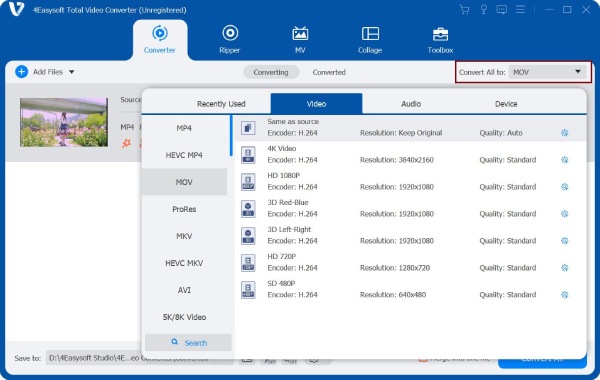
Step 3When you need to reduce the size of the MP4 file, you can tweak the video codec, bitrate, sample rate, and more other parameters. Moreover, there are multiple editing feature to cut out the desired parts or edit the videos.
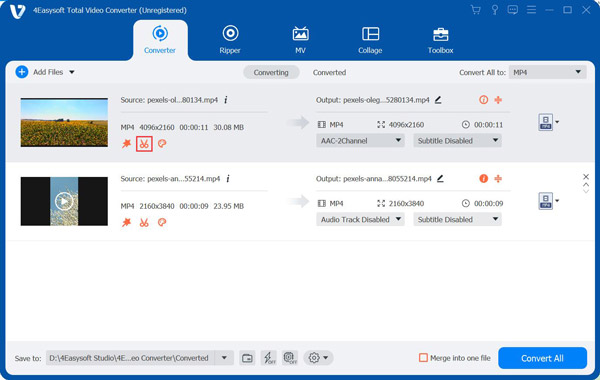
Step 4Add the files in batch conversion, tap the Convert All to button to select the format you want to convert to. After selecting the format, click the Convert All button at the lower part to start the conversion.

100% Secure
100% Secure
Part 4: FAQs about MP4 Format
-
How come that MP4 is the best video format?
Because MP4 format is compatible with all devices, aside from that, MP4 keeps the high quality of the video even while maintaining the file in small size.
-
Is MP4 format and MOV the same?
No. MP4 and MOV are closely related, for you can both play them on Mac, despite the fact that MOV is only utilized as a starting point for MP4.
-
In what situation is the MP4 format suitable?
Compared to MOV, which has a large file size, MP4 can easily upload on Facebook, Instagram, YouTube, and Twitter because it only has a small file size.
Conclusion
And that concludes the discussion! Given above are the definition, features, and usages of the MP4 format. Do not forget to use 4Easysoft Total Video Converter when converting any kind of format; we assure you to get the best output you deserve in using this software. We hope we've helped you in some ways. Do not be shy to leave us a message in the comment box below for more inquiries.



