Reliable video converter, editor, and compressor for daily tasks.
Best Picks to Video Quality Enhancer Tools [Comparison]
Are your videos looking blurry, grainy, or a little dull? It’s very essential to use a professional video quality enhancer when cleaning up old family videos, preparing a business presentation, or just enhancing your footage. Thanks to AI, what used to be a complicated process is now something anyone can do. This article has compiled a list of 10 great video quality enhancers—from simple AI tools to comprehensive editing software—so you can transform videos into something truly sharp and vibrant.
Guide List
4Easysoft Total Video Converter – Dedicated and Easy-to-use Topaz Video Enhance AI – Achieve Pro-level Results with AI Adobe Premiere Pro – A Professional yet Complicated Editor Final Cut Pro – The Go-To Video Enhancement Tool on Mac iMovie – A Free, Integrated Entry-level Option for Mac/iOS VEGAS Pro – Provide Advanced Motion Track with AI DaVinci Resolve – Free and Simple Video Quality Enhancer AVCLabs Online Video Enhancer – Convenient Online Tool Clipchamp – Web-Based Video Quality Enhancer by Microsoft KineMaster – Professional Mobile Video Quality Enhancer4Easysoft Total Video Converter - Dedicated and Easy-to-use
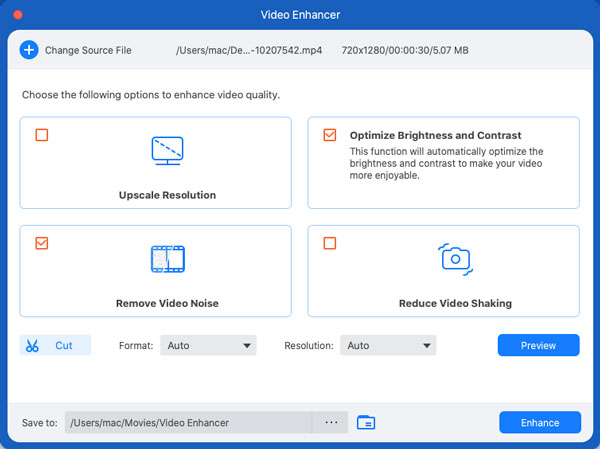
As a powerful editing tool with a video quality enhancer, 4Easysoft Total Video Converter can convert, edit, and improve video quality with AI technology. It’s definitely a reliable and efficient video quality enhancer, which enables you to upscale low-resolution videos to 4K, reduce noise to clean up grainy footage, and apply color correction to have a better viewing experience. This video quality enhancer also supports batch processing for multiple files and boasts wide format compatibility.
100% Secure
100% Secure
Pros
One-click enhancement process for beginners.
Fast video quality enhancement on a batch of videos.
Cons
Lack features to adjust some enhancement settings.
Unable to preview the real-time effects.
Topaz Video Enhance AI - Achieve Pro-level Results with AI
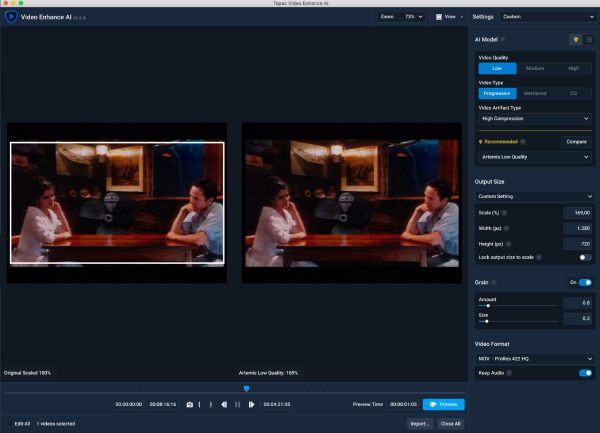
Widely regarded as the industry standard for video quality enhancement, Topaz Video Enhance AI is engineered for users who demand the absolute best possible detail reconstruction, regardless of cost or processing time. It lies in its sophisticated, proprietary AI models that are specifically trained for different content types, such as natural films, animated content, or low-light footage. It can achieve incredible upscaling results, upscale video resolutions all the way to 8K by convincingly generating new pixel data and recovering fine details.
Pros
Industry-leading AI video quality enhancer for exceptional detail reconstruction.
Customizable settings for different content types (film, animation, low-light).
Deliver the highest potential quality for professionals.
Cons
Very expensive subscription model.
Extremely high system requirements to GPU.
Slow processing speeds and a steep learning curve.
Adobe Premiere Pro - A Professional yet Complicated Editor
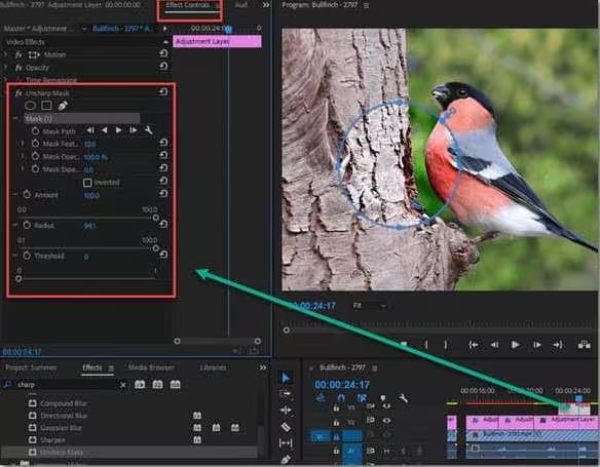
As a professional video quality enhancer, Adobe Premiere Pro approaches enhancement not as a standalone trick but as an integrated part of a comprehensive post-production process. Its most revolutionary feature for quality is the AI-powered Enhance Speech tool, which miraculously removes background noise, reverb, and muffling to produce crystal-clear dialogue—a critical aspect of overall perceptual quality. Beyond this, this video quality enhancer has access to the full might of the Lumetri Color panel for manual color grading and the effects controls for applying sharpening and traditional noise reduction. Its recent Super Resolution feature (beta) can also upscale footage by a factor of two.
Pros
Enhancement tools are seamlessly integrated into a full professional editing workflow.
Vast ecosystem of plugins and presets for expanded functionality.
Cons
Very expensive subscription-only pricing.
Overwhelmingly complex for users who only need video enhancement.
Require significant time and skill to master.
Final Cut Pro - The Go-To Video Enhancement Tool on Mac

Final Cut Pro is a powerful video editing tool that is designed especially for Mac users, which can enhance video quality through a timeline. It offers a professional-grade color correction tool, a video sharpener, and an effective noise reducer, allowing you to manually refine your footage to a high standard. Actually, the most powerful part of this video quality enhancer is its incredible efficiency and stability on Apple hardware, delivering high-quality output. Furthermore, you can add many professional plugins to improve your videos further, such as the renowned Neat Video Denoiser.
Pros
Exceptional performance and stability on Apple hardware
Built-in color grading, sharpening, and noise reduction tools.
Cons
* Only suitable for Mac users.
Lack dedicated, automated AI enhancement features found in specialized apps.
iMovie - A Free, Integrated Entry-level Option for Mac/iOS
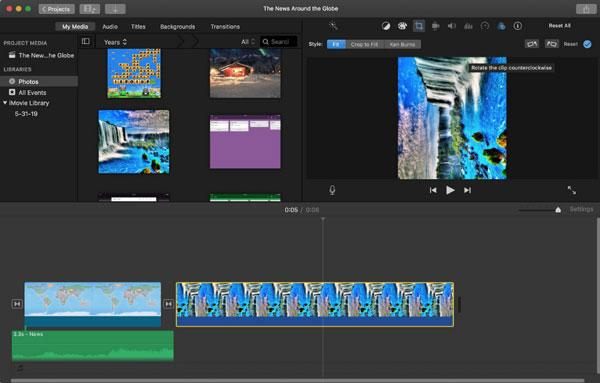
For Mac and iPhone/iPad users, iMovie is a default video quality enhancer. It offers a range of simple yet effective tools integrated into a user-friendly editor. It provides essential color correction controls, a selection of filters, and a solid video stabilization feature that can dramatically improve shaky footage. Its greatest strengths are its zero cost, seamless integration with the Apple ecosystem, and incredibly gentle learning curve, making it the most accessible option on this list. Naturally, this video quality enhancer is fundamental and cannot perform true AI upscaling, advanced denoising, or any form of automated quality enhancement.
Pros
Pre-installed on Apple devices with no subscription or hidden costs.
An intuitive interface with a gentle learning curve, perfect for beginners.
Offer one-click trailer creation and themed templates for quick, polished results.
Cons
Lack advanced editing capabilities like keyframing, masking, etc.
Cannot perform AI upscaling, detail recovery, or advanced denoising.
Only available for macOS and iOS.
VEGAS Pro - Provide Advanced Motion Track with AI

VEGAS Pro has evolved into a powerful AI-powered video enhancer. Its AI technology will help you add stunning visual effects to your video footage. This video quality enhancer also includes an advanced motion tracking feature for enhancing specific elements within a video. It also provides comprehensive color grading tools and efficient stabilization. Moreover, you can use the filters to automatically enhance the skin tones, video atmosphere, and more. This video enhancer can also enhance audio, providing the best listening and viewing experience.
Pros
Include impressive features like AI style transfer, smart masking, and more.
Renowned for its fast, fluid timeline editing and quick rendering speeds.
Support a wide range of codecs and leverages GPU acceleration for smooth performance.
Cons
Its AI tools are geared more toward creative effects than pure quality restoration.
Have a smaller professional community and third-party plugin ecosystem.
DaVinci Resolve - Free and Simple Video Quality Enhancer

DaVinci Resolve is an all-in-one video quality enhancement software that combines professional editing, color grading, visual effects, and audio post-production. It features a powerful color grading system that can completely change the look and feel of any video. It includes highly capable temporal and spatial noise reduction tools that rival expensive dedicated plugins, and the paid Studio version unlocks the superior AI-powered Super Scale feature for resolution upscaling and the Magic Mask for targeted adjustments. Have a try on this powerful AI video quality enhancer now.
Pros
The free version is incredibly powerful, with no watermarks or export limits.
Feature Hollywood-grade color correction and professional noise reduction.
Include fusion VFX and Fairlight audio tools in a single package.
Cons
Have a very steep learning curve due to its professional complexity.
The best AI features (like Super Scale) require the paid Studio version.
AVCLabs Online Video Enhancer - Convenient Online Tool
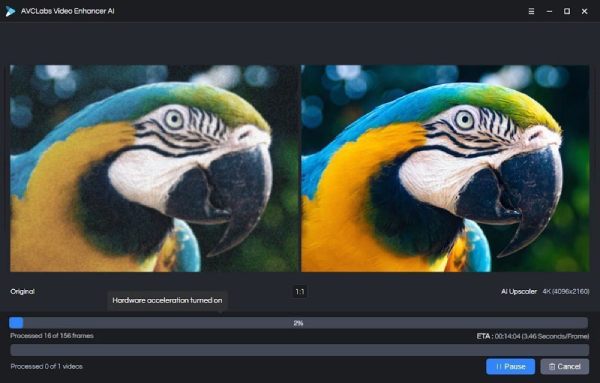
AVCLabs Online Video Enhancer is a great choice for users who need to quickly improve video quality without installing software. It uses AI to perform all video enhancement functions, including resolution upscaling, denoising, and colorization, right in your browser. Of course, online products also have significant drawbacks: the potential for uploading sensitive videos to third-party servers, raising privacy concerns; strict file size and processing limits for free accounts; and generally lower output quality compared to top-tier desktop applications.
Pros
Offer targeted AI models for faces, animation, and general enhancement.
Provide a good balance of automated ease and manual control options.
Focused on high-quality output without a subscription model.
Cons
Processing can be computationally intensive and slow.
Purely an enhancement tool, with no editing capabilities.
Clipchamp - Web-Based Video Quality Enhancer by Microsoft
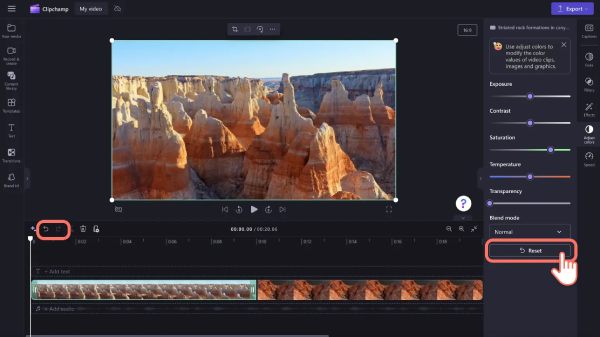
Clipchamp is a browser-based video enhancer from Microsoft that automatically corrects color and intelligently adjusts exposure and saturation. It also offers one-click filters designed specifically for social media content. It's very beginner-friendly thanks to its streamlined interface, pre-defined templates, and guided workflow. Because it's web-based, it runs on Windows, macOS, and ChromeOS devices, eliminating the need for powerful hardware. The free tier includes basic enhancement features, while a premium subscription unlocks advanced video enhancement tools and removes watermark restrictions.
Pros
Work directly in a web browser with no software installation needed.
Very beginner-friendly with automated corrections and templates.
Accessible across different operating systems.
Cons
Require a constant internet connection and upload your videos to the cloud.
Less precise control over enhancement compared to desktop software.
The free plan includes watermarks and has limitations.
KineMaster - Professional Mobile Video Quality Enhancer

KineMaster is a mobile app that combines the powerful video quality enhancement capabilities of the desktop with layer-based editing. It offers real-time color previews and the ability to adjust filters and parameters. Its video quality enhancement toolkit includes precision color wheels for professional color grading, curve adjustments for advanced contrast control, and a selective saturation tool for targeted color enhancement. The app supports 4K export quality and provides frame-by-frame accuracy for precise enhancement adjustments.
Pros
Bring desktop-level layer-based editing and enhancement to mobile devices.
Offer powerful color grading tools and precise controls on a phone/tablet.
Support high-quality 4K exports.
Cons
Free version includes a prominent watermark.
The interface can feel cramped on smaller screens.
Primarily designed for mobile-first workflows.
Conclusion
Choosing the right video quality enhancer depends on your specific needs and expertise. For a fast and professional tool, 4Easysoft Total Video Converter is the best, which offers a quick 4K video upscaler and noise reduction. Professionals seeking ultimate control and quality will find Topaz or DaVinci Resolve more suitable. Editors who need an integrated workflow should consider Adobe Premiere or Final Cut Pro. It's essential to strike a balance between the features you need and your budget, as well as your hardware performance. If you found this article helpful, share it with your friends.
100% Secure
100% Secure


