Convert, edit, and compress videos/audios in 1000+ formats with high quality.
A Beginner’s Tutorial in 2025 – NTSC Video Resolution
What exactly does NTSC video resolution mean, and why does it still matter in 2025? Originally designed for analog television in North America and parts of Asia, NTSC has a specific resolution, frame rate, and encoding method that sets it apart from modern HD or PAL standards. This guide will walk you through the basics, key parameters, and how to convert NTSC video for modern use.
Guide List
A Brief Introduction to NTSC Video Resolution Basic Parameters of NTSC Video Resolution How to Convert NTSC Video ResolutionA Brief Introduction to NTSC Video Resolution
NTSC video resolution refers to the video format standard originally developed for analog television broadcasting in North America and parts of Asia. NTSC stands for National Television System Committee, the organization that created this system in the 1940s. Though it's been largely replaced by digital formats, NTSC remains relevant in video production, archival projects, and DVD encoding.
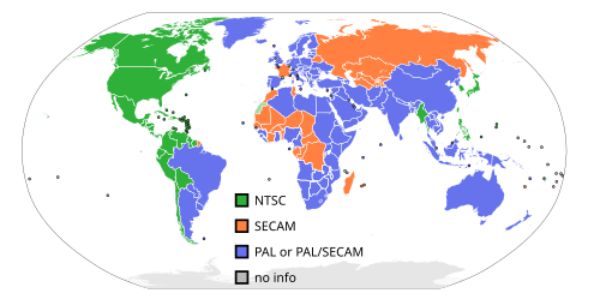
NTSC video resolution operates at a frequency of 60Hz, which aligns with the US electrical system. Despite newer HD and 4K formats, NTSC compatibility is still required for legacy devices, broadcast networks, and media designed for American and Japanese regions. Knowing how NTSC works helps avoid playback issues and ensures smooth conversions between formats like PAL or HD.
Basic Parameters of NTSC Video Resolution
NTSC (National Television System Committee) is a video standard originally developed for analog television broadcasting in North America, Japan, and some other regions. Its key parameters define how video is displayed and transmitted:
| NTSC Video Parameters Overview | |
| Parameter | Details |
| Resolution | 720 × 480 pixels (digital), supports 4:3 and 16:9 aspect ratios |
| Frame Rate | ~29.97 frames per second (fps) |
| Scan Type | Interlaced scanning (480i) |
| Color Encoding | NTSC-specific color system, different from PAL and SECAM |
| Use Region | North America, Japan, parts of South America and Asia |
| Application | Analog TV broadcasting, DVDs, and early digital video formats |
Resolution: The standard NTSC resolution is 720×480 pixels for digital video (NTSC DVD and digital broadcasting). This resolution corresponds to a 4:3 aspect ratio by default but can also support widescreen 16:9 through anamorphic scaling.
Frame Rate: NTSC video runs at approximately 29.97 frames per second (fps), which is slightly less than the traditional 30 fps to accommodate color encoding.
Scan Type: NTSC uses interlaced scanning (480i), meaning each frame consists of two fields displayed alternately to reduce bandwidth while maintaining perceived motion smoothness.
Color Encoding: NTSC uses a specific color encoding system that differs from PAL or SECAM, which affects how colors are processed and displayed.
Understanding these parameters is essential when working with NTSC video content like TV shows on DVD to ensure compatibility, especially when converting to modern digital formats or platforms.
How to Convert NTSC Video Resolution
Converting NTSC video resolution to other formats or standards is essential for compatibility with different devices and platforms. Whether you want to upscale, downscale, or change the aspect ratio, using the right tool makes the process smooth and hassle-free. 4Easysoft Total Video Converter is an excellent choice for converting NTSC video resolution. This versatile software allows you to easily convert your NTSC videos into other common formats.
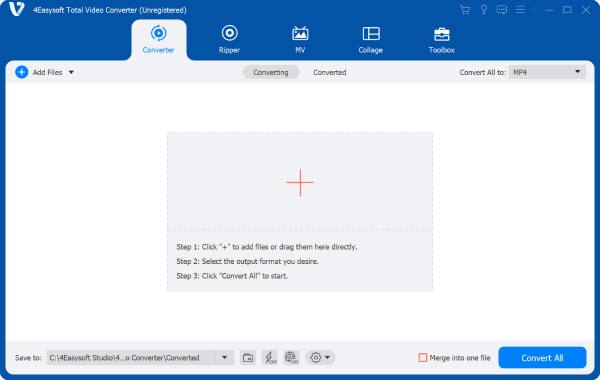
With 4Easysoft Total Video Converter, the conversion process is fast and maintains the original video quality. Its user-friendly interface makes it accessible for beginners and professionals alike, with batch processing options to save time when working with multiple files. Whether you want to prepare videos for editing, streaming, or playback on different devices, this tool covers all your NTSC video and DVD conversion needs efficiently.

Convert NTSC video resolution to other formats for general playback.
Further improve the original video quality during the conversion process.
Preview to check if the NTSC file is properly adjusted before exporting.
Support more than 600 file formats for the conversion of NTSC video.
100% Secure
100% Secure
Step 1Launch 4Easysoft Total Video Converter on your device and click the "Add Files" button to import the NTSC video.
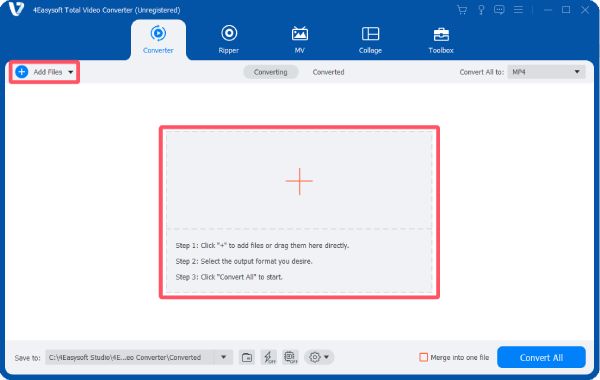
Step 2Click the "Click All to" button. Then, under the "Video" tab, click the "MP4" button to convert the video file.

Step 3The NTSC video will be converted automatically. Finally, click the "Convert All" button to save the video.
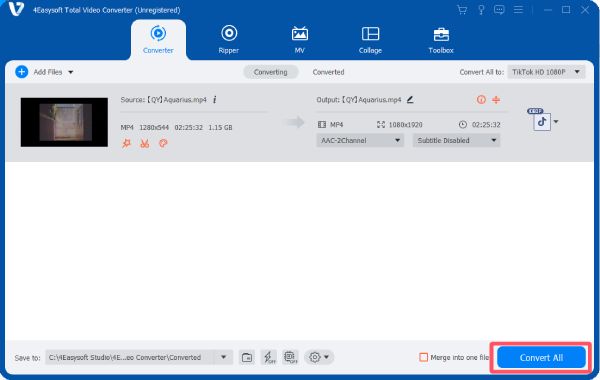
Conclusion
In summary, understanding and converting NTSC video resolution is crucial for ensuring your videos play smoothly across various devices and platforms. With 4Easysoft Total Video Converter, you can easily adjust resolutions and formats without compromising quality. Whether you need to convert for compatibility or enhance your videos, having a reliable converter simplifies the process and delivers professional results every time.
100% Secure
100% Secure


