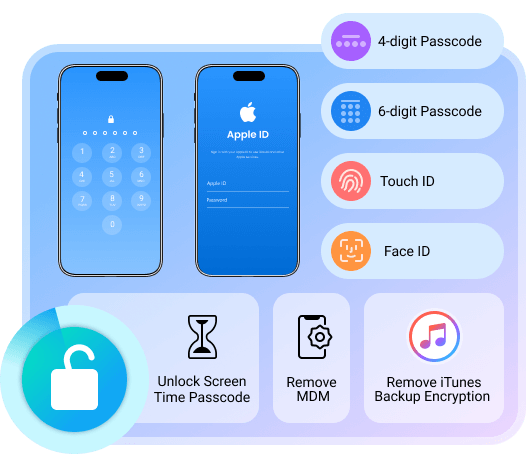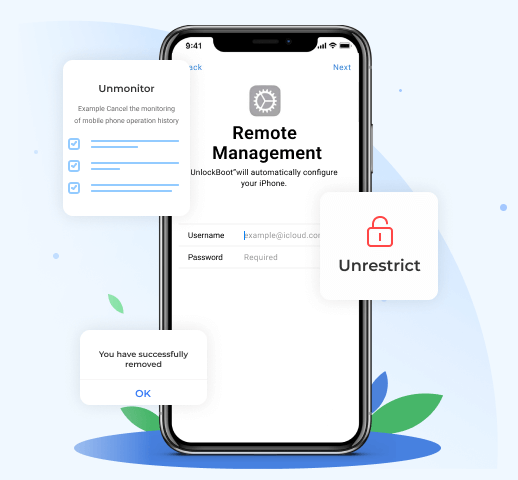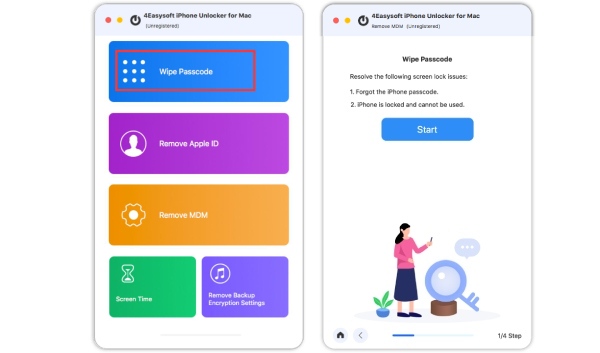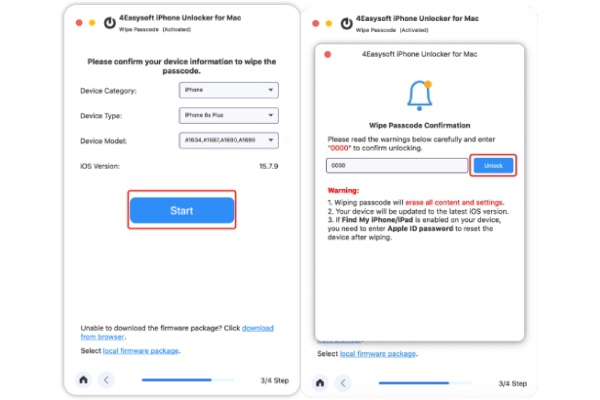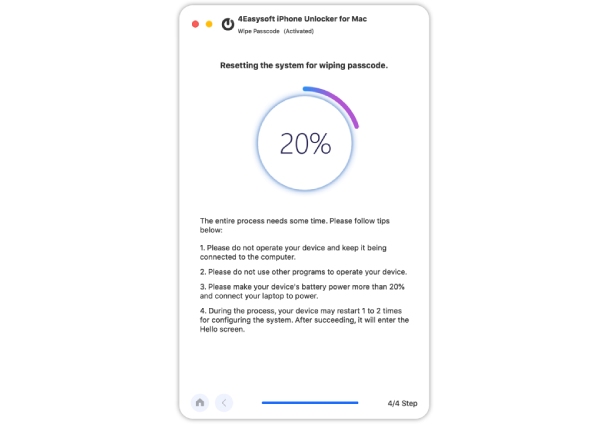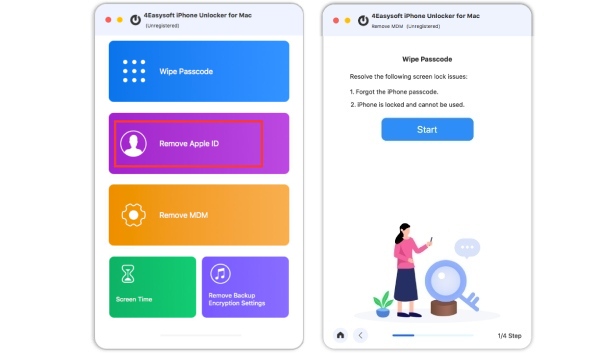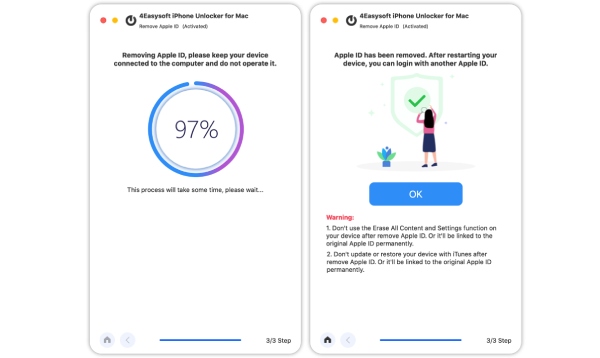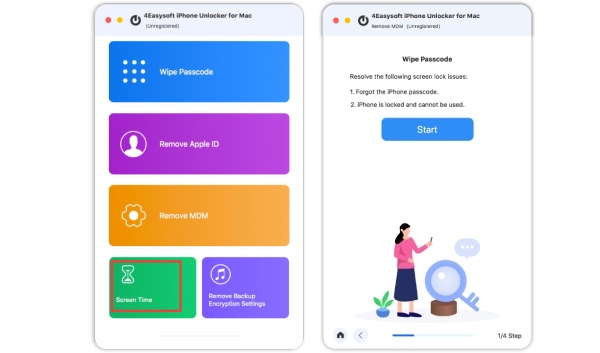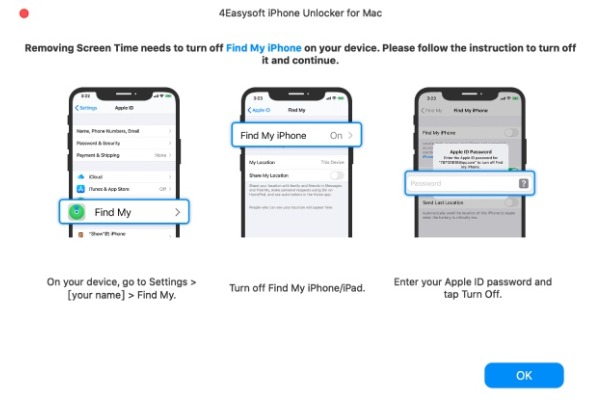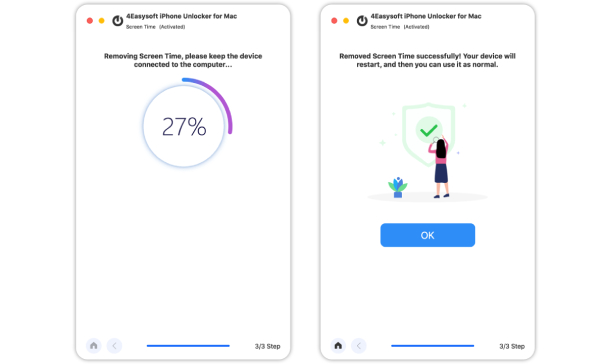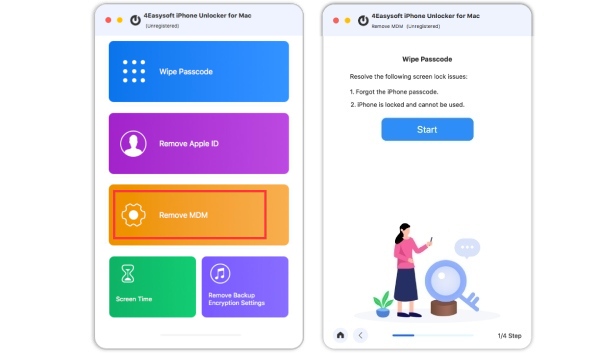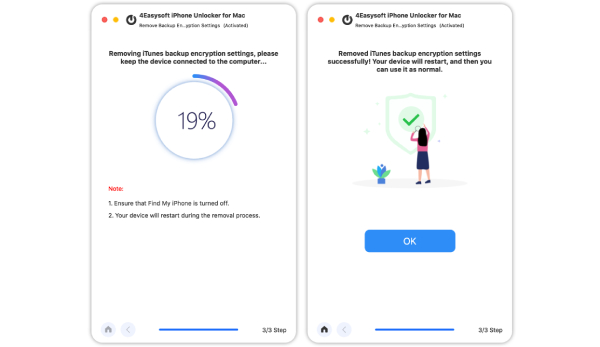הסר ובטל את הנעילה של מזהה Apple שלך ללא סיסמה
אם ניסיתם שאלות אבטחה והודעות דוא"ל הצלה של iForgot אבל עדיין נכשלתם, 4Easysoft iPhone Unlocker עבור Mac הוא הבחירה הנכונה שלכם. עם שלבים פשוטים, אתה יכול לפתור את מזהה Apple מושבת, נעול או נשכח ללא סיסמה. פשוט קשר את האייפון שלך למחשב והפעל את כלי הנעילה של Apple ID שלנו. לאחר לחיצה על כפתור התחל, עליך להזין את המספר הנדרש כדי לאשר את התהליך, ולאחר מכן להמתין לפתיחת נעילת האייפון בעוד מספר דקות. בדרך זו, אתה יכול בקלות להסיר את מזהה Apple הישן עם סיסמה שנשכחה וליצור אחד חדש לפי הצורך שלך.
עבור Windows
עבור Mac
עבור Windows
פתרונות מקוונים בחינם