Reliable video converter, editor, and compressor for daily tasks.
Edit Like a Pro! 10 Cheap Video Editing Software [Pros/Cons]
Care so much about your budget that you feel like posting just raw footage? There’s a whole surprise you can get from cheap video editing software; no need to break the bank to make your videos shine. From a wide selection available, this post compiles the 10 best cheap video editing software, hiding in plain sight. Whether you want to trim, rotate, apply filters, or more, there’s one perfect budget-friendly tool. Enjoy reading!
| Cheap Video Editing Software | Price | Ease of Use | Supported Formats | Quality | Best for |
| 4Easysoft Total Video Converter | $59.95 one-time | Easy | MP4, MOV, WMV, FLV, AVI, MKV, and more. | HD, UHD, 4K | Video conversion and high-quality editing. |
| BeeCut | $39.95 | Easy | MP4, MOV, MKV, FLV, etc. | HD | Simple editing with templates. |
| CapCut | $29.99 | Easy | MP4, MOV, AVI. | HD, 4K | Social media video editing. |
| OpenShot | Free | Medium | MP4, AVI, FLV, MKV, MOV. | HD, 4K | Budget-friendly video editing. |
| StoryXpress | $19 | Easy to Medium | MP4, MOV, FLV, AVI, and others. | HD | Video marketing and content creation. |
| Clipchamp | $9 | Easy | MP4, MOV, AVI. | HD | Social media content creation. |
| FlexClip | $8.99 | Easy | MP4, MOV, MKV, AVI, and others. | HD | Fast video editing with templates. |
| DaVinci Resolve | $295 | Medium to Difficult | MP4, MOV, AVI, MKV, and others | HD, 4K | Professional editing and color correction. |
| HitFilm | $349 | Medium | MP4, AVI, MOV, MKV, and others. | HD, 4K | Editing with visual effects. |
| ShotCut | Free | Free | MP4, AVI, MKV, MOV, etc. | HD, 4K | Video editing with broad compatibility. |
Guide List
1. 4Easysoft Total Video Converter – Conversion and Editing in an All-in-One Solution 2. BeeCut – Simple Drag-and-Drop Interface with Video Editing Tools 3. CapCut – Desktop and Mobile App with Features like Effects, Filters, and More 4. OpenShot – A Free and Open-Source with Easy Timeline Editing 5. StoryXpress – Perfect for Making Personalized Interactive Video Content 6. ClipChamp – Simplified Video Creation with Use-Friendly Templates 7. FlexClip – Quick Video Creation Tools with Customizable Templates 8. DaVinci Resolve – Professional Editing Suite with Leading Color Correction 9. HitFilm – A Versatile Editor with Visual Effects and Compositing Features 10. ShotCut – A Free Editor with Wide Video Format Support1. 4Easysoft Total Video Converter - Conversion and Editing in an All-in-One Solution
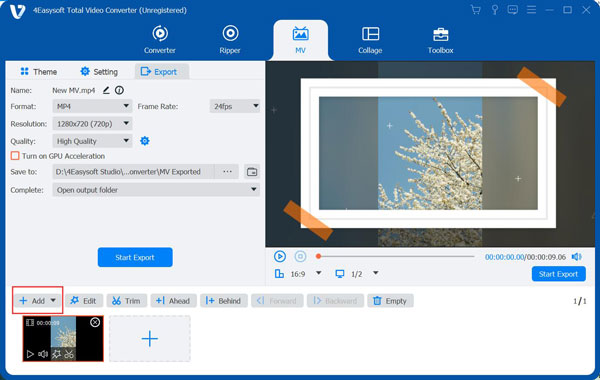
Giving you an all-in-solution, the 4Easysoft Total Video Converter can edit video, convert, and compress! It has a friendly interface that offers drag-and-drop functionality and includes simple editing tools like trimming, merging, rotating, cropping, adding effects, and more. Moreover, it supports a bunch of file types, ensuring compatibility with almost all video content. You can enjoy applying your most loved theme, transition, and filter and check what they look like in real time in the preview. Whatever video projects you have, you will get them done here with excellent results, making it the best cheap video editing software today.
Features:
• Built-in video editor with various themes, filters, templates, etc.
• Export videos in formats like MP4, AVI, MOV, WMV, MKV, and more.
• Ensures high-definition video and audio, keeping the original quality.
• Allows you to adjust resolution, bitrate, frame rate, and other settings.
What I like:
• Fast editing and conversion speed.
• Easily trim, cut, rotate, add effects, and more.
• No watermarks are embedded in the final video.
What I don’t like:
• Limited advanced editing in the free version.
2. BeeCut - Simple Drag-and-Drop Interface with Video Editing Tools
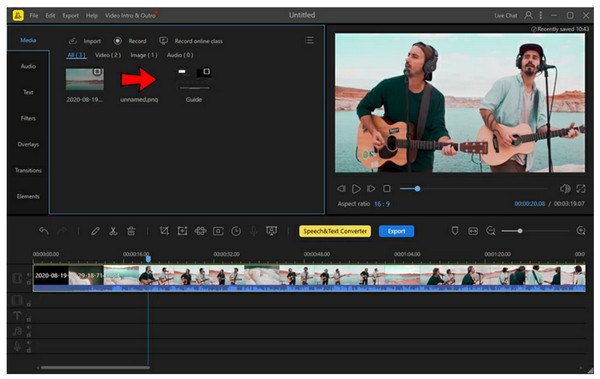
If you desire a pre-designed template, go for BeeCut as your cheap video editing software. It comes with drag-and-drop functionality, adding up to the quick editing process. It also includes picture-in-picture effects, music, and transitions, indeed offering a number of creative options.
What I like:
• Is lightweight and efficient on a PC.
• Has a good selection of templates.
• Perfect for quick video editing.
What I don’t like:
• Its free version adds watermarks to videos.
• Limited color correction.
3. CapCut - Desktop and Mobile App with Features like Effects, Filters, and More

Is both mobile and desktop cheap video editing software that is well-known for social media content creators. It boasts terrific features like effects, transitions, and filters. Moreover, it can help you adjust speed and add text overlay and music, all of which are necessary for polished videos.
What I like:
• Feature-rich, perfect for mobile users.
• Offers trending effects, filters, and music.
What I don’t like:
• Less precise for detailed editing.
• Relies heavily on connection speed for some features.
4. OpenShot - A Free and Open-Source with Easy Timeline Editing

The following cheap video editing software is OpenShot, a feature-rich editing solution. The tool offers unlimited layers for video, audio, text, and keyframe animation. Though it does not have an extensive toolset, it still provides great complicity and functionality for basic video tasks.
What I like:
• Relatively easy to use for beginners.
• Cross-platform compatibility.
What I don’t like:
• Can be less stable than other software.
• Its performance may be slower for complex tasks.
5. StoryXpress - Perfect for Making Personalized Interactive Video Content
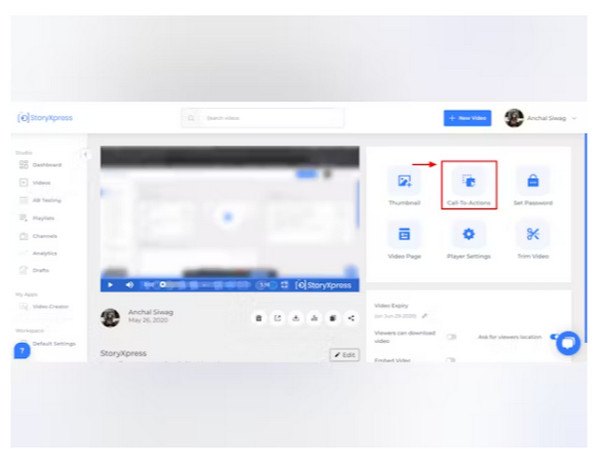
Specifically made for business professionals, StoryXpress’s main strength is creating personalized and interactive content to enhance engagement. With this cheap video editing software, you can upload videos, insert elements, and also enjoy analytics to track how your videos are performing in terms of views.
What I like:
• Support easy sharing and embedding options.
• Suitable for creating training videos.
What I don’t like:
• Is less versatile for general editing.
• Has limited editing features than other options.
6. ClipChamp - Simplified Video Creation with Use-Friendly Templates
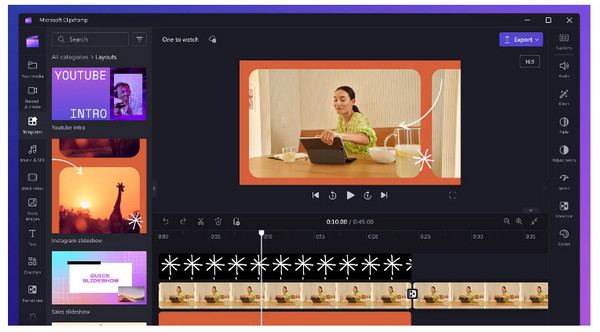
Clipchamp is an online and desktop editor that offers a simple yet powerful solution for all your social media content and short videos. One of the best features of this cheap video editing software for PC is its drag-and-drop interface, allowing your clips, photos, and audio to be added easily. After everything, ClipChamp lets you export your videos to social media platforms.
What I like:
• Friendly interface with templates and stock footage.
• Ideal for quick social media videos.
• Integration with Microsoft services.
What I don’t like:
• Its performance can be affected by connection speed.
• Relies on cloud storage, which may be an issue on larger projects.
7. FlexClip - Quick Video Creation Tools with Customizable Templates
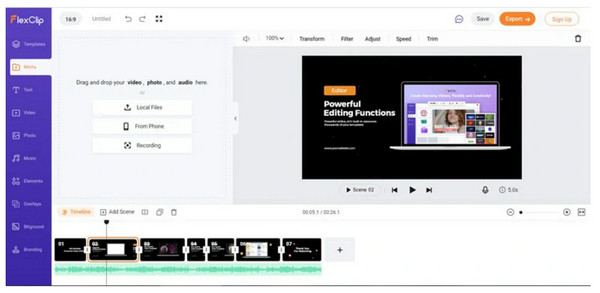
Another web-based and desktop tool, FlexClip, is a cheap video editing software that focuses on simplicity and speed. It gives you an impressive number of templates, letting you create promotional, social media, and marketing videos with ease. You can create animated text and logos, too, adding a polished touch to all your videos.
What I like:
• Has a large library of stock media and music.
• Easy to use, perfect for all users of all skill levels.
• Simplify the marketing and social media video creation.
What I don’t like:
• The free version includes watermarks and resolution limitations.
• Relies heavily on an internet connection.
8. DaVinci Resolve - Professional Editing Suite with Leading Color Correction

Up next: DaVinci Resolve. It is one of the famous cheap video editing software, with its free version, where you can get professional-grade features. A set of visual effects tools and multi-camera editing features awaits you here. Also, DaVinci supports high-end formats, making it ideal for your projects that need detailed color work and mixing.
What I like:
• Its free version is extremely powerful.
• Support professional-grade color correction.
• Ideal for professional film and television.
What I don’t like:
• Its full studio version is expensive.
• Has a steep learning curve for beginners.
9. HitFilm - A Versatile Editor with Visual Effects and Compositing Features
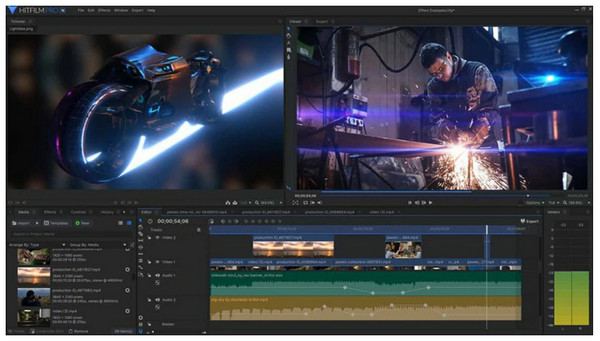
HitFilm offers you a set of advanced features despite being a cheap video editing software. You may enjoy 3D compositing, VFX tools, and a number of transitions. If you want to create cinematic-quality effects without breaking the bank, HitFilm can be your go-to tool.
What I like:
• Perfect for sci-fi and action-style videos.
• Has VFX and compositing tools.
What I don’t like:
• Resource-intensive; needs a powerful system.
• Its interface looks complex for beginners.
10. ShotCut - A Free Editor with Wide Video Format Support

An open-source cheap video editing software, ShotCut has earned a reputation for being flexible and free. It covers a wide range of features, such as 4K resolution editing, multi-format support, and a collection of advanced filters and effects. While it may lack the polish of premium software, it is still one of the best options for video editors like you.
What I like:
• Advanced editing tools are available for free.
• No import is needed, allowing for native timeline editing.
• A wide range of video and audio formats is supported.
What I don’t like:
• A steeper learning curve than some other editors.
Conclusion
So many affordable editing software options are available today, and each caters to different projects and skill levels. From a simple editor like CapCut to the feature-rich program DaVinci Resolve, there’s a perfect cheap video editing software for you. Even so, if you want an all-in-one tool that’s friendly and powerful at the same time, go for 4Easysoft Total Video Converter. It offers conversion, editing, and high-quality output, giving you broad choices for formats, editing tools, and customizable settings. For an affordable and effective editing tool, this program is your best pick!


