Convert, edit, and compress videos/audios in 1000+ formats with high quality.
How to Remove Shutterstock Watermarks on All Platforms
You have found the perfect video on Shutterstock for your project, but the stubborn watermark overlays it! How frustrating! While respecting copyright is crucial, there may be times when you need a quick solution to remove Shutterstock watermarks for personal use. Fortunately, there are a few best ways you can use to get rid of those texts across different devices. This post brings you four Shutterstock watermark removers for desktop, mobile, and online. Dive in now!
Guide List
The Best Way to Remove Shutterstock Watermark on Windows/Mac How to Remove Shutterstock Watermark Online for Free Detailed Steps to Remove Shutterstock Watermarks on Android/iPhone Bonus Tips to Subscribe to Shutterstock to Remove the WatermarkThe Best Way to Remove Shutterstock Watermark on Windows/Mac
If you have downloaded a stock video from Shutterstock without a license, you’ll probably notice a watermark across the content. In this case, a reliable watermark remover tool is essential. One of the best tools you’ll get to know today is the 4Easysoft Total Video Converter. While primarily for video conversion, it also holds a powerful Video Watermark Remover, helping you remove Shutterstock watermarks from videos without affecting quality. This program’s built-in preview function also enables you to review all edits before finalizing, preventing errors and saving your time. Whether you're working on a promotional video or archiving some licensed content, this Windows and Mac tool delivers both quality and convenience.

Remove watermarks from videos of all formats like MP4, MOV, AVI, and more.
Offer high-quality watermark removal with no loss in resolution.
Additional editing tools like trimming, cropping, adding effects and filters, etc.
Customizable output settings, e.g., resolution, frame rate, and format.
100% Secure
100% Secure
Step 1After launching 4Easysoft Total Video Converter, head to the "Toolbox" widget tab to find more than 15 handy tools there. Look for and select "Video Watermark Remover". Next, click the "Add" button to upload the video from which you want to remove text.
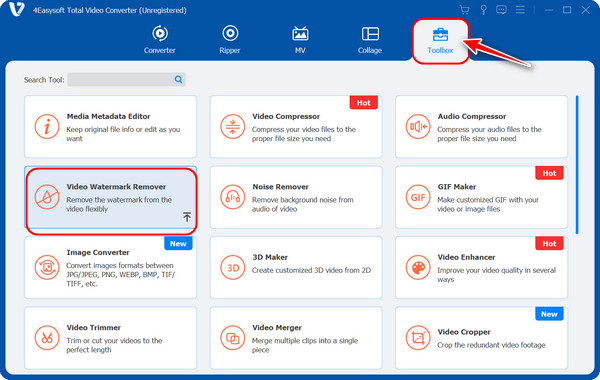
Use the "Play" button on the left to watch the adjustments in real-time.
Step 2To begin the removal, click on the "Add watermark removing area" option. You can then adjust the area manually by dragging the box over the Shutterstock watermark, or fine-tune it by entering values for Size, Top, and Left.
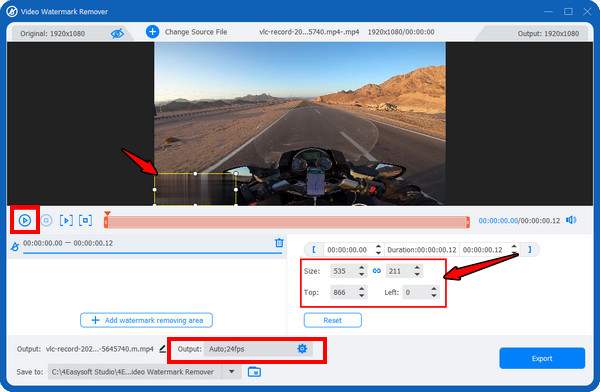
Step 3If you want, you can tweak the format and other settings by clicking the "Settings" button for more customization options. Now, click the "Export" button to save your watermark-free Shutterstock content. You can also add new watermark to videos.
How to Remove Shutterstock Watermark Online for Free
For a quick way to remove Shutterstock watermark without installing anything, online tools are a great option. These browser-based solutions are helpful if you only need to edit occasionally. And among the best choices you can get for this task is Media.io Online Watermark Remover. Supporting both image and video formats, with just a few simple steps, you can upload your Shutterstock media, then remove the watermark area!
Step 1Once you reach the Media.io Free Online Watermark Remover page, click the "Upload Here" button to start uploading the target video.
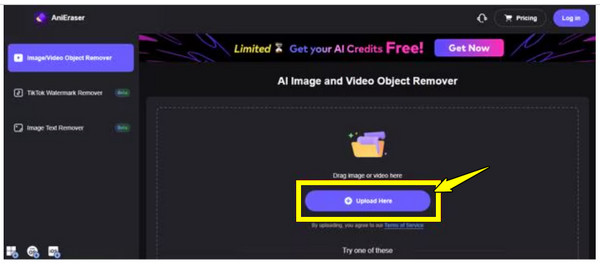
Step 2Next, drag the "Brush" on the right and hover it over the Shutterstock watermark area; click the "Remove Objects Now" button to get rid of it successfully. Click the "Download" button to save the watermark removed Shutterstock videos on computer.
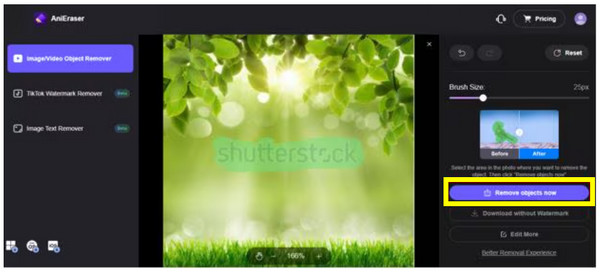
Detailed Steps to Remove Shutterstock Watermarks on Android/iPhone
Meanwhile, for those working on the go and need to remove the Shutterstock watermark directly from their mobile, several apps are available, too! Android and iPhone have user-friendly options that let you remove watermarks for Shutterstock. Below are two recommended apps tailored to each platform:
1. AirBrush
AirBrush is a powerful editing app for iPhone that goes beyond basic filters and touch-ups. It has a handy erase tool that lets you remove Shutterstock watermarks from images with precision. Ideal for all small texts or blemishes, AirBrush offers professional-quality results straight from your iPhone.

Step 1Start the AirBrush app on your iPhone now. Tap on "Library" to choose the image with the Shutterstock watermark you need to get rid of.
Step 2Then, go to "Tools" and select "Erase" or "Retouch". Use your fingers to brush over the text area; zoom in for better and clearer elimination of the watermarks. Once done, tap "Check" and then save the edited photo.
2. Remove and Add Watermark
A free Android app named Remove & Add Watermark is specifically for adding or getting rid of watermarks from images and videos. It is a lightweight tool that holds simple controls, letting you crop out or blur text areas with precision. Whether you’re facing a static or dynamic watermark, this app provides easy help to remove Shutterstock watermark.
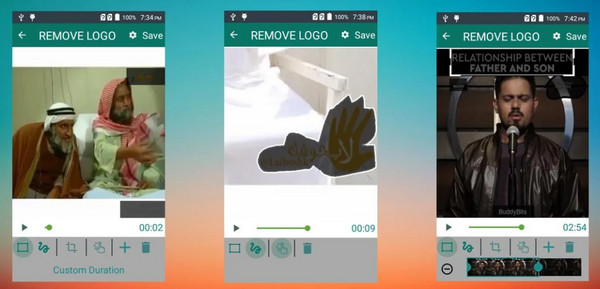
Step 1Launch the Remove & Add Watermark app. Tap on "Select Video/Image", then select "Remove watermark" and upload your Shutterstock image or video.
Step 2Use the selection tool, which could be a rectangle or a lasso, to mark the watermark area and remove watermark from videos. Preview all edits applied and adjust as needed, then tap "Save" to download your watermark-free Shutterstock content.
Bonus Tips to Subscribe to Shutterstock to Remove the Watermark
While those editing tools can remove Shutterstock watermarks from videos or images, the most legit and high-quality solution is to simply subscribe to Shutterstock. Watermarks are there to protect copyrighted content, and subscribing not only brings you to watermark-free media but also ensures you’re downloading the content legally.
Furthermore, a subscription opens up a collection of images, videos, music, and more elements that can take your projects to the next level. Here are the plans offered by Shutterstock, fitting different needs and budgets:
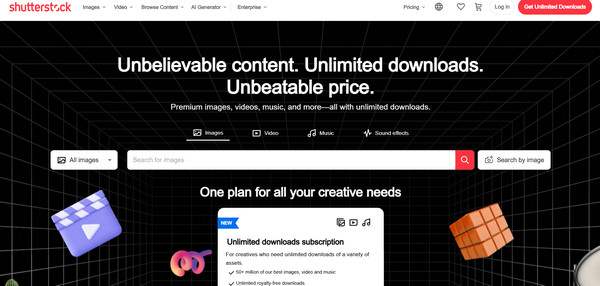
• Individual Plans. These are perfect for freelancers as you can choose several downloads monthly, including 10, 50, or even up to 350.
• Team & Business Plans. These subscription plans are designed for small to large teams, giving you collaborative tools, enhanced licensing, and a huge volume of downloads.
• On-Demand Packs. If you don't want a monthly subscription, Shutterstock provides image and video packs that let you pay only for what you download.
By subscribing, you will acquire access to licensed, high-quality stocks without watermarks, making your editing process faster and more professional-looking.
Conclusion
Knowing how to remove Shutterstock watermarks can be done in several ways, whether you're working on desktop, web, or mobile devices. But of course, the most ethical method remains subscribing directly to Shutterstock to get high-quality content without any watermarks. However, if you want a powerful and all-in-one solution for video editing, 4Easysoft Total Video Converter remains the best option. With its dedicated Shutterstock watermark remover, wide format support, and high-quality output, it is a friendly and professional way to elevate your video and image effectively on both Windows and Mac!
100% Secure
100% Secure


