Convert, edit, and compress videos/audios in 1000+ formats with high quality.
YouTube Video Reverser: Top 8 Tools to Watch Backwards
A YouTube video reverser is often searched by users who want to play an entire video or a section backwards, but YouTube has no built-in option. Many also wish to reverse videos for a flashback effect or to replay a sequence. With that said, not every available tool can reverse a video clip, not to mention with merely a few taps or clicks. No worries, you can get 8 recommendations to reverse a video for YouTube.
Guide List
Best Tool to Use When Reversing YouTube Videos with High Quality VSDC Free Video Editor - Best for Beginners on Windows Shotcut - Best Free Open-Source Option DaVinci Resolve - Best for Professional-Grade Editing Ezgif - Best for Quick, No Sign-Up Reversing Kapwing Reserve Video Tool - Best for Extra Editing Options Clideo - Best for Simple and Clean Interface FlexClip - Best for Fast YouTube Video Reversal How to Reverse a YouTube PlaylistBest Tool to Use When Reversing YouTube Videos with High Quality
If you are considering using a YouTube video reverser to reverse YouTube videos quickly yet effectively, then you must try 4Easysoft Total Video Converter. This program supports a video reverser that enables you to reverse any parts of a YouTube video. You can reverse a video by adjusting this tool's progress bar or setting a specific time. And that's it, with just a few clicks and tweaks, you can rewind a YouTube video to add a flashback effect or to replay a sequence. Aside from offering a quick yet effective video reversing, it also provides a high-quality output.

Enables you to reverse YouTube videos through a progress bar and set a time.
Supports a preview that allows you to see which YouTube video to reverse.
You can fine-tune the output settings and path to save the reversed YouTube video.
Infused with other video-related editing features: converter, enhancer, 3D maker, etc.
100% Secure
100% Secure
VSDC Free Video Editor - Best for Beginners on Windows
Another YouTube video reverse tool you can use is VSDC Free Video Editor. The same goes for the first tool; this can also quickly reverse YouTube videos. You can reverse your video by enabling the reverse option ("Yes" button), and that's it; you can export it right away and watch it in reverse. However, this one is only made available for Windows.
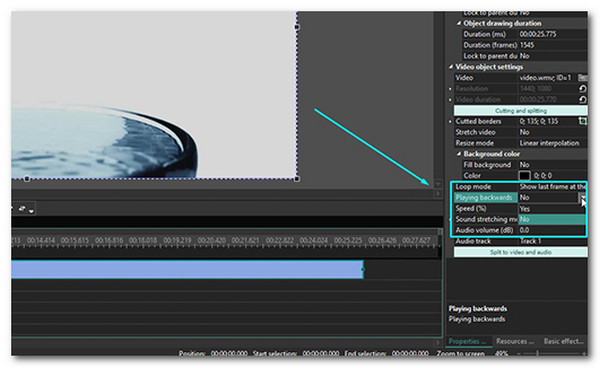
• Free and doesn't embed a watermark in your reversed YouTube video output.
• Support options to adjust the reversed YouTube video playback speed and control audio.
• Allows you to mask out certain parts as video reversing.
Shotcut - Best Free Open-Source Option
Shortcut is another video reverser for YouTube you can consider. It is a free, open-source video editor tool for Windows and Mac. It supports a built-in Reverse option in the Properties panel, which enables you to flip YouTube video playback with just a few clicks. This tool lets you mute or replace the reversed audio by detaching and editing the sound separately. However, reversing videos with this tool takes a long time to process.
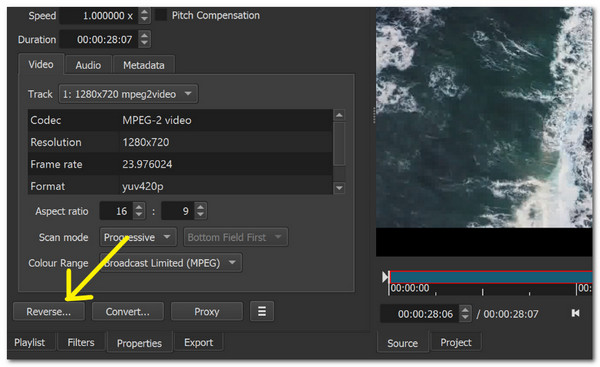
• Allows you to select various quality reversed conversion options (Good, Best, and High).
• Can reverse the video's audio and allows you to remove it.
• Enables you to select and trim those parts of the YouTube video you wish to reverse.
DaVinci Resolve - Best for Professional-Grade Editing
If you are looking for a desktop-based tool that offers the option of reversing YouTube videos and advanced editing features, go for DaVinci Resolve. This tool is a powerful, professional-grade video editor that gives you fine control over reversing clips, including full videos or just portions. It provides various ways to reverse a YouTube video: Reverse Speed and Reverse Segment options.
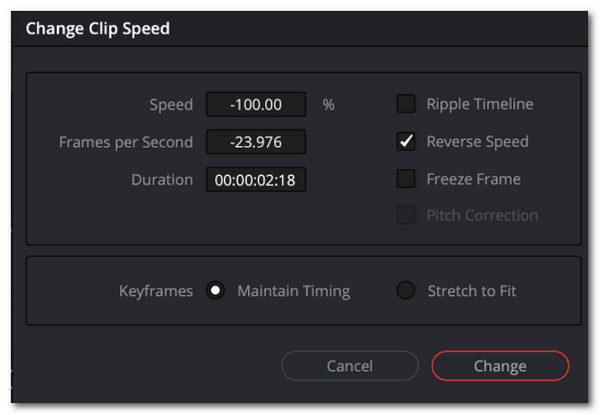
• Reverses audio with the video, with the option to mute or remove it.
• Retime Curves and Speed Ramping to create smooth forward-to-reverse transitions.
• Supports high-resolution YouTube videos (4K and above).
Ezgif - Best for Quick, No Sign-Up Reversing
If you don't prefer downloading a tool to reverse a YouTube video, you can try to use an online video reverser like Ezgif. It is a simple, browser-based tool that works well if you have a downloaded YouTube video or a direct video file link. You upload the video (or give it a direct URL), select how you want it reversed, and download the reversed file. Sadly, you can only upload 100-200 MB of video.
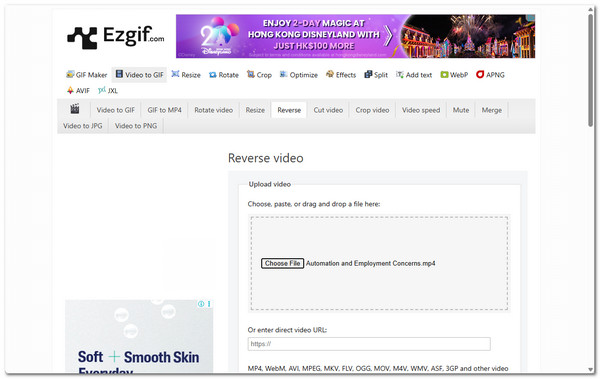
• Offers audio control: you can reverse the audio along with the video, mute it, or keep it.
• Maintains the exact resolution and encoding of video if possible.
• Includes a boomerang/ping-pong effect (video plays to the end, then reverses back).
Kapwing Reserve Video Tool - Best for Extra Editing Options
Another web-based YouTube video reverser tool you can use is Kapwing. Similar to the first-mentioned online tool, this browser-based video editor lets you reverse videos easily, including YouTube (via link) or uploaded files. This tool is special because it also supports video-related editing features that enable you to tweak the reversed YouTube video. Unfortunately, this tool's free version adds a watermark on the output.
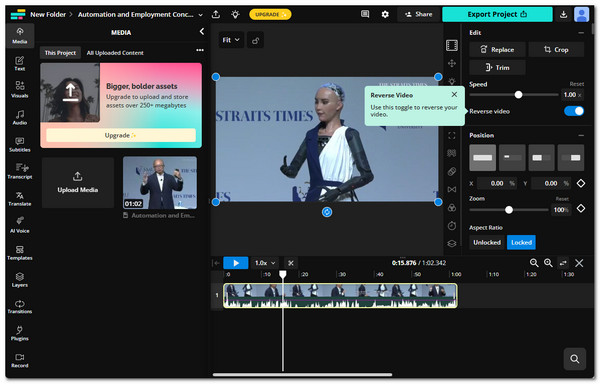
• One-click reverse effect ("Reverse" in the sidebar) to flip video playback backwards.
• Ability to trim video or select a part to reverse instead of the whole clip.
• Adjust speed, volume, mute audio, or keep/reverse audio.
Clideo - Best for Simple and Clean Interface
You must also try using Clideo, one of the best online YouTube video reversers. This straightforward tool makes reversing YouTube videos simple and fast. After downloading the video, you can upload it directly to this tool and apply the reverse effect with just one click. It also lets you fine-tune the playback speed, mute, or keep the original audio. Sadly, you can only upload a video with a maximum size of 500 MB.
• Supports a one-click reverse effect to flip YouTube video playbacks instantly.
• Offers reverse speed adjustment options (slow, normal, or fast).
• Provides you with audio options: mute the track, keep it as is, or play it reversed.
FlexClip - Best for Fast YouTube Video Reversal
The last web-based tool you can use as a YouTube video reverser is FlexClip. This tool also enables you to reverse YouTube videos easily. Aside from reversing the video, it also allows you to adjust the playback speed and mute, detach, or keep the video's sound while reversing. However, this tool takes time to upload and process large file sizes.
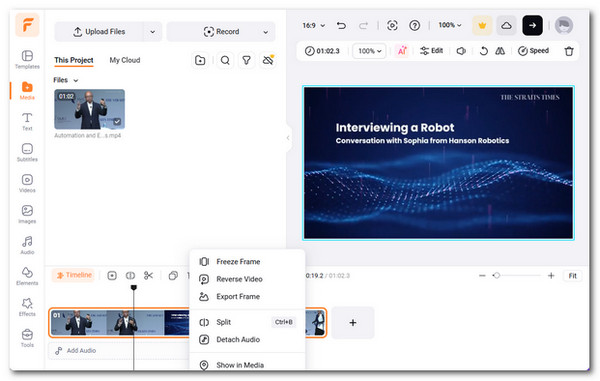
• Allows playback speed adjustment from 0.2× up to 8× for creative reverse effects.
• Provides audio options: mute, detach, or keep the original sound while reversing.
• Offers a real-time preview to check edits before exporting.
How to Reverse a YouTube Playlist
There you have it! Those are the eight best video reversers for YouTube that you can use to play an entire video or a section backwards and apply a flashback effect, or to replay a sequence. Now, if you want to reverse the order of a whole YouTube playlist, the process is different. Instead of flipping a single video, you'll be rearranging how the playlist plays, whether from first to last or last to first. This is especially useful for watching tutorials, vlogs, or series chronologically. So, how will you do this?
Step 1Open your browser, go to YouTube, head to your preferred channel's PLAYLISTS page, and click the "VIEW FULL PLAYLIST" button under the playlist you want to play in reverse. Next, copy the link/URL from the address bar at the top.
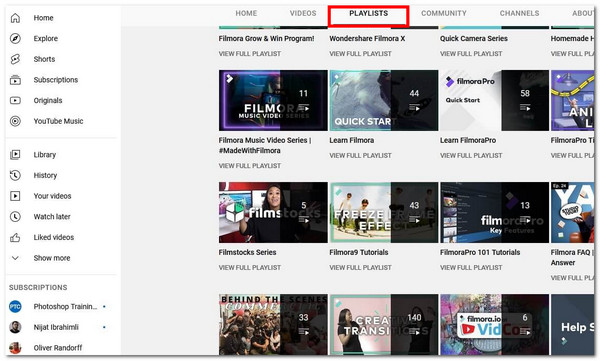
Step 2After that, open a new tab and go to the "https://playlist.tools/" URL. Then, paste the link/URL of the YouTube playlist you copied earlier. Once the page fetches the playlist, enable the "SORT DESCENDING" button at the top-right area. Then, click "PLAY".
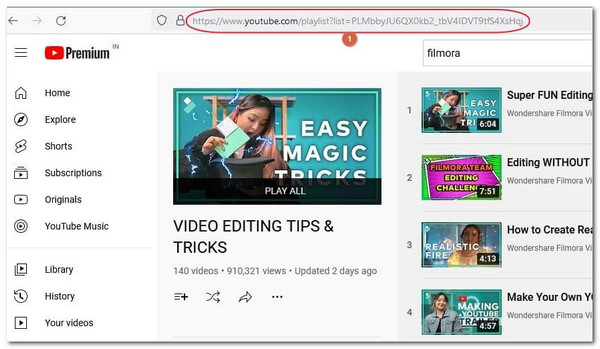
Conclusion
Reversing a YouTube video is easy, most especially if you use this post's eight best YouTube video reverser tools for desktop and web browsers. Whether you want to play an entire or a section backwards, reverse videos for a flashback effect, or replay a sequence, you use those tools to achieve that. However, if you want to reverse YouTube videos quickly and effectively, free download 4Easysoft Total Video Converter and try it! With this tool's easy-to-use Video Reverser, you can reverse YouTube videos in just a few clicks. Try it now.
100% Secure
100% Secure


