Reliable video converter, editor, and compressor for daily tasks.
Top 15 Video Editing Software for Windows/Mac/Linux
Whether you're a professional filmmaker, content creator, or casual user, having the right video editing software can make all the difference. How do you choose the best one to meet your requirements? This comprehensive post covers the 15 best video editing tools across Windows, Mac, and Linux platforms, which also provides a comparison table and detailed pros and cons for each option. Dive into this article to learn more about them!
Guide List
Adobe Premiere Pro –Video Editing Software for Professionals DaVinci Resolve – Cross-platform Video Editing Software 4Easysoft Total Video Converter – Easy-to-use for Everyone Final Cut Pro – One of the Best Mac Video Editing Software iMovie – Built-in Free Video Editor on All Apple Devices HitFilm Express – Provide Stunning Visual Effects for Movies Shotcut – Open-source Video Editor with High Quality Lightworks – Professional-grade Editor Used in Hollywood OpenShot – Simple and Free Video Editor for Beginners Blender – Video Editor with 3D Modeling tool to Make Animation Kdenlive – Provide Multi-track Video Editing for Linux VSDC Free Video Editor – Support 4K Video Editing Avid Media Composer – Industry Standard for TV/Movie Editing CapCut – Social-media Video Editing on Computer/Mobile Olive – New-released Video Editing Software Still in Test| Software | Platform | Price | Best For | Learning Curve |
| Adobe Premiere Pro | Windows, Mac | $20.99/mo | Professionals | Steep |
| DaVinci Resolve | Windows, Mac, Linux | Free/$295 | Color grading | Moderate |
| 4Easysoft Total Video Converter | Windows, Mac | $16.95/month | Simple but powerful functions | Easy |
| Final Cut Pro | Mac | $299.99 | Mac users | Moderate |
| iMovie | Mac, iOS | Free | Beginners | Easy |
| HitFilm Express | Windows, Mac | Free | Stunning Visual Effects | Moderate |
| Shotcut | Windows, Mac, Linux | Free | Open-source | Moderate |
| Lightworks | Windows, Mac, Linux | $24.99/month | Professionals | Steep |
| OpenShot | Windows, Mac, Linux | Free | Beginners | Easy |
| Blender | Windows, Mac, Linux | Free | 3D animation | Steep |
| Kdenlive | Windows, Mac, Linux | Free | Intermediate | Moderate |
| VSDC Free Video Editor | Windows | Free | Basic editing | Easy |
| Avid Media Composer | Windows, Mac | $23.99/month | Hollywood editing | Very steep |
| CapCut | Windows, Mac | Free | Quick edits | Very steep |
| Olive | Win, Mac, Linux | Free | Experimental | Moderate |
Adobe Premiere Pro –Video Editing Software for Professionals
Adobe Premiere Pro is the industry-standard video editing software for professionals, offering advanced tools for cutting, effects, and multi-track editing. One of the best features is that it integrates seamlessly with other Adobe apps like After Effects and Photoshop to enhance your videos. Ideal for filmmakers, YouTubers, and content creators, it supports 4K/8K editing, AI-powered features, and a vast plugin ecosystem. However, its subscription model and steep learning curve may deter beginners. And this video editing software is relatively expensive on the Creative Cloud subscription.

DaVinci Resolve – Cross-platform Video Editing Software
The next video editing software is DaVinci Resolve, which combines professional editing, color correction, and audio post-production in one tool. Its free version is remarkably powerful with HDR grading and noise reduction, while the paid Studio upgrade adds advanced features. One of the best features is the collaborative cloud workflows, which enable different users in one team to edit together. In addition to Windows/Mac, it’s also workable on Linux.

4Easysoft Total Video Converter – Easy-to-use for Everyone
4Easysoft Total Video Converter is an easy-to-use but versatile video editor and converter. It combines more than 20 editing functions, including basic clipping/rotating, video enhancement, removing watermarks, applying 3D effects, and many advanced tools. Most editing can be done within 3 clicks, which is simple for beginners to use. Moreover, this powerful video editing software can enhance the video quality to 4K.
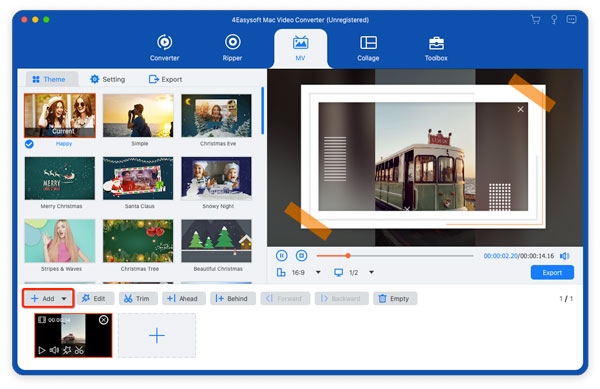

Powerful but simple and cheap video editing software on Windows/Mac.
Apply stunning filters, 3D effects, and customized watermarks to videos easily.
Export the edited videos in 600+ formats with 1080P or even 4K resolution.
Individual editing tools to quickly adjust your videos according to your needs.
100% Secure
100% Secure
Final Cut Pro – One of the Best Mac Video Editing Software
As Apple's flagship video editing software, Final Cut Pro (FCP) offers a smooth, intuitive workflow optimized for Macs. It’s famous among professionals for its magnetic timeline, powerful rendering, object tracking, auto cropping, and seamless integration with macOS. A one-time purchase (no subscription) and excellent performance with Apple Silicon chips set it apart. It can also handle ProRes RAW videos on Mac.
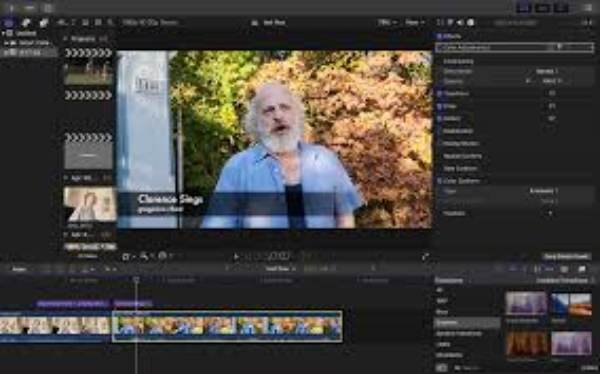
iMovie – Built-in Free Video Editor on All Apple Devices
iMovie is free and beginner-friendly video editing software for Apple devices. It’s mainly used for quick cuts, trailers, and home videos. It's perfect for casual users with simple drag-and-drop tools, built-in templates, and auto-edits with transitions. While limited to 1080p/4K exports, this video editing software integrates with Photos and GarageBand. However, it lacks advanced features like multi-cam editing, advanced audio tools, or fine-tuned color correction.
HitFilm Express – Provide Stunning Visual Effects for Movies
HitFilm Express is powerful video editing software with visual effects (VFX), 3D particle simulations, lightsaber effects, muzzle flashes, and more, making it ideal for indie filmmakers and YouTubers. The free version includes chroma keying, masking, and basic 3D modelling, while paid add-ons unlock more features like 360° editing. It’s a great budget-friendly alternative to Adobe Premiere but has a steeper learning curve.

Shotcut – Open-source Video Editor with High Quality
Shotcut is free, open-source video editing software with cross-platform support on Windows, Mac, and Linux. It supports some uncommon formats, like ProRes, and AV1 with 4K high quality. Besides the basic editing tools, it also supports hardware-accelerated encoding, audio scopes (spectrogram), and SDI/HDMI monitoring. However, this video editor for low-end PC has an outdated user interface, and the advanced transitions require manual keyframing. Of course, it’s still a solid choice for budget-conscious users who need no watermarks or subscriptions.

Lightworks – Professional-grade Editor Used in Hollywood
Lightworks is professional-grade video editing software used in Hollywood films (like The Wolf of Wall Street, The King’s Speech, etc.). It supports real-time effects, multi-cams up to 16 angles, precision trimming, and more professional editing features. The free version limits exports to 720p, while Pro unlocks 4K, Vimeo/YouTube presets, and Boris FX plugins. Its console-compatible workflow suits professional editors but may be challenging for beginners.

OpenShot – Simple and Free Video Editor for Beginners
OpenShot is simple and free video editing software for beginners, with drag-and-drop functionality and basic transitions. Its Python-based framework allows you to custom scripting and extensions. The best part of this video editing software is the functional feature, including unlimited tracks, drag-and-drop transitions, animated keyframes for titles/effects, and 3D title editing. Its open-source nature makes it a good choice for Linux users, though it can be buggy with complex projects and sometimes crashes with large files.

Blender – Video Editor with 3D Modeling tool to Make Animation
Primarily a 3D modelling tool, this video editing software - Blender includes a capable video sequencer and basic cuts. Although it’s completely free and open-source, it supports powerful features like masking, splicing, audio mixing, full 3D compositing, and simulation-based effects. It’s definitely the best video editing software to make 3D animation, but it has a steep learning curve.

Kdenlive – Provide Multi-track Video Editing for Linux
Another free and open-source video editing software for Linux – Kdenlive, can deal with multi-track editing and support proxy workflow. It’s a good middle-ground between basic and professional tools, which is not difficult to use but provides multiple tools. Its filler supports SVG vectors, and the audio mixer includes LADSPA effects. The MLT framework allows for third-party plugins, but performance dips with 4K projects. And you should also note that it’s quite large and resource-heavy.

VSDC Free Video Editor – Support 4K Video Editing
VSDC Free Video Editor is a Windows-only tool famous for its 4K support, color correction, chroma key, and 360° support feature. The color correction tool includes LUT import and histogram scopes. Its non-linear workflow can be confusing, but it’s feature-rich for a free tool, which is ideal for basic projects. Moreover, this video editing software can export the edited videos in 4K without watermarks.

Avid Media Composer – Industry Standard for TV/Movie Editing
The industry standard for film/TV editing, Avid Media Composer excels in collaborative workflows and media management. It provides professional tools like ScriptSync (matches transcripts to clips) and PhraseFind (audio search). Its AMA linking can also handle raw media without transcoding. However, its complexity and high cost make this video editing software overkill for most users.

CapCut – Social-media Video Editing on Computer/Mobile
CapCut is free and mobile-friendly video editing software optimized for short-form content like TikTok or Instagram Reel. It offers templates, auto-captions, and cloud sync. What’s more, this video editing software stands for its AI tools now, including auto-captions, beat-matching, and background removal. It also provides a cloud workspace to sync all the projects across different devices. But actually, it’s mainly for mobile users, and there are some limitations on the desktop version.

Olive – New-released Video Editing Software Still in Test
Olive is open-source NLE video editing software with a modern interface and node-based compositing. Since it’s still in early development, it only supports some basic editing tools, custom shaders, and GPU-accelerated effects now. Audio editing tools, such as mixing, are not available now.
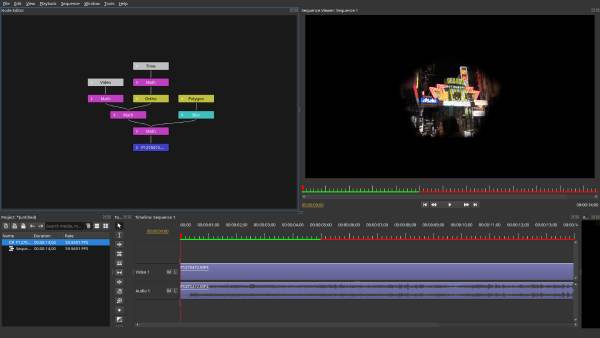
Conclusion
After reading the detailed reviews on the best 15 video editing software, you can now choose the best one for different usages. No matter you want to make stunning movies, simple vlogs, or short videos for TikTok/Instagram, you can find the suitable one. If you are beginners, you can just go for 4Easysoft Total Video Converter, which provide powerful functions and intuitive interface for everyone. Use it to trim, rotate, crop, apply filters, add watermarks, and even enhance your videos now.
100% Secure
100% Secure


