Convert, edit, and compress videos/audios in 1000+ formats with high quality.
Best 6 RMVB Converters on Windows/Mac/Online with High Quality
RMVB is a variable bitrate extension developed by RealNetworks. This video format comes with excellent performance; however, as its major drawback, it is linked to copyright and incompatibility issues, especially with modern players today. The easiest way to solve this problem is converting RMVB to other formats that are compatible and easy to play. All you need is to use an RMVB Converter tool, and in this post, we feature 6 of the best converter tools! Explore them now!
Guide List
Part 1: The Best RMVB Converter on Windows/Mac [Detailed Steps] Part 2: 3 More Powerful RMVB Converters to AVI/MP4/MOV for You Part 3: Top 2 Free Online RMVB Converters on Any Browser Part 4: FAQs about RMVB Converters on Windows/MacPart 1: The Best RMVB Converter on Windows/Mac [Detailed Steps]
If you are searching for the best RMVB Converter tool that does not just provide you with your desired conversion services and high-quality output, then the 4Easysoft Total Video Converter tool is what you need! This tool supports 600-plus media formats, including device presets with customizable quality settings. Additionally, it supports a batch conversion process, so even if you have tons of RMVB file formats, you can convert them all at once. Moreover, this tool’s interface is indeed easy to understand, and processes are easy to execute; with that, you can finish the conversion process quickly and efficiently.

Support 60X ultra-fast conversion speed with the original quality.
Infused with Output Tweaking options that you can use to enhance the quality of your converted RMVB file.
Integrated with GPU Acceleration technology that provides smooth conversion operation even with a batch of RMVB files to be converted.
Equipped with a video-enhancing feature that is supported by AI technology.
100% Secure
100% Secure
How to use 4Easysoft Total Video Converter as your RMVB Converter:
Step 1Download and install the 4Easysoft Total Video Converter tool on your Windows or Mac computer. Then, launch the tool and click the Add Files button, select the RMVB file you wish to convert on the Folder pop-up and tick the Open button.

Step 2Next, tick the Convert All to dropdown menu option, click the Video tab, and choose a format you wish to convert your RMVB file. You can select MP4, a format supported by most media players today.
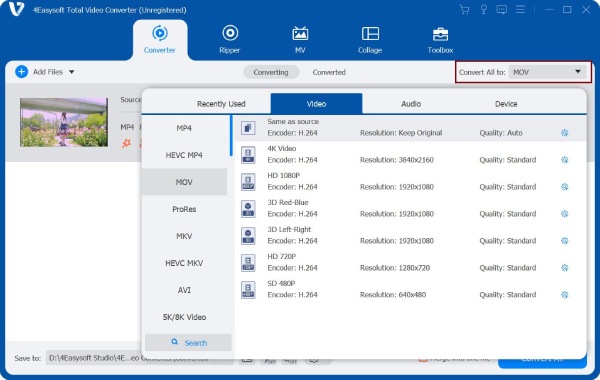
Step 3After that, click the Custom Profile button with the Gear icon to access the tool’s built-in output tweaking options. On the Edit Profile window, you can adjust your output’s quality, encoder, frame rate, etc. Once you are done with it, tick the Create New button.
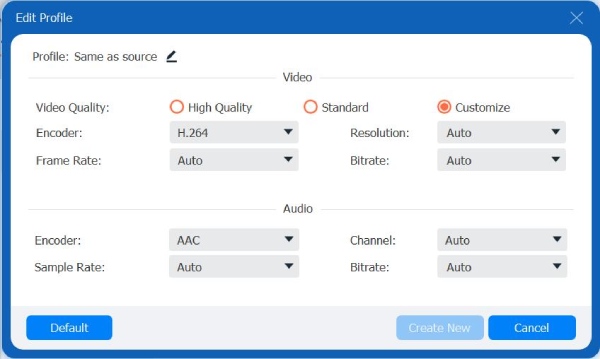
Step 4Then, when you are satisfied with your overall setup, choose your desired storage path by clicking the Save to dropdown button at the lower right corner of this RMVB converter. After that, convert your RMVB file by ticking the Convert All button.

Part 2: 3 More Powerful RMVB Converters to AVI/MP4/MOV for You
Now that you have discovered the best RMVB Converter tool, here are the other 3 powerful converter tools you can use to convert your RMVB files! Discover them below:
1. VLC Media Player (Windows/Mac/Linux)
VLC is not only made to play media with different formats but can also be used as an RMVB converter tool. It supports a large number of media formats, both video and audio. It is a multi-platform and open-source tool that you can download to any device and use its full features for free. Although executing RMVB conversion using this tool is quite complicated, it still efficiently converts various RMVB files to another format.
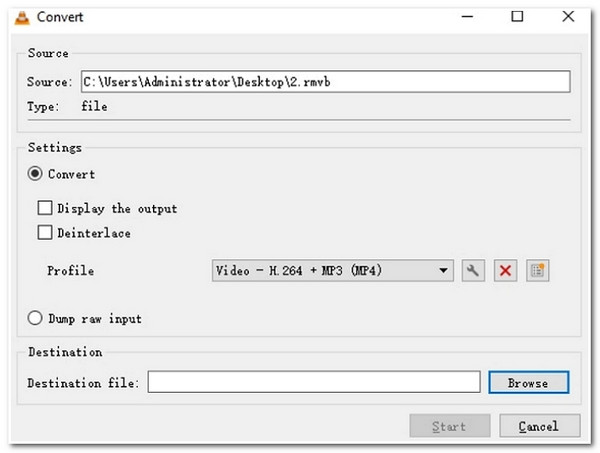
Features of VLC Media Player (Windows)
- Support the RMVB conversion process without the need for any additional plug-ins.
- Equipped with the ability to Add Watermarks on your converter RMVB files.
- Infused with great Video Editing features, such as adding filters & effects, applying loops, and subtitle synchronization.
2. Prism Video Converter (Windows)
If you are looking for a tool that you can use to convert RMVB to a much high format, then you can use the Prism Video Converter as your RMVB to AVI Converter tool. Aside from AVI, this tool is also made to support other output formats such as MP4, AMV, ASF, MPG, etc. Moreover, it is also equipped with customizable settings that enable you to enhance the quality of your output file before converting it. Furthermore, this tool’s features and interface are well-composed for easy conversion.
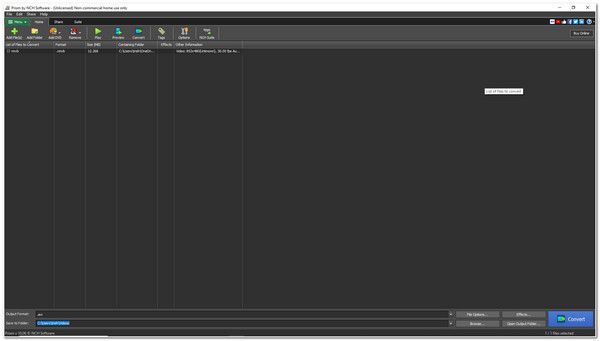
Features of Prism Video Converter
- Infused with the ability to compress RMVB files within just a few minutes.
- Equipped with a Batch Conversion feature which enables you to convert several RMVB files simultaneously.
- Support Video Editing feature you can use to add effects and trim or split video.
- Infused with the Preview feature enables you to monitor the changes you’ve made to your RMVB file.
3. Xilisoft RMVB Converter (Windows/Mac)
Last but not least is the Xilisoft RMVB Converter tool. This tool might look simple, but it has what it takes to convert your RMVB files to various formats. With 5X conversion speed, you can undoubtedly convert various RMVB files quickly. Moreover, it supports conversion processes without losing any quality.
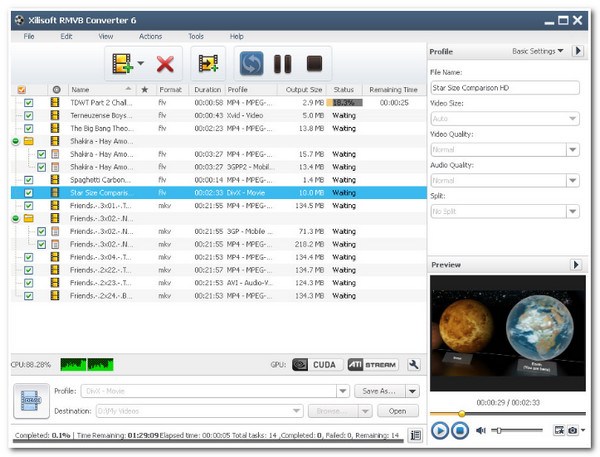
Features of Xilisoft RMVB Converter
- Support 160 video and audio formats to convert your RMVB file.
- Capable of converting several RMVB files simultaneously.
- Equipped with Adjustable Output Parameters, which you can use to modify some output setups.
- Integrated with multi-core CPU, which is responsible for supper high-speed conversion process.
Part 3: Top 2 Free Online RMVB Converters on Any Browser
Aside from those downloadable RMVB Converter tools, there are also a lot of free online RMVB converter tools available on the market. By just using your browser, you can easily convert RMVB files. Here are two of the best online tools you can use.
1. Convertio
At the top of almost every online RMVB Converter tool is the Convertio. This online tool support 88 RMVB conversion processes while preserving the original quality. Additionally, if you wish to enhance the quality of your output further or apply some video editing, you can use its built-in adjustable settings. Moreover, this tool is also flexible because you can use it on various mobile devices and do the RMVB conversion process.
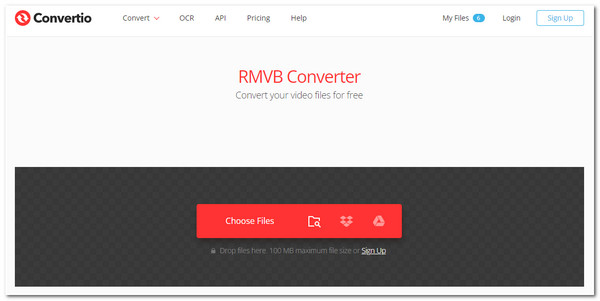
Features of Convertio
- Support basic Video Editing features such as video cutting, resizing, rotating, and flipping.
- Infused with Customizable Settings, which lets you enhance the quality of your output.
- Integrated with Security Measures that secure your uploaded RMVB files.
2. Zamzar
Zamzar is also one of those easy-to-use RMVB converter tools available for free. With an easy-to-understand conversion process and user-friendly interface, you can finish converting your RMVB files quickly. Additionally, it provides its users with a smooth conversion process with a best-converted file.
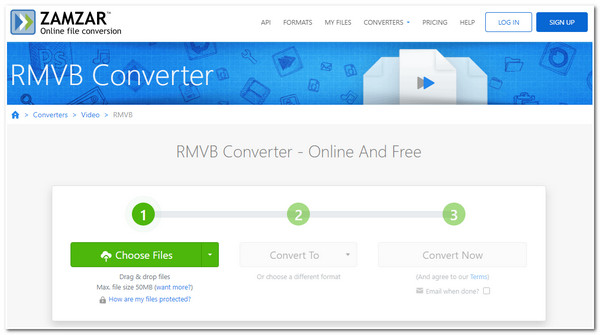
Features of Zamzar
- Support 1100 format, including both video and audio formats.
- Infused with the ability to convert RMVB files within just 10 minutes.
- Equipped with electronic surveillance and multi-factor access control systems as part of its security features.
Part 4: FAQs about RMVB Converters on Windows/Mac
-
Can you use the featured tools as an RMVB to 3GP Video Converter?
Yes, you can! You can utilize the 4Easysoft Total Video Converter tool to convert your RMVB file to 3GP. This tool supports 3GP1 and 2 formats and enables you to enhance its conversion quality.
-
Does QuickTime support files with RMVB format?
Unfortunately, QuickTime Player on Mac doesn’t support this type of format. To make it playable on your device, install a player that supports RMVB format or directly convert it into a format supported by Mac using the featured tools here.
-
Why can’t my VLC Media Player play RMVB files?
If you experienced a playback issue with your RMVB files on your VLC, it could be due to a codec incompatibility issue. All you need to do to overcome this is update VLC to its latest version, possibly solving the issue. Otherwise, you can use an RMVB Converter tool to convert RMVB to a format supported by VLC.
Conclusion
There you go! Those are the best RMVB Converter tools to convert RMVB files. Through them, you can now overcome incompatibility issues across modern devices today with this format. But among those featured tools, the 4Easysoft Total Video Converter tool is the best to convert RMVB files! With its advanced conversion process and powerful conversion features, you can definetely have the best RMVB-converted file. Feel free to visit this fantastic tool’s official website to learn more about its capabilities! Take your first step today!
100% Secure
100% Secure



