Convert, edit, and compress videos/audios in 1000+ formats with high quality.
Why Online YouTube Video Editing is the Future of Content Creation
It has never been easier to create content for YouTube, especially with the number of online YouTube video editing tools popping up that let you edit it straight from your browser. There is no need for pricey software or powerful computers, as these online editors let you easily edit videos online. These available online video editors have great features, are intuitive to use, and let you edit wherever you are. Whether you're a vlogger, educator, or up-and-coming influencer, these cloud-based video editors are useful and powerful. In this article, we’re going to show how to pick a useful online YouTube video editing tool, and we will provide you with 3 tools—Flixier, Vistacreate, and Lovo.ai—with some key differences in functionality to better aid your workflow. And, if you plan to work offline, we'll even share a bonus tool that is very simple but powerful to edit your YouTube videos.
Guide List
How to Choose a Useful Online YouTube Video Editor Top Online YouTube Video Editing Tools You Can Use Anywhere Bonus Tip: Offline but Powerful and Simple YouTube Editing ToolHow to Choose a Useful Online YouTube Video Editor
Let’s face it—editing your YouTube videos should not be hard! If you want to save time, avoid complex software, and easily edit YouTube video online, you should use a reputable online browser-based editor. But with so many options out there, how do you know which one’s worth your attention?
When considering what online YouTube video editing platform to use, keep the following factors in mind:
• Ease of Use – Look for an interface that feels intuitive even if you're a beginner.
• Speed & Performance – A good online editor shouldn’t lag or make your browser crash.
• Features That Matter – Think of things like text overlays, transitions, background music, and auto-subtitles.
• Cloud Access – Being able to access your projects from anywhere is a huge plus.
• Free vs. Paid – Some tools offer excellent features for free, while others may need a subscription for full access.
Up next, let’s dive into three awesome tools—Flixier, Vistacreate, and Lovo.ai—that check all these boxes. These platforms make it super easy to edit video from YouTube online, even if you’re just starting.
Top Online YouTube Video Editing Tools You Can Use Anywhere
Flixier: Fast and Collaborative Online YouTube Video Editor
If you’re looking for a quick and easy way to create content without downloading heavy software, Flixier is worth checking out. It’s a web-based video editor that’s perfect for creators who want to edit YouTube video online fast—whether you're working solo or collaborating with a team. With real-time syncing and cloud storage, Flixier makes online YouTube video editing feel super smooth and stress-free.
What’s Great About Flixier
• Work on any computer—no downloads needed.
• Fast rendering time (seriously quick!).
• Great for team projects and feedback sharing.
A Few Drawbacks
• The free version has watermarks.
• Limited advanced features compared to pro software.
Steps:
1. Go to flixier.com and sign up for a free account. Upload your video or paste a YouTube link if you want to edit video from YouTube online.
2. Use the drag-and-drop editor to trim, cut, add text, transitions, or music. Preview your video and hit "Export" once you’re happy with the results.
3. Download your edited video or publish it straight to YouTube!

VistaCreate: Design-Focused YouTube Video Maker for Visual Impact
If you're the one who loves adding a bit of flair and creativity to your content, VistaCreatis be your new favorite tool. It’s not your typical video editor—it’s more like Canva but with video power! VistaCreate is perfect for creators who want to focus on eye-catching visuals, making online YouTube video editing not just easy, but super fun too.
What’s Great About Flixier
• Tons of ready-made video templates.
• Great for branding and adding a polished look.
• Drag-and-drop interface that’s beginner-friendly.
A Few Drawbacks
• More design-focused, not for advanced video cuts.
• Limited timeline editing features.
Steps:
1. Head over to vistacreate.com and create an account. Choose a video or start from scratch.
2. Upload your clips or edit video from YouTube online by adding visuals, text, and animations.
3. Customize everything—fonts, colors, transitions, and more. Export your done video and upload it to YouTube!
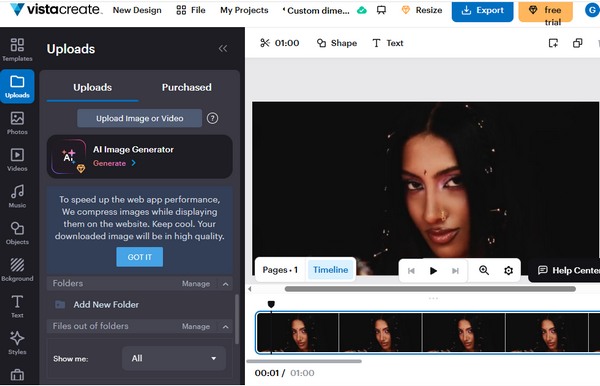
Lovo.ai: Turn Text to Speech for YouTube Videos with Realistic Voices
Not into recording your voice for your videos? No problem—Lovo.ai can help! This software will save content creators time and effort when making high-quality voiceovers without having to record directly into a mic. It's basically AI that will transform your scripts into human-sounding speech, and there are lots of potential applications for this type of software like tutorials, narrations, and explainer videos. While it’s not your typical online YouTube video editing tool, it fits perfectly into your workflow when you want your content to sound just as good as it looks.
What’s Great About Flixier
• Super realistic AI voiceovers.
• Wide variety of voices, tones, and languages.
• Great for faceless or narration-heavy content.
A Few Drawbacks
• The free version has limited voice options.
• Don’t offer full video editing features.
Steps:
1. Go to lovo.ai and sign up for an account. Choose a voice style and language from their voice library.
2. Generate the voiceover and preview it. Download the audio and upload it into your favorite editor to edit YouTube video online or even to edit video from YouTube online.
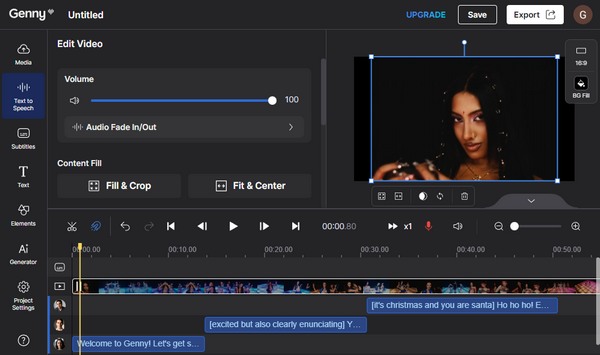
Clipchamp: Beginner-Friendly Online Editor with Built-In Templates
If you’re just getting started with video content or want something super easy to use, Clipchamp is a fantastic choice. Owned by Microsoft, it’s a browser-based tool that’s perfect for beginners who want to edit YouTube video online without getting overwhelmed by complicated features. With its drag-and-drop interface and a library full of templates, Clipchamp makes online YouTube video editing feel fun, not frustrating.
What’s Great About Flixier
• Easy-to-use interface, great for newbies.
• Lots of ready-made templates for intros, vlogs, and more.
• Direct export to YouTube after Clipchamp video editing.
A Few Drawbacks
• Some features require a paid plan.
• Export time can be slower with longer videos.
Steps:
1. Visit clipchamp.com and sign up using your Microsoft or Google account. Upload your clips or edit video from YouTube online by dragging files into the editor.
2. Customize with text, filters, transitions, and music. Once you're done, export your video and upload it straight to YouTube.
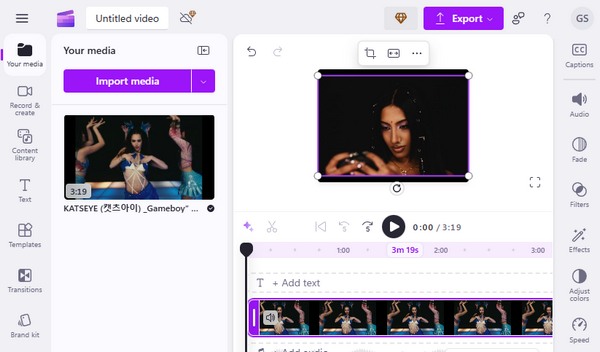
Bonus Tip: Offline but Powerful and Simple YouTube Editing Tool
Online editing tools are great, but we're sure you've run into some glitches before, especially when working with larger files and crappy Wi-Fi. This is where 4Easysoft Total Video Converter comes in handy. It's not just a converter. In addition to all the built-in video editing capabilities, this offline program allows you to edit videos directly by cropping, rotating, adding filters, changing audio, and even compressing files without losing quality at all. It's the best of both worlds for creatives that want speed, control, and flexibility!

Provide many powerful tools to do YouTube video editing, like trimming, cropping, etc.
Support all kinds of popular formats for YouTube, including MP4, MOV, and more.
Enhance YouTube videos by removing the noise, optimizing the resolution, etc.
GPU acceleration to process a batch of large YouTube videos quickly and smoothly.
100% Secure
100% Secure
Step 1Open the program and go to the "MV" tab. Click "Add" to upload your videos or images. You’ll see a preview on the top right. To change the order of the clips, just drag them or use the "Ahead" or "Behind" buttons.
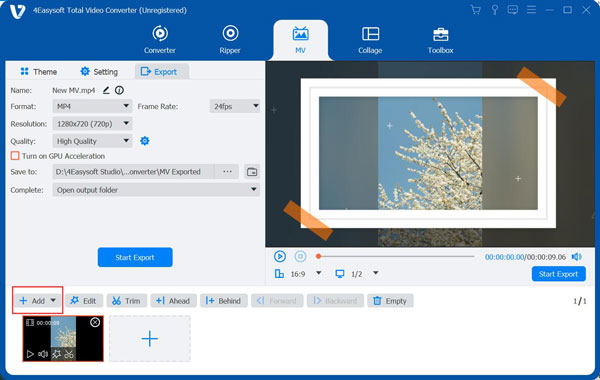
Step 2To make edits on YouTube videos, click "Edit" or "Trim". You can rotate, crop, add filters, effects, subtitles, watermarks, and trim YouTube videos—either to the full video or each clip individually.
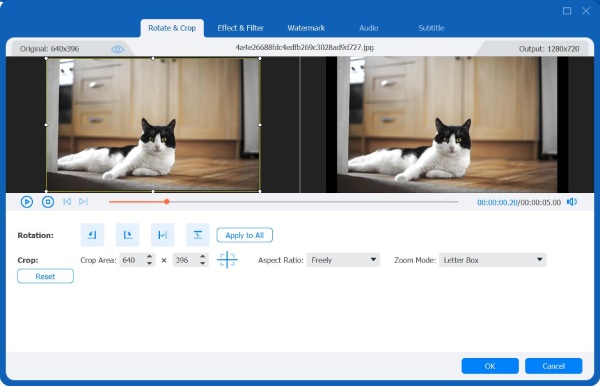
Step 3Pick a theme by clicking the "Theme" button. Pick one that fits your style, and preview how it looks on the right side.
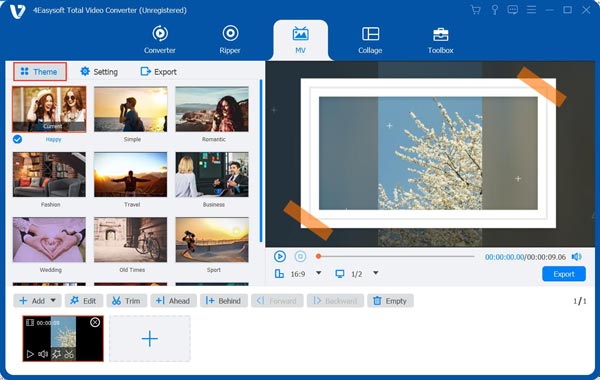
Step 4Want to add a title? Click the "Settings" button to insert text at the beginning or end. You can customize the font and color, too.
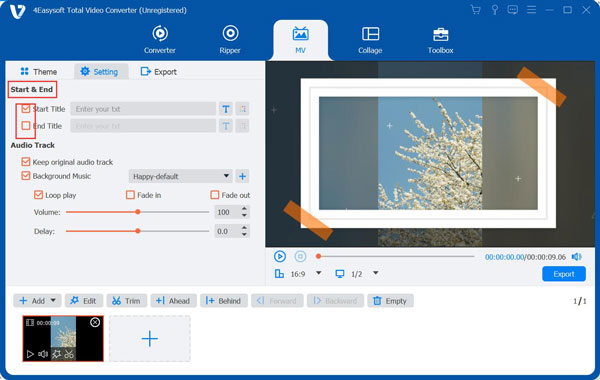
Step 5Head to the "Export" tab. MP4 is the format, but you can switch to MOV, MKV, AVI, GIF, and others. Adjust the resolution, quality, and frame rate, then click "Start Export" to save your MV.
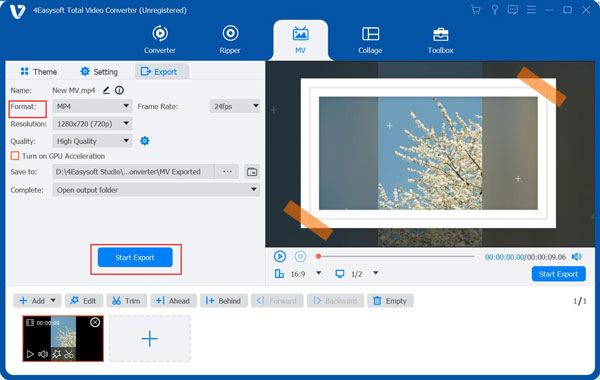
If you ever find yourself needing a break from the browser or want to fine-tune a video before uploading, this tool is an excellent complement to your edit YouTube video online workflow.
Conclusion
Whether you're a beginner or a growing content creator, finding the right tools for your workflow makes a huge difference. From browser-based editors like Flixier, VistaCreate, and Clipchamp to voiceover magic with Lovo.ai, online YouTube video editing has never been easier. But if you prefer working offline with more control, 4Easysoft Total Video Converter is your best bet. It’s not just a converter—it’s a full-featured video editor that lets you edit YouTube video online content even without internet. With its simplicity, power, and flexibility, it’s the perfect partner for creating high-quality YouTube videos anytime, anywhere.
100% Secure
100% Secure


