Convert, edit, and compress videos/audios in 1000+ formats with high quality.
Top 9 Microsoft Video Editing Software Today [Pros/Cons]
Want to bring your ideas to life right from your Windows PC? The Microsoft Store holds a lot of treasures of video editing software, but choosing from the Microsoft video editing software options can feel like a chore. Fortunately, from intuitive interfaces to powerful tools, this post gives you the best 9 options for Microsoft's video editing process, highlighting their pros and cons. Know what makes each one stand out today and find the perfect one for your needs.
Guide List
Top 1: Microsoft Photos Top 2: 4Easysoft Total Video Converter Top 3. DaVinci Resolve Top 4. Adobe Premiere Pro Top 5. Lightworks Top 6. PowerDirector 365 Top 7. ShotCut Top 8. FilmForth Top 9. ClipchampTop 1: Microsoft Photos
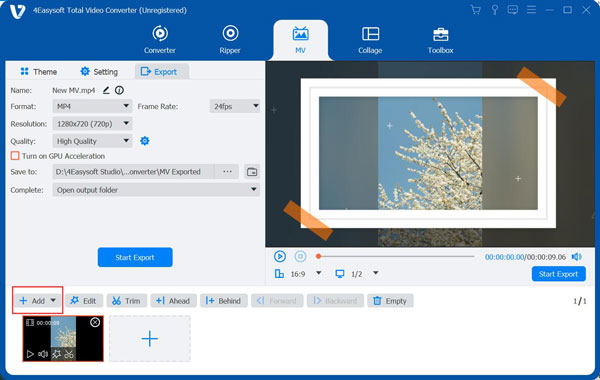
To begin with, Microsoft Photos is not only a photo viewer, but it also comes with a video editor. Perfect for every user, this Microsoft video editing software lets you trim clips, add music, titles, and apply 3D effects. It also comes with drag-and-drop functionality that makes it more accessible, even for those first-time users.
Pros
Integrated into Windows 10/11.
Supports automatic video creation from videos and photos.
Cons
Lacks support for high-resolution exports.
Not perfect for professional-level video production.
Top 2: 4Easysoft Total Video Converter
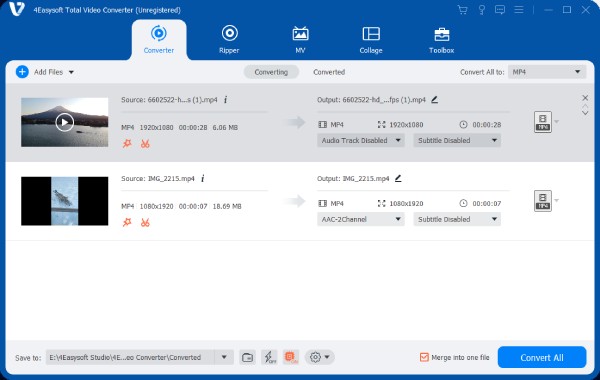
Moving on to the best 4Easysoft Total Video Converter. This all-in-one Microsoft video editing offers both video conversion and editing features that cater to users needing format flexibility. Not only does it transform videos to formats like MP4, MOV, AVI, MKV, MP3, FLAC, and more, but it can also crop, trim, add effects, text, filters, and more to your videos. It also supports video enhancement features like noise reduction and upscaling, cleaning up your lower-quality footage before sharing it. So, if you want to manage your video content without diving into complex steps, this is the Microsoft video editing software you've been looking for.

Provides editing functionalities like trimming, adjusting brightness, cropping, etc.
Let you adjust parameters like resolution, bitrate, frame rate, and more.
Utilizes GPU acceleration to enhance the processing speed..
Covers popular formats like MP4, MOV, MKV, etc., also HD and 4K resolutions.
100% Secure
100% Secure
Pros
Uses AI tools to enhance videos.
Provide batch processing for multiple files.
No watermark for all exports.
Cons
Lacks advanced editing capabilities.
Primarily a converter.
Top 3. DaVinci Resolve
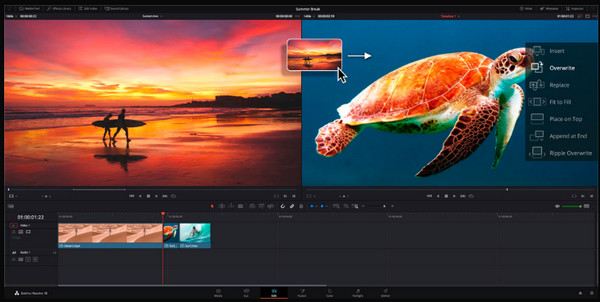
In contrast, DaVinci Resolve is a powerhouse editing software, primarily used in film production. It has collaborative workflows that let editors, colorists, and sound designers work as one on the same project. Also, it holds advanced color grading tools and professional audio editing via Fairlight, so you won’t regret using it as your Microsoft video editing software.
Pros
A comprehensive editing suite for audio post-production.
Professional-grade color grading tools.
Cons
It may be complicated for beginners.
Resource-intensive software.
Top 4. Adobe Premiere Pro
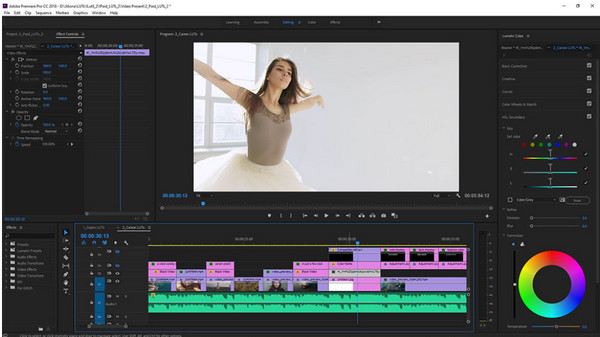
Similarly, Adobe Premiere Pro is a well-known software in the video editing world. With support for high-resolution video, extensive plugins, and multi-camera editing, this Microsoft video editing software is perfect for complicated projects. Its recent updates have added AI tools, making the repetitive tasks easy and accelerating workflows.
Pros
Regular updates with new improvements.
Cover a wide range of file formats and resolutions.
Seamless integration with Adobe Creative Cloud apps.
Cons
Steep learning curve for beginners.
High system requirements.
Top 5. Lightworks

Switching to a more professional-grade editing platform, Lightworks has been the most loved among filmmakers and professionals. Plus, it has support for multi-cam editing, real-time effects, and 4K resolution export. Aside from that, this Microsoft video editing software is known for its efficiency and speed, though its interface may initially feel intimidating.
Pros
Have support for multi-camera editing.
Offer a free version with essential features.
Cons
The program’s interfaces may be difficult for beginners.
Its free version is limited to 720p export.
Top 6. PowerDirector 365

Transitioning to a more accessible Microsoft video editing software, PowerDirector 365 mixes professional tools with a friendly experience. Its interface is welcoming to beginners while giving you motion tracking, effects, chroma keying, and more features. It also has templates and themed effects that make it appealing to social media editors.
Pros
Offer 4K video editing and export.
Have a wide range of templates and effects.
Cons
Some advanced features may need additional purchases.
Subscription-based pricing model.
Limited integration with other professional software.
Top 7. ShotCut
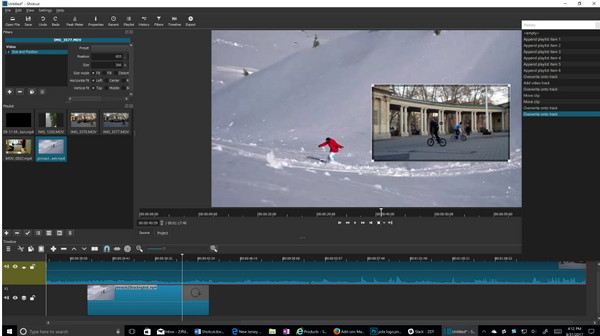
Up next, if you want an open-source software, Shotcut is another great pick. This Microsoft video editing software is completely free and does not overwhelm you with features. It has a modular interface that lets you customize your workspace according to what you want.
Pros
Cross-platform capability.
Have a variety of video and audio filters.
Cons
Its interface may appear less intuitive.
Performance may be inconsistent on lower systems.
Top 8. FilmForth
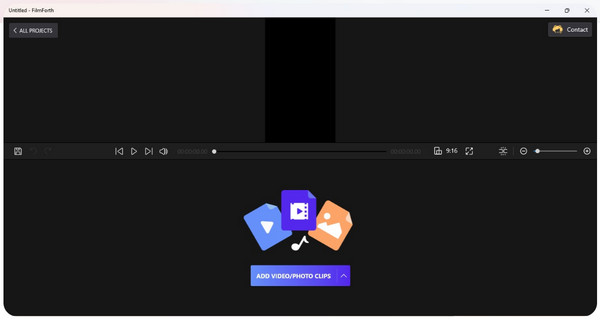
For users seeking simplicity without sacrificing capability, FilmForth is an excellent entry point into video editing. It offers all essential tools, such as trimming, splitting, overlays, and transitions, in an intuitive interface. Plus, this Microsoft video editing software supports drag-and-drop editing and multiple export formats.
Pros
Is perfect for quick video projects.
Basic video editing.
Offer trimming, splitting, and adding music.
Cons
Not perfect for professional-level production.
Lack support for high-resolution.
Top 9. Clipchamph

Finally, rounding out the list of Microsoft video editing software is Clipchamp. It is a Microsoft modern and cloud-powered video editor connected to Windows 11. It comes with features like background removal, auto-captions, text-to-speech, stock media, and a lot more. If your task is for marketing, education, or social media, Clipchamp offers a streamlined editing process.
Pros
User-friendly interface with drag and drop functionality.
Provide a variety of templates and effects.
Have a cloud-based editing and storage.
Cons
Limited features only compared to other professional editors.
Its advanced features need a subscription.
Conclusion
With that list of Microsoft video editing software, there’s truly something for every type of user. From beginner friendly Microsoft Photos to professional tools like Davinci Resolve, you can select a tool that aligns with your needs. However, for an all-in-one solution that goes beyond editing, offering format conversion, AI-powered video enhancement, and a rich toolbox, 4Easysoft Total Video Converter is the best. Whether you want to prepare content for social media, enhance quality, or more, you can get an efficient workflow with 4Easysoft Total Video Converter.
100% Secure
100% Secure


