Convert, edit, and compress videos/audios in 1000+ formats with high quality.
8 Best Free Video Cropper Tools to Crop Clips Like a Pro
Videos with unwanted objects or frames can easily distract audiences. Thus, you can use a free video cropper to remove them and bring focus and emphasis to your video’s subject. Now, with many available options, choosing the best one for a simple cropping task can be a struggle. Thankfully, this post narrows your options by highlighting the 8 best free video cropping software programs for desktop and web-based usage. Discover each of them below.
Guide List
4Easysoft– Best Video Cropping Tool with Quality Enhancement MiniTool MovieMaker – Best Free Cropper with Timeline Editing for Beginners iMovie – Best Basic Cropping Tool for Mac Users VSDC Free Video Editor – Best Free Cropper with Advanced Effects Clideo – Best for Quick Cropping with Aspect Ratio Presets Kapwing – Best Online Cropper with Auto-Resize for Social Media Online Video Cutter (123Apps) – Best Free Cropper with No Watermark VEED.IO – Best All-in-One Online Editor with Cropping Tools| Top 8 Free Video Cropping Software | Compatibility | Ease of Use | Basic Editing | Advanced Editing | Special Feature |
| 4Easysoft Total Video Converter | Windows/Mac | Very easy to use | ✓ | ✓ | Support an AI-powered Video Enhancer that can automatically enhance your video resolution, optimize brightness and contrast, and remove noise and shakiness. |
| MiniTool Movie Maker | Windows | Easy | ✓ | Limited | Drag-and-drop timeline for easy cropping |
| iMovie | Mac | Easy | ✓ | Limited | Seamless 4K editing with macOS integration |
| VSDC Free Video Editor | Windows/Mac | Medium | ✓ | ✓ | Free access to advanced masking and video effects |
| Clideo | Web-based | Easy | ✓ | × | Aspect ratio presets for social platforms |
| Kapwing | Web-based | Easy | ✓ | Limited | Auto-resize for TikTok, YouTube, Instagram, etc. |
| Online Video Cutter (123Apps) | Web-based | Easy | ✓ | × | No watermark, no sign-up required |
| VEED.IO | Web-based | Easy | ✓ | Limited | All-in-one editing with subtitles, filters, and more |
4Easysoft– Best Video Cropping Tool with Quality Enhancement
If you are looking for a free video cropper that doesn’t just crop videos easily but also enables you to enhance the quality, use the professional 4Easysoft Total Video Converter. This tool has a Video Cropper feature that allows you to crop your video by entering a specific crop area or selecting an aspect ratio for faster cropping. Regardless of your option, the tool will enable you to manually crop videos by adjusting the crop frames. In addition to its cropping feature, this free video cropper also offers output tweaking options that enhance your video’s quality by adjusting the resolution, frame rate, quality, and more.

Support a preview feature that lets you check the cropped video before saving it.
Offer various aspect ratios for cropping your video, which include 9:16, 16:9, 1:1, etc.
Provide multiple formats for exporting outputs, such as MP4, MOV, and more.
Include editing tools such as filters, effects adjustment, rotation, and more.
100% Secure
100% Secure
MiniTool MovieMaker – Best Free Cropper with Timeline Editing for Beginners
Another beginner-friendly and free video cropping software you can use is MiniTool MovieMaker. Like the first featured tool, this one also lets you quickly crop videos by selecting a specific aspect ratio from its various options. Some of its aspect ratios include 16:9, 4:3, 1:1, and more. In addition to that, it also enables you to manually crop videos by adjusting the crop frames. What sets this tool apart from the others is that it’s also packed with additional features for editing videos. This free video cropper lets you split, trim, rotate, modify video speed, and more.

Pros
Lightweight tool to use.
Offer an uncomplicated interface design and cropping process.
Support advanced video editing features.
Cons
Not available to use on Mac.
A video length limitation was imposed under the free version.
iMovie – Best Basic Cropping Tool for Mac Users
Apart from the first tool mentioned earlier, another free video cropper no watermark that you can use on Mac is iMovie. This tool is a built-in video editor on Mac. That said, you can use it completely for free, and if it’s not pre-installed on your computer, you can download and install this free video cropper from the App Store. It’s a great option to crop your video to a 16:9 ratio by default. In addition, it also lets you crop videos using the Ken Burns option, which adds smooth pan or zoom effects between two frames.

Pros
Easy to use and free.
Allow you to share cropped videos directly to social media.
Infused with other basic editing features.
Cons
Only lets you crop videos in 16:9.
Struggle to handle large file-size videos in high quality.
VSDC Free Video Editor – Best Free Cropper with Advanced Effects
The last desktop-based free video cropper tool recommendation is VSDC. This tool also supports the functions of cropping videos effectively based on your preferences. It allows you to precisely drag the crop frames to the areas of your video you wish to keep. Additionally, it can automatically enlarge the cropped area to fit the full screen. With this functionality, you can maintain your video’s resolution after cropping.

Pros
Offer an uncomplicated process to crop videos.
Provide powerful functionalities despite being free.
Support option to crop video without compromising its original resolution.
Cons
Not a lightweight tool compared to others on this list.
Less beginner-friendly.
Support a limited number of formats for import and export.
Clideo – Best for Quick Cropping with Aspect Ratio Presets
If you prefer a web-based free video cropper tool, one of the best options is Clideo. Despite being free and web-based, this tool offers more than enough features to help you crop videos. It allows you to crop by entering an exact pixel size, selecting an aspect ratio, or manually adjusting the crop frames. Additionally, this free online video cropper enables you to export your cropped video in different formats.
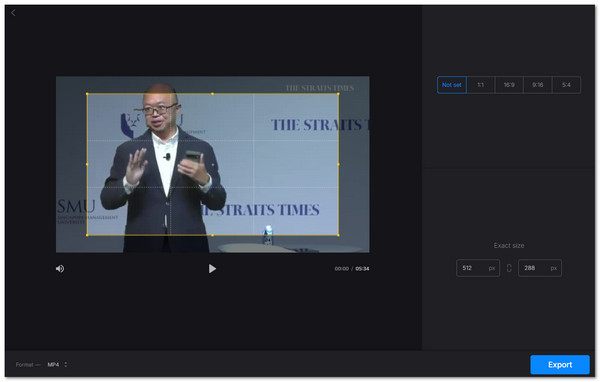
Pros
Simple yet effective tool for cropping videos.
Allow you to import videos saved from Google Drive and Dropbox.
Offer the most essential features needed to crop videos.
Cons
Only allow the import of videos up to a maximum file size of 500 MB.
Kapwing – Best Online Cropper with Auto-Resize for Social Media
If you're looking for a video cropper online free tool that lets you crop videos based on specific social media size requirements, Kapwing has it all! This tool supports all aspect ratios social media platforms use, including 1:1, 16:9, 9:16, and more. Additionally, it comes packed with various video editing features you can use to modify your video’s appearance. What makes it a great option is its support for AI tools that help stabilize your video, detect scenes, and correct eye gaze.

Pros
Offer a bunch of video-related editing tools
Support powerful abilities like its AI tools.
Instantly share online.
Cons
Offer a quite complicated process of cropping videos.
Embed a watermark on your cropped video.
Require you to log in before you can export a cropped video.
Online Video Cutter (123Apps) – Best Free Cropper with No Watermark
If you find Kapwing a bit complicated as a web-based free video cropper, you might consider using Online Video Cutter as an alternative. Like Clideo, this tool offers a comprehensive interface with easy-to-use video cropping features. It provides enough options to help you achieve your desired result. This solution is great because it allows easy access to its other video editing features, unlike Kapwing, which can be complicated.
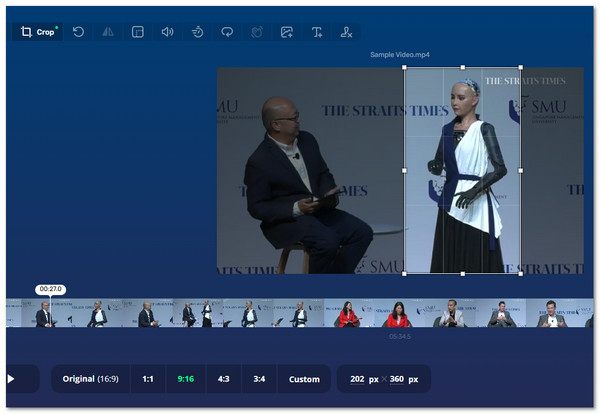
Pros
Feature an intuitive, beginner-friendly interface.
Allow you to import or upload large video files and crop them.
Don’t embed a watermark in your output.
Cons
Affect the quality of the video after exporting it.
VEED.IO – Best All-in-One Online Editor with Cropping Tools
The last web-based free video cropper tool you can use is VEED.io. This online tool is designed to help you crop videos for social media uploads. It supports aspect ratios that cover various video sizes supported by social media platforms, such as those used by Pinterest, YouTube, Twitter, and more. Aside from that, it also offers both basic and advanced features that you can use to apply your desired changes to your video. These include AI-powered tools, a color corrector, effects adjustments, and more.
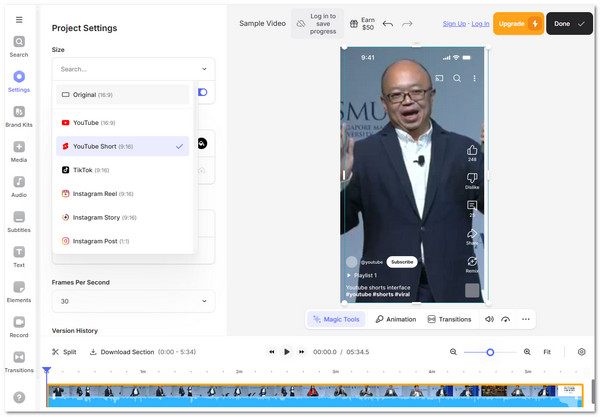
Pros
Don’t require you to sign in for an account.
Let you choose a quality level to export your cropped video.
Allow you to tweak your cropped video’s resolution, frame rate, compression, etc.
Cons
Embed a watermark on your output.
Don’t offer a straightforward way to crop videos.
Conclusion
In summary, this post highlights the eight best free video cropper tools to remove unwanted areas from your video, helping you bring focus and emphasis to its subject. With their cropping options, you can easily and quickly achieve your desired results, especially when it comes to adjusting the framing of your video. However, if you're looking for a tool that crops your video and enhances its overall output, then the 4Easysoft Total Video Converter is what you need! Visit its webpage and start cropping your video with it today.
100% Secure
100% Secure


