How to Rip Blu-rays? Top 6 Free Blu-ray Rippers for 2025!
Blu-rays are no doubt a popular choice for movie collectors out there due to their high-definition quality. However, you’ve decided to have them on digital copies since they are prone to damage. How? Look for the best free Blu-ray ripper! Thankfully, there are several options that offer great features, so you don’t have to spend a fortune. Take a closer look at the following parts to see the best six free Blu-ray rippers, each with steps to get the job done quickly.
Guide List
Method 1. 4Easysoft DVD Ripper - Rip Blu-rays with High Quality Method 2. Handbrake - Enjoy Customizable Output Settings Method 3. MakeMKV - Get Lossless Quality in MKV Format Method 4. VLC - Rip Blu-ray for Free Into Many Formats Method 5. DVDFab DVD Ripper - Quick Ripping with Ease of Use Method 6. Leawo Blu-ray Ripper - Edit Blu-ray Videos Before Ripping| Free Blu-ray Ripper | Supported OS | Decryption | Output Formats | Batch Ripping |
| 4Easysoft DVD Ripper | Windows, Mac | Yes | MP4, AVI, MOV, WMV, FLV, and more | Yes |
| Handbrake | Windows, Mac, Linux | No | MP4, MKV, WebM | Yes |
| MakeMKV | Windows, Mac | Yes | MKV | Yes |
| VLC | Windows, Mac, Linux | No | MP4, MOV, MKV, AVI, etc. | No |
| DVDFab DVD Ripper | Windows, Mac | Yes | MP4, MOV, MKV, AVI, etc. | Yes |
| Leawo Blu-ray Ripper | Windows, Mac | Yes | MP4, FLV, WMV, AVI, etc. | Yes |
Method 1. 4Easysoft DVD Ripper - Rip Blu-rays with High Quality
The 4Easysoft DVD Ripper is the finest option for ripping Blu-rays to over a hundred formats support. This free Blu-ray ripper allows your Blu-ray movies to play on any device, from smartphones to media players, with its wide range of digital formats, including MP4, AVI, MOV, and more. You may then edit your Blu-ray movies using the built-in video editor before ripping them, allowing you to crop, trim, add effects, and more. Additionally, this free Blu-ray ripper can handle every type of Blu-ray, whether protected or not. Thus, to obtain the best digital copies of your Blu-ray collections, do it now with 4Easysoft!
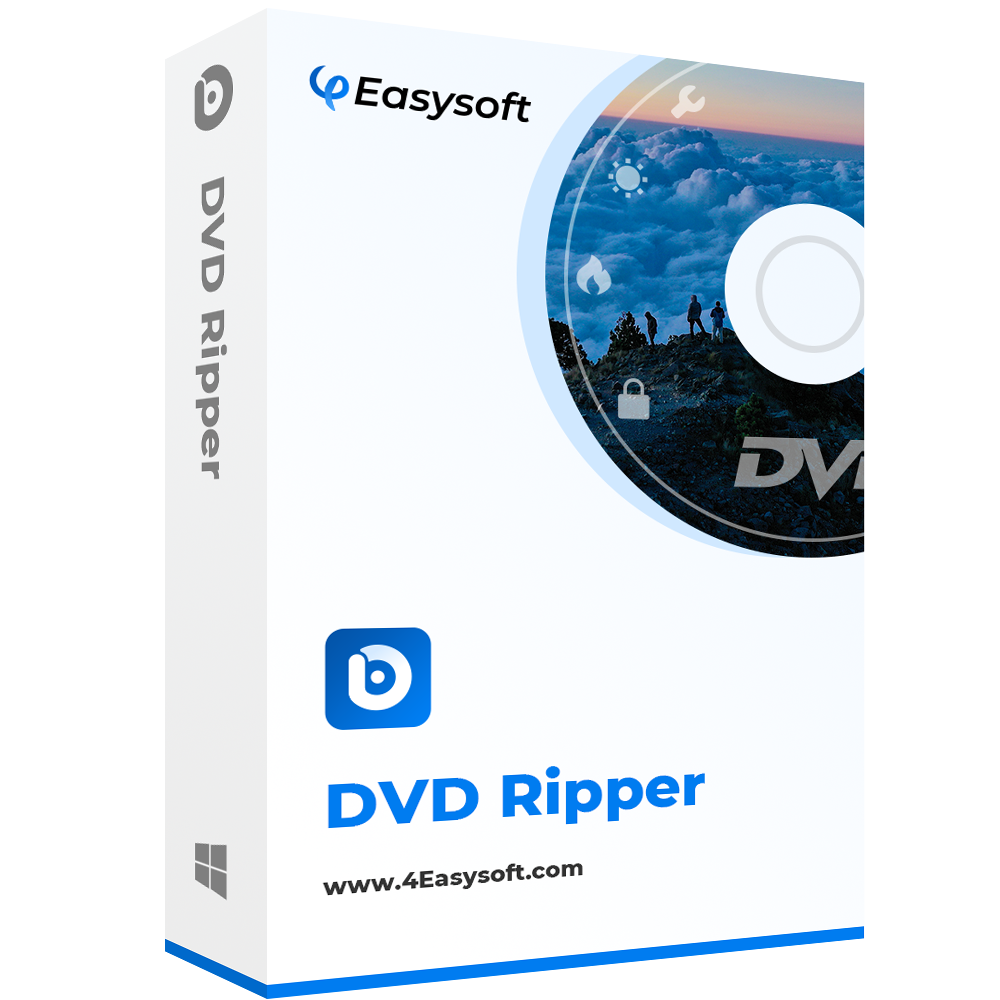
Make digital copies of your Blu-ray and DVDs in no time.
It can rip Blu-rays in more than 500 formats, e.g., MP4, MOV, AVI, etc.
Have the ability to process multiple Blu-rays at once, adding convenience.
Allow you to change crucial settings to achieve your desired results.
100% Secure
100% Secure
Step 1Once 4Easysoft DVD Ripper has launched on your computer, select "Load Blu-ray" and "Load Disc" to import your source. Otherwise, drag and drop your Blu-ray disc file directly. Place your disc inside the drive first.
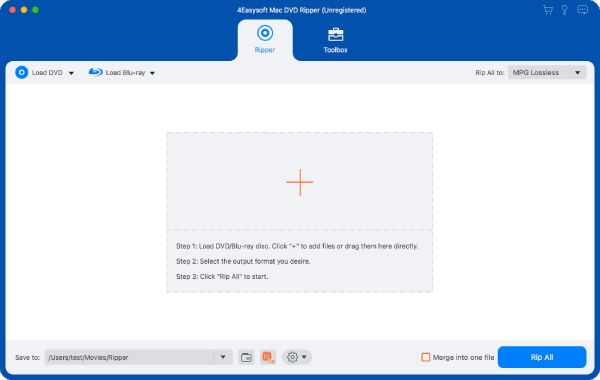
Step 2After that, all of the main titles are now visible on the screen; click "Full Title List" to see them all and be able to check the ones you want to rip. Click "OK" to verify choices.

Step 3Slide to the "Rip All to" menu list and view all formats from the "Video" section. Determine the format you want, like MP4, MOV, MKV, etc. Change the profile settings if needed in the "Custom Profile" beside the format of your choice.
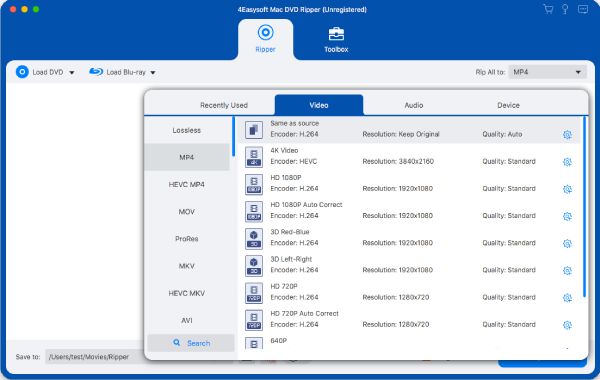
Step 4At last! Return to the main screen of this Blu-ray ripper and set the path and name for your ripped Blu-ray file. Check all the selected tracks and subtitles, then click "Rip All" to complete the process.
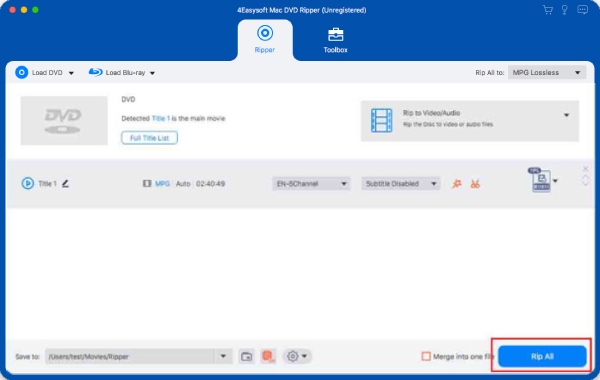
Method 2. Handbrake - Enjoy Customizable Output Settings
Meanwhile, if you opt for full control over your Blu-ray rips, then go for Handbrake. As a free Blu-ray ripper, Handbrake provides a collection of customizable output settings, letting you change bitrate, resolution, and quality to suit your needs. Though it does not cover Blu-ray decryption directly, it works flawlessly with unprotected or decrypted Blu-ray and DVDs.
Step 1Place the Blu-ray disc inside the drive, then launch the Handbrake. Import the source from the "Open Source" button. After it gets scanned, the main titles are displayed; you can choose the ones you want to rip.
Step 2Next, from the "Presets" menu, select your preferred one, then adjust other settings as needed. From the "Summary" tab, choose your desired format. Then, set the destination path and click the "Start Encode" button to begin the ripping process.

Method 3. MakeMKV - Get Lossless Quality in MKV Format
For users who focus on maintaining the quality of their Blu-ray content, you should try MakeMKV! This simple yet robust free Blu-ray ripper lets you rip Blu-rays into MKV files, saving the original quality without any compression. It also has support for a quick ripping process and handling the most encrypted discs, making it a standout choice for an efficient way to get the perfect copy of your Blu-rays.
Step 1Start MKV, then insert the Blu-ray disc into your drive to begin. Now, you must find your inserted disc from the "Source" dropdown menu, select it, and click the "Open Blu-ray disc" button to import.
Step 2Once all turtles are displayed, check all the ones you wish to rip, including the subtitles and audio. Next, set the path from the "Output folder" field, then click the "Make MKV" button to begin the ripping process.
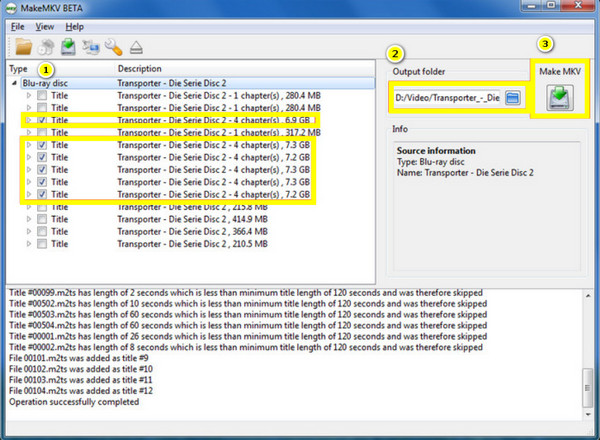
Method 4. VLC - Rip Blu-ray for Free Into Many Formats
While VLC Media Player might not be as specialized as some tools here, it provides a free and straightforward solution for anyone wishing to rip their Blu-ray collections into digital formats. With just a few tweaks, you can get your Blu-ray into formats like MP4, MKV, AVI, and more. Furthermore, since this free Blu-ray ripper is mainly a media player, many are already familiar with it, so it serves as a solid choice.
Step 1Launch VLC, then insert your Blu-ray into the drive. In the program, head to "Media" and choose "Convert/Save"; here, click the "Blu-ray" radio button, then import your inserted Blu-ray from the "Disc Device" menu, then click the "Convert/Save" button.
Step 2In this window, choose the format from the "Profile" dropdown menu for your ripped Blu-ray. Afterward, select a destination file and name before clicking the "Start" button.
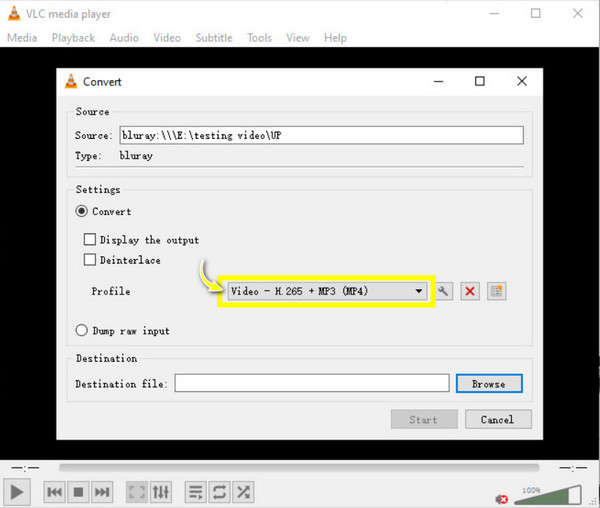
Method 5. DVDFab Blu-ray Ripper - Quick Ripping with Ease of Use
This software is known for its speed and ease of use regarding ripping Blu-rays for free. DVDFab Blu-ray Ripper is ideal for those who require ripping a bunch of Blu-rays in a short time, ensuring a hassle-free experience. Aside from supporting a wide range of output formats, this free Blu-ray ripper includes those profiles that are optimized for certain devices, from smartphones and tablets to players and computers.
Step 1Open the DVDFab Blu-ray Ripper on your computer, then place your Blu-ray disc inside the drive. Choose the "Ripper" mode from the program’s screen to detect the disc you have inserted.
Step 2Displaying the main tile, proceed to the "Choose other profile" button to select the format you want. Then, if needed, customize the output settings on the "Advanced Settings" button. You can also select other titles if you want to.
Step 3Once you’re done, select a destination folder and click the "Start" button to initiate the ripping of your Blu-ray.
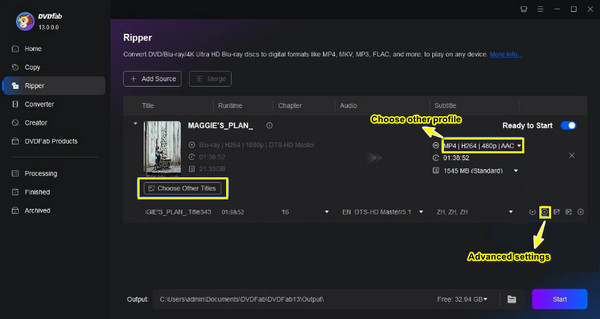
Method 6. Leawo Blu-ray Ripper - Edit Blu-ray Videos Before Ripping
Leawo Blu-ray Ripper works beyond just letting you know that it is a free Blu-ray ripper since it also offers a built-in video editor for everyone looking to enhance their Blu-ray videos before ripping. This free software is also famous for its quick ripping speed with high-quality output, making it on the list of users who want to make their digital copies of Blu-rays more personalized.
Step 1Once you have started Leawo Blu-ray Ripper, don’t forget to insert the Blu-ray disc into your drive. Then, click the "Convert" button on the submenu and choose "Add UHD/Blu-ray/DVD" to upload your Blu-ray disc.
Step 2Then, click the dropdown box beside the "Convert" button and choose "Change" to select a format. From the "Common Video" tab, determine the output format for your ripped Blu-ray. Finally, click the "Convert" button.
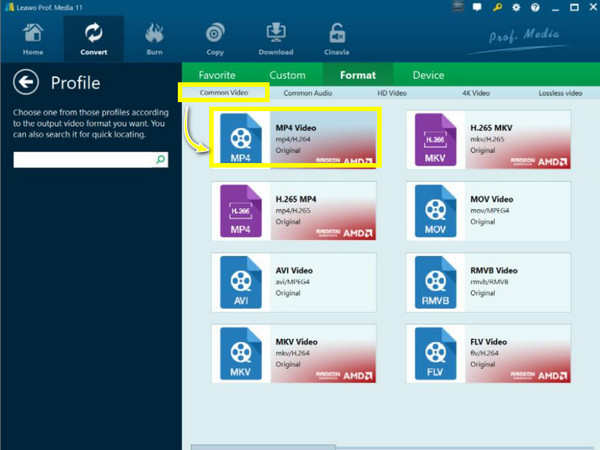
Conclusion
Choosing the right free Blu-ray ripper is now in your hands! Each of the six rippers covered today has unique advantages to help you get quality ripping and ease of use for your Blu-ray collections. However, if you want additional features and guarantee high-quality results, 4Easysoft DVD Ripper is the ultimate choice! A robust solution with multiple format support, extensive customization, and high-quality outcomes, you can enjoy ripping your physical media. So, get it now and acquire the best digital version of your Blu-rays!
100% Secure
100% Secure


