Convert, edit, and compress videos/audios in 1000+ formats with high quality.
How to Choose the Best Laptop for Video Editing [Reviews]
Are you a budding filmmaker, a content creator, or a passionate hobbyist looking to bring your visual stories to life? Finding the best laptop for video editing is crucial, as there are numerous options available on the market. It's about finding the perfect balance of performance, portability, and price that suits your specific needs. Whether you're editing 4K footage from your GoPro, juggling complex photo and video projects, or even splitting time between rendering videos and gaming, this guide is for you. You can look for the best laptop for video editing, including the coveted best laptop for video editing under $ 1,000.
Guide List
How to Choose the Best Laptops for Video Editing: Key Features Top 8 Best Laptops for Video Editing [Detailed Reviews] Recommended Best Video Editor for All Laptops with High QualityHow to Choose the Best Laptops for Video Editing: Key Features
Before looking at the best laptop for video editing, it’s crucial to learn about what makes a laptop great for editing. Here are the non-negotiable components:
Before looking at the best laptop for video editing, it’s crucial to learn about what makes a laptop great for editing. Here are the non-negotiable components:
• 1. Processor (CPU): For smooth editing and rendering, a multi-core processor is essential, like Intel Core i7/i9 or AMD Ryzen 7/9 series. More cores mean better performance when handling complex timelines and effects.
• 2. Graphics Card (GPU): Modern editing software, such as Adobe Premiere Pro and DaVinci Resolve, heavily leverages the GPU for acceleration. A dedicated graphics card from NVIDIA (GeForce RTX series) or AMD (Radeon RX series) is essential for smooth playback and faster export times.
• 3. RAM: Video editing is a memory-hungry task. 16GB RAM is the absolute minimum for 1080p projects. For 4K editing, multitasking, or working with effects, 32GB or more is highly recommended to prevent frustrating lag and crashes.
• 4. Storage (SSD): peed and capacity are also crucial factors in selecting the best laptop for video editing. A fast NVMe SSD (1TB or larger is ideal) is non-negotiable for hosting your operating system, software, and current project files. This ensures lightning-fast boot, load, and file transfer times. A larger secondary HDD or SSD is great for storing your raw footage archive.
• 5. Display: You need a color-accurate screen to make correct grading decisions. Look for a high-resolution display (at least 1080p, ideally 4K) with wide color gamut coverage (100% sRGB is sufficient, while DCI-P3 is preferable). A larger screen (15-16 inches or more) also provides valuable real estate for your editing panels.
Top 8 Best Laptops for Video Editing [Detailed Reviews]
Top 1. Apple MacBook Pro 16-inch (M3 Pro/Max)
This laptop for video editing remains the undisputed champion for many professional editors. The Apple Silicon M3 Pro or Max chip delivers staggering CPU and GPU performance with incredible power efficiency. The stunning Liquid Retina XDR display, with its extreme dynamic range and color accuracy, is perfect for color grading. It's simply the best laptop for video and photo editing for professionals who demand the best.

Top 2. Dell XPS 17 (9730)
The Dell XPS 17 combines a sleek, minimalist design with serious power. It can be configured with up to an Intel Core i9 processor and NVIDIA GeForce RTX 4080 GPU, making it a beast for rendering. Its 17-inch 4K+ display is bright, vibrant, and offers excellent color coverage, making it a fantastic laptop for video editing on the Windows side. If you prefer a large and beautiful screen with good performance, this is the ideal choice for you.
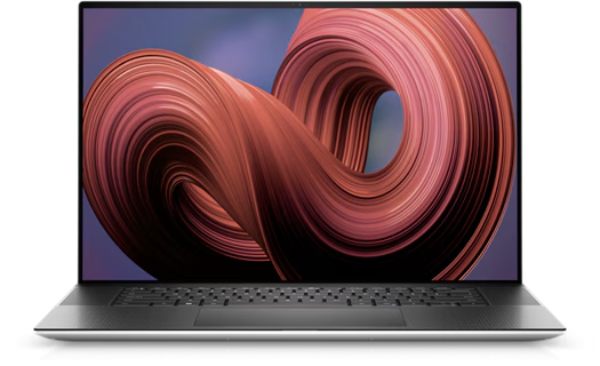
Top 3. ASUS ROG Zephyrus G16
This laptop boasts a powerful Intel Core Ultra 9 processor and an NVIDIA GeForce RTX 4090 GPU, providing exceptional best laptop for gaming and video editing capabilities. It features a brilliant Nebula Display with a fast refresh rate and excellent color, all in a surprisingly thin and light chassis. With its best monitor, this laptop is best for editing videos and playing games.

Top 4. Apple MacBook Pro 14-inch (M3)
For editors who need pro-level performance on the go, the 14-inch MacBook Pro is a marvel laptop for video editing. The base M3 chip provides more than enough power for most 4K editing tasks. It shares the same gorgeous mini-LED display as its bigger brother but in a more compact and portable body. It's the ultimate blend of portability and power. If you are using a mobile device for documentary filming,

Top 5. Lenovo Legion Pro 7i
Another gaming laptop for powerful video editing is Lenovo Legion Pro 7i. It packs incredible specs (like an i9-13900HX and RTX 4090) for a price that often undercuts more "professionalquot; brands. Its performance per dollar is unmatched, making it a secret weapon for editors on a budget who still want top-tier power. It’s ideal for budget-conscious power users who want maximum specs for their money and don't mind a gamer aesthetic.

Top 6. Acer Swift X (SFX14-71G)
This laptop punches well above its weight. It often features last-gen but still very capable Ryzen 7 CPUs and NVIDIA RTX 4050 graphics. It’s a fantastic option for editing 1080p and lighter 4K projects without breaking the bank. It's a strong contender for the best budget laptop for video editing. It’s ideal for students and beginners who require a capable, portable machine for learning and launching their editing journey.

Top 7. Microsoft Surface Laptop Studio 2
This unique 2-in-1 laptop is perfect for video editors who are also illustrators or animators. Its flexible hinge allows it to be used in laptop, stage, or studio mode. Configured with an Intel i7 and RTX 4060, it has the muscle for serious editing, and its touchscreen is great for on-the-fly corrections. If you are creative professionals who work across video, design, and illustration and value a versatile form factor, you can use this best laptop for video editing on Windows.

Top 8. HP Victus 15
Finding a true editing laptop under $1000 is tough, but the HP Victus 15 comes close. With configurations featuring an AMD Ryzen 7 and NVIDIA GTX 1660 Ti or RTX 3050, it provides the essential dedicated GPU needed for a decent editing experience at 1080p. It wins the title of best laptop for video editing under $1000 by offering the best possible specs in this strict price range. Absolute beginners or editors on an extremely tight budget need this dedicated GPU to get started.
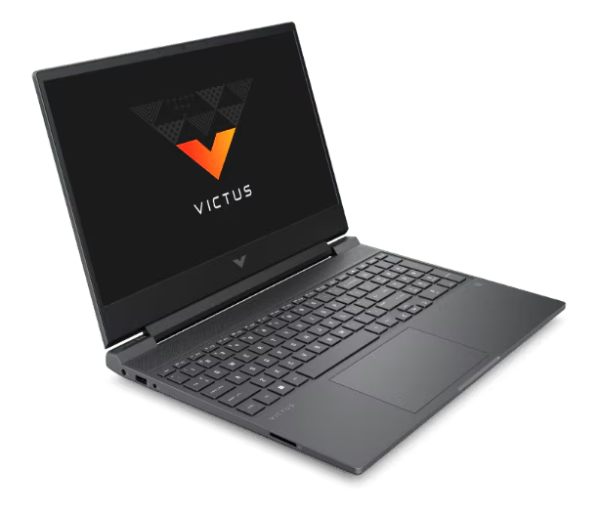
Recommended Best Video Editor for All Laptops with High Quality
Once you've chosen the best laptop for video editing, you need software that's both powerful and efficient. This is where 4Easysoft Total Video Converter shines. This versatile tool is a comprehensive video editor and converter, which is perfect for all laptops. Whether you're rocking a high-end MacBook Pro or the recommended best budget laptop for video editing, it runs smoothly and handles videos quickly.

Powerful editing tools to trim, crop, merge, and add effects to your videos.
Support all kinds of video and audio formats, including MP4, MKV, MP3, etc.
Provide GPU accelerations to process large videos smoothly on all laptops.
Enhance and export edited videos in high quality, such as 1080p and 4K.
100% Secure
100% Secure
Conclusion
Choosing the best laptop for video editing is a critical decision that directly impacts your creativity, efficiency, and enjoyment of the craft. Choose the suitable tool from this article to match your specific needs—whether you're editing high-frame-rate GoPro adventures, complex multi-layer projects, or just starting out on a tight budget. After finding the best laptop for video editing, you can also download the best video editor – 4Easysoft Total Video Converter to start enhancing your videos on Windows/Mac now.
100% Secure
100% Secure


