Convert, edit, and compress videos/audios in 1000+ formats with high quality.
Top 5 Video Speed Controller Firefox Extensions for Smarter Watching
It has never been easier to watch videos online at your own pace with tools such as the video speed controller Firefox extension. If you are trying to learn faster from your lessons, or if you want to slow down a complex scene while rewatching it or just want more control over your video playback, there are great free add-ons that allow you to customize your video watching experience directly in your browser. This article will look at some of the best tools for controlling video speed. Here are also some strong video speed extensions on Firefox like Video Speed Controller, Enhancer for YouTube, and Magic Actions for YouTube. You can also learn a bonus tip on how to speed up videos you can download offline, quickly and efficiently, even without an internet connection.
Guide List
Video Speed Controller – Easily Control Playback Speed in Firefox Enhancer for YouTube™ – Boost Playback, Volume, and Speed with One Add-on Magic Actions for YouTube – Smart Video Speed & Quality Enhancer Extension Bonus Tip: How to Speed up Firefox Video Easily and Effectively Offline?Video Speed Controller – Easily Control Playback Speed in Firefox
If you’ve ever wished you could speed up a slow tutorial or slow down a fast talker on YouTube, then Video Speed Controller Firefox is the add-on you need! This simple but powerful extension gives you full control over how fast or slow a video play—right from your keyboard. This Firefox video speed controller works on nearly all HTML5 videos over websites that are popular, whether it’s a movie, an online course, or a news clip. The controller lets you increase, decrease, or reset the playback speed in just a few clicks or via the use of custom hotkeys, which gives you a tremendous amount of control over your playback speed.
Main Features:
• Adjustable playback speed (increase, decrease, reset).
• Works on most HTML5 video speed control Firefox.
• Customizable keyboard shortcuts.

Pros
Lightweight and easy to use.
Lightweight and easy to use.
Free and open-source.
Cons
Don’t support some Flash-based players.
Might conflict with website keyboard controls occasionally.
Pricing: Completely free to use. You only need to add this video speed controller to your Firefox browser; there are no signups or subscriptions required!
Enhancer for YouTube™ – Boost Playback, Volume, and Speed with One Add-on
If you're a regular YouTube watcher and want more control over your viewing experience, Enhancer for YouTube is a must-have. This all-in-one Firefox add-on doesn't just give you playback speed control—it also lets you boost volume beyond the default limit, remove ads, auto-select video quality, and even customize the player’s appearance. It’s like having a full video control panel right in your browser. Whether you're watching tutorials, music videos, or long-form content, it works seamlessly as a YouTube video speed controller Firefox users can rely on, while also doubling as a solid video speed controller Firefox tool for broader use.
Main Features:
• Change video playback speed with keyboard shortcuts.
• Boost volume up to 600%.
• Automatically skip ads.
• Set preferred video quality and playback settings.
• Dark theme and custom player layout.

Pros
Great for heavy YouTube users.
Tons of customization options.
Actively maintained and updated.
Cons
Features may be overwhelming for casual users.
Mostly focused on YouTube, not all sites.
Pricing: 100% free to use, with optional donations to support the developer. No hidden fees, just a better YouTube experience.
Magic Actions for YouTube – Smart Video Speed & Quality Enhancer Extension
If you love tweaking your YouTube experience to match your vibe, Magic Actions for YouTube might just be your new favorite add-on. This smart and easy-to-use extension brings a whole set of extra features right to your Firefox browser, including smooth playback speed control, instant HD, cinema mode, volume control with the mouse wheel, and more. It’s not just a YouTube video speed controller Firefox users enjoy—it's a total upgrade for your video-watching routine. It integrates nicely with the other video speed controller Firefox extensions and is suitable for people who want more options but don't want to deal with lots of settings.
Pricing: Completely free, as there is not premium version! Just install and be happy with your smarter, smoother YouTube experience!
Main Features:
• Change video speed on the fly, including double speed the video.
• Auto HD for best video quality.
• Cinema mode for focused video watching.
• Control volume with mouse wheel.

Pros
Feature rich with useful enhancements to YouTube.
Very light, and won't slow your browser down.
Cons
Only work on YouTube.
Not as customizable as some advanced extensions.
Bonus Tip: How to Speed up Firefox Video Easily and Effectively Offline?
If you're looking to speed up videos outside your browser—like downloaded lectures, movies, or tutorials— 4Easysoft Total Video Converter is a fantastic offline solution. While extensions like video speed controller Firefox work great online, this tool lets you take full control of your video files without relying on internet access or your browser. It’s ideal for anyone who would like to adjust playback settings on a video without any lag or buffering. For example, smooth playback adjustments offline with no lag or buffering. In addition, it supports a broad variety of video formats, therefore, it is possible to adjust any video file the way you want.

Provide many different playback speed adjustment modes (0.5x to 2x or custom rates).
Support video in practically all formats; MP4, AVI, MKV, MOV, etc.
Can also trim, merge, convert, compress, and add effects/filters to videos.
Built-in preview function prior to saving the speed up videos with the best effect.
100% Secure
100% Secure
Pricing: Offers a free trial, and the full version starts at an affordable one-time fee (with lifetime upgrades available). Great value for regular video editors or learners.
Pros
Works offline; no internet needed
User-friendly interface, great for beginners
Fast processing time, great quality
Cons
Not free after the trial period
Requires installation of software
Step 1Once you have launched and registered 4Easysoft Total Video Converter, click the Add Files button in the top-left corner to add your videos. You can either choose the files manually and click Open or drag and drop your media files into the program.

Step 2Aside from being a powerful video converter, this software offers over 20 handy tools under the Toolbox tab. You can compress large video files, adjust playback speed, enhance video quality, or even convert image formats—all in one place.
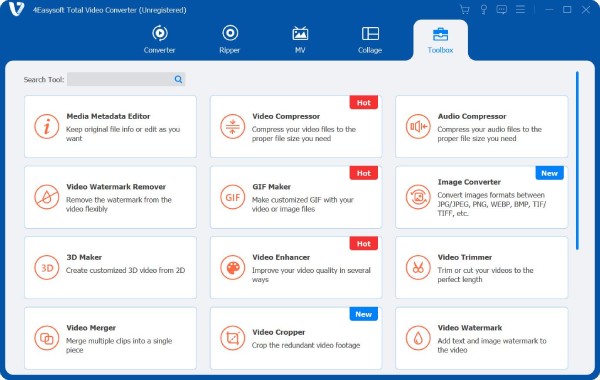
Step 3To change the playback speed, open the Video Speed Controller option and upload a video to speed up. You will have several sped up choices from 0.125x (super slow) to 8x (super-fast). This option is great for neat effects, or just adjusting the pace of viewing. You can also change the resolution, and frame rate for higher quality output.
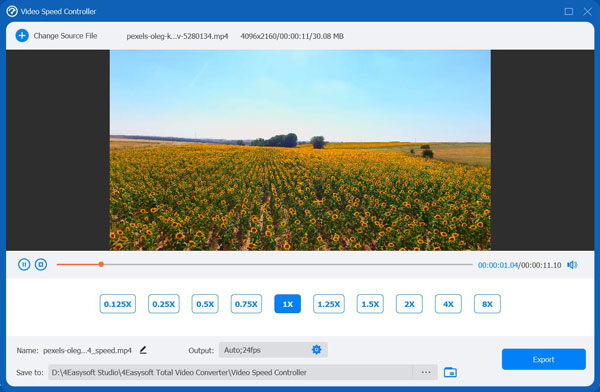
Step 4Once you have completed your edits, select the destination to save the file by clicking on "Save to" dropdown. Then, click the "Convert All" button to save the video with the desired speed.

So, if you're dealing with slow lectures, long recordings, or just want more control offline, this tool works great alongside your favorite Firefox video speed controller extensions.
Conclusion
To wrap it all up, having control over video playback speed can completely transform the way you watch content—whether it’s online or offline. With handy tools like Firefox video speed controller, Enhancer for YouTube™, and Magic Actions for YouTube, you can speed through slow parts or slow down complex scenes right in your browser. But if you're looking for the most flexible and powerful option, 4Easysoft Total Video Converter stands out as the best. It works offline, supports all formats, and gives you full editing control. It’s the perfect companion to any Firefox video speed controller setup for smarter, faster viewing.
100% Secure
100% Secure


