Convert, edit, and compress videos/audios in 1000+ formats with high quality.
Top 10 Excellent Video to MP3 Converters [Desktop & Online]
When you’re looking for background music or songs to download but need it in an MP3 format, a powerful MP3 converter is what you need. No matter you want to save a FLAC music in MP3 or extract MP3 from a videos, the MP3 converters will help you convert and play them on all platforms. Since you have many great options to explore, please check out some of the best converters below and choose which MP4 to MP3 converter stands out.
Guide List
Part 1: The Ultimate MP3 Converter with High Quality on Windows/Mac Part 2: Best 5 Free MP3 Converters for Desktop/Online: Pros and Cons Part 3: Top 4 MP3 Converters on Android/iPhone to Listen to Music Part 4: FAQs about the Best MP3 ConverterPart 1: The Ultimate MP3 Converter with High Quality on Windows/Mac
4Easysoft Total Video Converter can convert video and audio into more than 600 formats and device presets with high quality. It is a total video converter that contains Lossless, GPU, and CPU acceleration that are designed to make converting videos to MP3 audio files process smoothly and at ultra-fast speed. You can do a lot with this MP3 converter, as you can use this for popular Android devices, such as Samsung, Huawei, Sony, LG, etc., and iOS devices, like iPhone (3GS up to iPhone 14/15), iPad, and iPod series.

Allows you to adjust the audio volume, apply loop play or you can fade-in/out.
Have a Lossless Acceleration that enables you to convert files at the ultra-fast speed.
Supports batch conversion for multiple files without any quality loss.
You can customize audio without losing the original quality.
100% Secure
100% Secure
Step 1After launching the program, 4Easysoft Total Video Converter, on its main interface, click Add Files in the upper left corner. Select the video files you want to convert, then click Open to import them into the program. Otherwise, you can drag and drop the video files into the program.

Step 2Next, navigate to the Convert All drop-down button, and click it to choose the audio format. Once you click it, you’ll see the list of video and audio formats from which you can choose. Go to the Audio section, then select MP3. From there, you can also choose your desired resolution to convert.
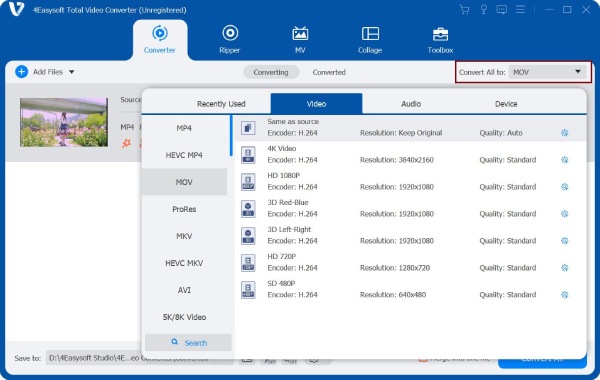
Step 3After choosing the format, navigate to the Save to drop-down list to choose the destination path. Lastly, click Convert All to start converting your videos into MP3. You can also select the Merge into one file option to put your multiple audio files into one folder.

Part 2: Best 5 Free MP3 Converters for Desktop/Online: Pros and Cons
1. 4Easysoft Free Audio Converter
4Easysoft Free Audio Converter is one powerful MP3 converter that allows you to extract and convert various ranges of videos into MP3 audio format. It also provides many valuable functions, such as merging your file and having a chance to preview before conversion. Furthermore, this MP4 to MP3 converter is compatible with many portable devices, like Zune, iPod, iRiver, and other MP3 players. It is undoubtedly a great choice to enjoy your music.
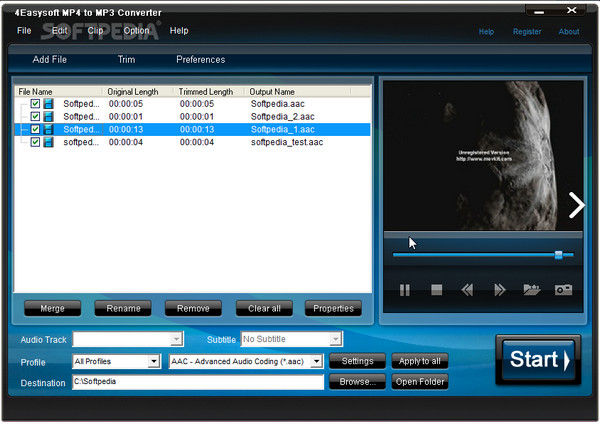

It offers you an option to merge your audio files into one file.
It supports many output audio profiles such as MP3, AAC, MKA, etc.
You can check your audio to make sure that is what you need with its real-time preview feature.
This MP3 converter comes with incredible speed without having to install a third-party media player .
100% Secure
2. EaseUS Video Converter
It is another free MP3 converter available in Windows. EaseUS Video Converter supports almost all popular and standard formats, like MP3, AAC, OGG, MP2, etc., which can play on iPhone, Samsung, iPad, iPod, and other devices. Furthermore, this also allows you to create GIF images from a video file. Whether you want to convert audio to an audio format, video to audio, or video to GIF, this converter will be a great choice.
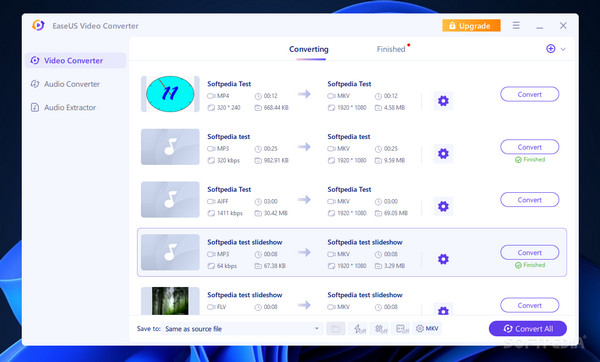
- Pros
- Supports high-speed conversion at 30x faster.
- Can batch convert multiple video and audio files.
- Cons
- This converter has limited export formats.
4. VSDC Free Audio Converter
VSDC Free Audio Converter is a free and feature-rich MP3 converter. Its primary purpose is to convert a file into a different format. It supported popular formats, including MP3, WMA, MP4, AAC, OGG, WAV, and more. It also has a built-in editor which allows you to delete a clip from an audio file, and all these will be removed without affecting the sound quality. You can always download a video file online and convert it into MP3 with VSDC Free Audio Converter.
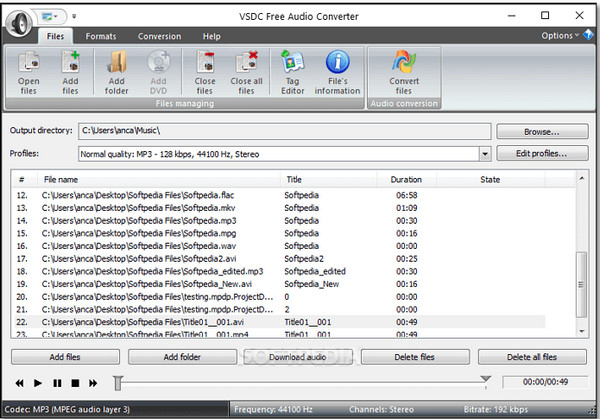
- Pros
- Can convert local audio files and the ones located online.
- It provides an editing feature wherein you can edit songs, the artist, an album, etc.
- Cons
- While setting it up, a lot of attempts to download other programs will appear.
5. Cloudconvert
It is one of the well-known converters, as it supports many formats, from audio to video. Aside from it can convert MP4 to MP3, it also supports almost all document, image, ebook, spreadsheet, and presentation formats. Additionally, many users have trusted this converter because of its data security, and your files are only available to you - they do not have any access.
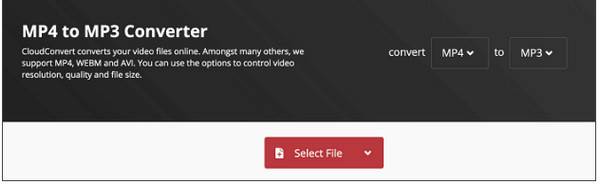
- Pros
- Adjust quality settings, the file size, and many other options.
- Its primary interface is not complicated; that will be easy for beginners.
- Cons
- Have the file size and number limitations.
Part 3: Top 4 MP3 Converters on Android/iPhone to Listen to Music
1. Video to MP3 Converter
From its name, it is an MP3 converter. It has an excellent design from when you open the application to its features. This application allows you to convert videos into MP3 and audio file formats. In addition, this converter also offers editing features wherein you can cut, trim, extract audio, adjust settings, and more.
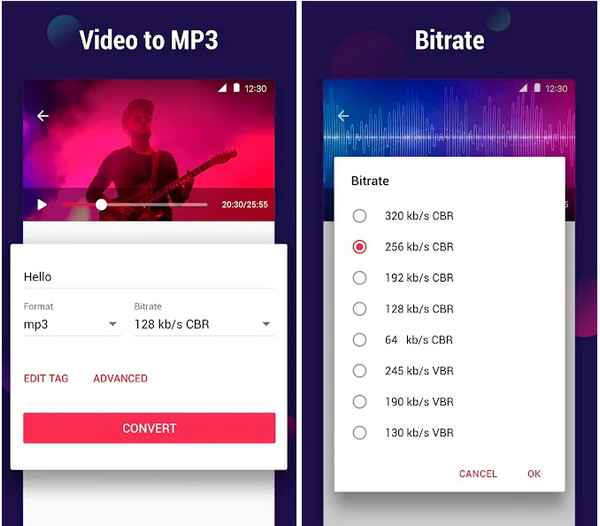
Features:
◆ Supports conversion to most popular file formats.
◆ Can batch convert multiple files with fast speed.
◆ It has a metadata editor that assists in editing the info for saving your output.
◆ Offers two modes: Advanced and Simple.
2. Audio Converter
This easy-to-access converter is free to use both online and offline. Audio Converter supports many videos and audio output formats. In three simple steps, you can get what you want with this converter: Upload, Choose, and Download. It also provides tools to adjust the quality, bitrate, frequency, etc. Furthermore, it also contains a metadata editor that allows you to easily store and save converted files.
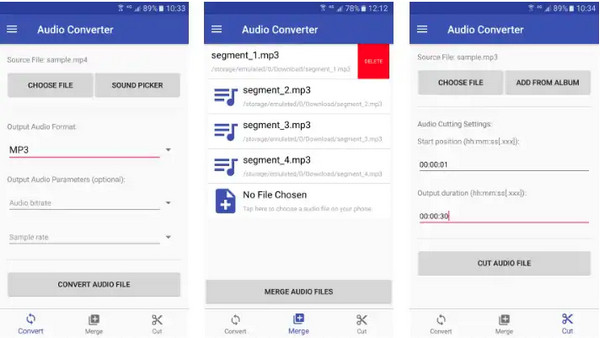
Features:
◆ Enables you to convert and edit audio easily.
◆ Supports more than 300 audio and video formats.
◆ Offers a batch conversion to convert MP3 audio quickly.
◆ Advertisements appearing on the interface.
3. MyMP3
Unlike others, this is an MP3 converter for iOS devices, such as iPhones and iPad. Compared to others, it is not a complicated application and doesn't require a higher iOS version to convert your videos to MP3. Moreover, it allows you to import videos from many sources, like wirelessly transferring with Wi-Fi, iTunes file sharing, camera roll, etc. It also has a built-in player with complete support.
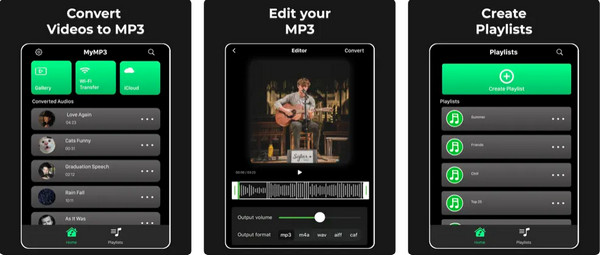
Features:
◆ Provide many basic editing tools to enhance your MP3 audio.
◆ Able to share your converted MP3 to any social media platform, on a message or email.
◆ It allows you to change tracks and the artist's name.
4. Media Converter
Another Android application is an MP3 Converter with an easy and user-friendly interface that is not complicated to use. The Media Converter is updated regularly, which is excellent for users' convenient experience. You can use this converter to chip, cut, or extract an audio section and create your ringtone. It also supports many file formats, not just audio but video file formats.
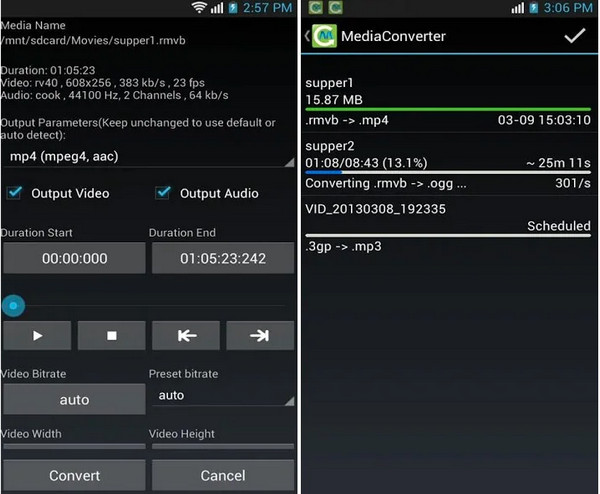
Features:
◆ Allows you to change the audio bitrate and keep the high quality.
◆ Supported by all Android versions, including some old ones.
Part 4: FAQs about the Best MP3 Converter
-
Is Freemake Audio Converter free?
Yes. Freemake Video Converter is a free converter. Users can convert files into different audio and video formats, and you can also rip DVDs with this converter. However, to use Freemake Video Converter's full features, you have to pay for the premium features like exclusive DVD menus, a tool to remove the logo, edit subtitles, and so on.
-
Which MP4 to MP3 converter is the best?
Many of the best MP3 converters are available today, and this post mentioned some above. You can use Cloudconvert and EaseUS Video Converter. Freemake Audio Converter and more. If you want to convert using your PC or Mac, they are available for desktop and as an online tool.
-
Can I just copy the URL of a video to convert it into MP3?
Yes. If you want to copy the URL of the video from an online platform, you can use Cloudconvert, which lets you copy a link, paste it into the program then click Convert. You can immediately download your converted video to MP3 to your computer.
Conclusion
The programs mentioned above are some of the best free MP4 to MP3 converters available on desktop or online, or you can use them on your mobile phones. All programs let you convert videos to MP3 without losing the original sound quality. Some are difficult to use because of their interface, and some are easy. If you cannot choose from the said converters above, you can try the 4Easysoft Total Video Converter, which provides you with almost all the requirements for converting.
100% Secure
100% Secure


 Posted by
Posted by 