Rakam video, audio, permainan dan kamera web untuk merakam detik berharga dengan mudah.
8 Perakam Mesyuarat Terbaik yang Anda Tidak Boleh Terlepas! [Kebaikan dan Keburukan]
Walaupun persekitaran kerja jauh memberi anda perasaan selesa di rumah, menjejaki mesyuarat maya kadangkala boleh menjadi satu cabaran—ia boleh menjadi panggilan pelanggan, kemas kini pasukan atau sesi sumbang saran. Oleh itu, perakam mesyuarat yang boleh dipercayai masuk, membolehkan anda merakam mesyuarat dan kemudian menyemaknya selepas itu. Jika mencari satu membuat anda tertekan, siaran ini telah memberikan anda alat rakaman mesyuarat terbaik yang membantu anda menangkap setiap butiran penting! Masuk sekarang.
Senarai Panduan
1. Perakam Skrin 4Easysoft 2. OBS Studio 3. Perakam Skrin Loom 4. Zum 5. GoToMeeting 6. Microsoft Teams 7. Webex 8. RingCentral1. Perakam Skrin 4Easysoft
Yang pertama di sini ialah perakam mesyuarat yang serba boleh dan intuitif yang direka untuk memberikan anda hanya rakaman skrin berkualiti tinggi, 4Easysoft Perakam Skrin. Program ini membolehkan anda menangkap mesyuarat anda dalam skrin penuh, tetingkap atau kawasan tersuai dengan mudah, yang bagus bukan sahaja untuk mesyuarat tetapi juga untuk pembentangan, tutorial, kelas, permainan dan banyak lagi. Ia juga mempunyai sokongan untuk rakaman kamera web dan audio secara serentak dan membolehkan anda menetapkan tetapan rakaman terlebih dahulu. Lebih-lebih lagi, ia membolehkan anda menambah lukisan masa nyata, memberi anda peluang untuk menekankan perkara penting semasa mesyuarat. Satu lagi ciri yang menonjol ialah sokongan formatnya yang luas, membolehkan anda memperoleh format yang anda mahu rakaman anda miliki dan mendapatkan main balik yang lancar pada mana-mana peranti.

Tangkap mesyuarat dengan resolusi sehingga 4K untuk hasil video berkualiti tinggi.
Rakam audio sistem dan mikrofon pada masa yang sama tanpa kehilangan kualiti.
Tetapkan masa tertentu untuk memulakan dan menghentikan rakaman secara automatik.
Pratonton rakaman anda sebelum menyimpannya dan memangkas/laraskan panjang video.
100% Selamat
100% Selamat
Apa yang saya suka:
● Boleh merakam kedua-dua audio sistem dan mikrofon.
● Membenarkan anda menyesuaikan tetapan rakaman, seperti kualiti, format, dsb.
● Alat lukisan dan anotasi masa nyata.
Perkara yang saya tidak suka:
● Kekurangan fungsi pengeditan pasca rakaman lanjutan.
2. OBS Studio
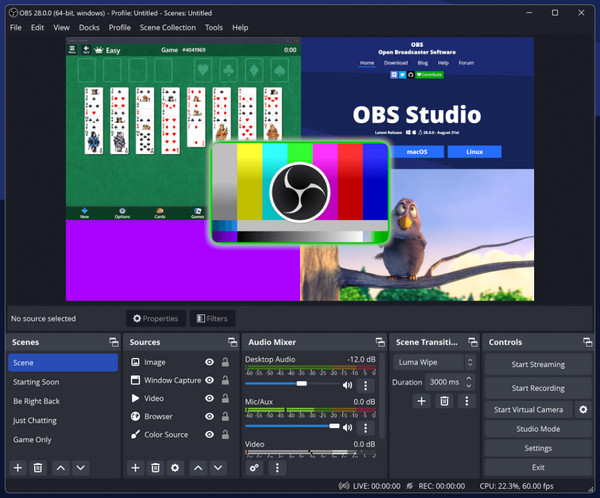
Beralih kepada OBS Studio. Anda mungkin mahukan perisian perakam mesyuarat sumber terbuka yang akan membantu anda merakam mesyuarat dan berbilang sumber seperti skrin, kamera web dan audio. Walaupun direka terutamanya untuk penstriman langsung, OBS masih menawarkan kelebihan untuk pelbagai tugas rakaman, memberikan anda tangkapan video berkualiti tinggi sehingga 4K serta pengeditan masa nyata semasa rakaman. Ia mungkin memerlukan sedikit pengetahuan untuk menikmati fungsinya, tetapi ini boleh membawa rakaman ke peringkat seterusnya.
Apa yang saya suka:
● Sangat boleh disesuaikan dengan pemalam.
● Sokongan merentas platform, cth, Windows, Mac dan Linux.
● Tutup rakaman dan penstriman berbilang sumber.
Perkara yang saya tidak suka:
● Keluk pembelajaran yang curam untuk pengguna bukan teknologi.
● Mungkin memperlahankan peranti lama.
3. Perakam Skrin Loom
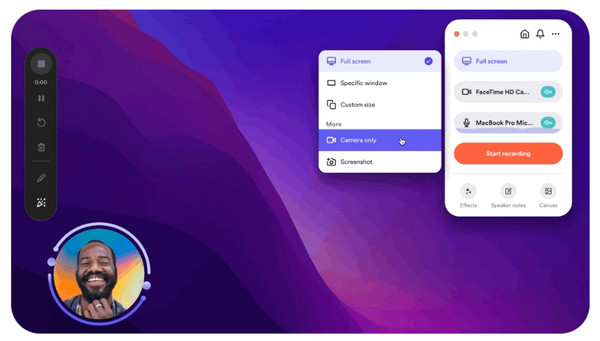
Seterusnya, Perakam Skrin Loom ialah penyelesaian berasaskan awan yang menumpukan pada kelajuan dan kesederhanaan ketika merakam mesyuarat. Tidak seperti yang sebelumnya, tarikan utama Loom ialah kemudahan penggunaan dan ciri perkongsian yang mudah, menghasilkan URL yang boleh dikongsi sebaik sahaja anda selesai merakam skrin, kamera web dan audio anda. Perakam mesyuarat Loom ini membolehkan semua orang membuat anotasi semasa rakaman dan menikmati penyepaduan mudah dengan alatan seperti Slack, Google Drive dan Trello.
Apa yang saya suka:
● Anotasi masa nyata semasa sesi rakaman.
● Kongsi rakaman serta-merta melalui pautan.
● Berfungsi pada beberapa platform, walaupun pada peranti mudah alih.
Perkara yang saya tidak suka:
● Tidak dapat merakam audio sistem dalam versi percuma.
● Kapasiti storan terhad kepada 25 video sahaja secara percuma.
4. Zum

Mungkin platform persidangan video yang paling banyak digunakan di seluruh dunia, Zoom mempunyai ciri rakaman terbina dalam yang membolehkan anda menangkap mesyuarat, kedua-dua mikrofon dan audio komputer. Dengan perakam mesyuarat Zum, anda boleh mendapatkan rakaman awan, keupayaan untuk melakukannya rekod mesyuarat Zum dengan audio dan video, dan nikmati ciri transkripnya. Walaupun versi percumanya mempunyai beberapa had, seperti persidangan percuma selama 40 minit, ia masih kekal sebagai salah satu platform pertemuan yang paling boleh dipercayai dalam pasaran hari ini, itulah sebabnya rancangan pronya patut dicuba.
Apa yang saya suka:
● Cemerlang untuk merakam mesyuarat dengan lancar.
● Storan awan untuk akses mudah kepada semua rakaman.
● Rakam mesyuarat dengan trek audio yang berasingan untuk ahli.
Perkara yang saya tidak suka:
● Mesyuarat hanya 40 minit dalam versi percuma.
● Intensif sumber semasa mesyuarat yang lebih lama.
5. GoToMeeting
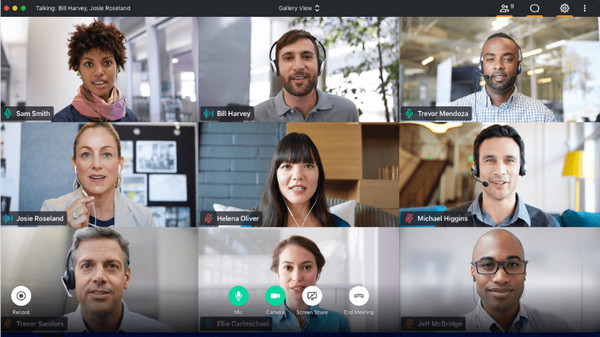
Seterusnya ialah GoToMeeting. Seperti perakam mesyuarat sebelumnya, ini adalah platform persidangan video yang boleh dipercayai yang menawarkan keupayaan rakaman yang hebat. Selain daripada menyokong mikrofon dan audio sistem, ia juga boleh menjadualkan rakaman, jadi mesyuarat yang anda rancang akan dirakam sama ada anda hadir atau tidak. Satu lagi perkara mengenainya ialah perkhidmatan transkripsinya, membolehkan anda mengakses nota dan sorotan dengan cepat tanpa mendengar keseluruhan sesi rakaman. Untuk ini, anda boleh mendapatkan rujukan cepat atau semakan semua yang dibincangkan.
Apa yang saya suka:
● Mempunyai pembantu mesyuarat pintar untuk nota mesyuarat.
● Walaupun untuk mesyuarat besar, ia memastikan hasil yang berkualiti tinggi.
Perkara yang saya tidak suka:
● Kekurangan alat kerjasama lanjutan.
6. Microsoft Teams
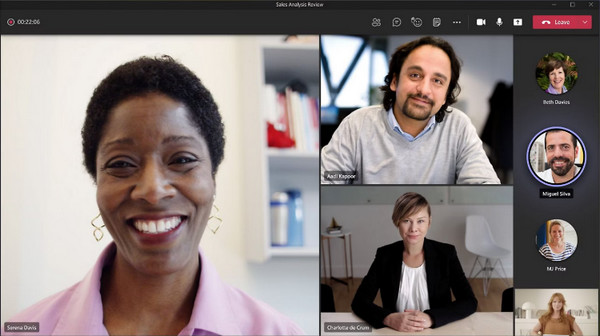
Sementara itu, Microsoft Teams ialah platform kerjasama yang terkenal dengan persidangan video dan Rakaman mesyuarat Microsoft keupayaan. Dengan MS Teams, anda boleh menjamin bahawa semua butiran yang dituturkan dan persembahan yang dikongsi pada skrin ditangkap dengan berkesan. Walaupun ia mungkin tidak intuitif untuk pengguna yang baru menggunakan sistem Microsoft, platform ini sesuai untuk tujuan pendidikan dan perniagaan dan untuk organisasi tersebut yang sudah menggunakan Microsoft 365.
Apa yang saya suka:
● Amat berkesan untuk kerjasama pasukan dalaman.
● Menyokong transkripsi automatik,
● Sokongan penuh untuk alatan Microsoft 365.
Perkara yang saya tidak suka:
● Versi percumanya mempunyai ciri terhad.
● Ia mungkin mempunyai keluk pembelajaran yang curam untuk pemula.
7. Webex

Webex ialah alat persidangan video teguh yang menawarkan rakaman mesyuarat dengan hasil yang berkualiti tinggi. Selain menangkap audio daripada mikrofon dan sistem komputer, alat ini sangat selamat, menjadikannya salah satu pilihan terkenal untuk industri yang memerlukan langkah keselamatan yang berkuasa. Ia juga mengandungi ciri unik di mana anda boleh menjana ringkasan mesyuarat, menjimatkan masa anda untuk mengakses nota/sorotan mesyuarat tanpa menonton rakaman penuh.
Apa yang saya suka:
● Mesyuarat dikuasakan AI yang menangkap sorotan.
● Sepadukan suis Kalendar Google, Outlook, dsb.
● Storan awan disokong untuk perkongsian mudah.
Perkara yang saya tidak suka:
● Kompleks untuk digunakan untuk pemula.
● Ciri rakaman lanjutan dikunci pada rancangan profesional.
8. RingCentral
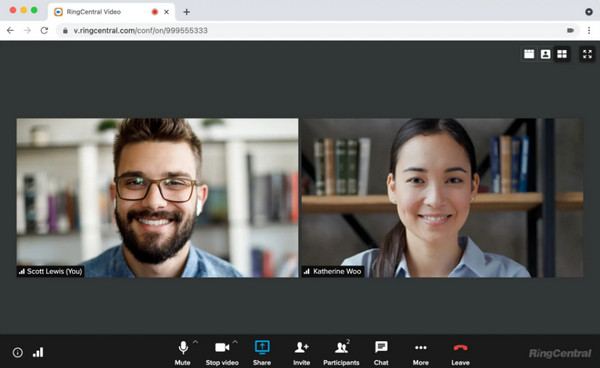
Platform berasaskan awan yang menyepadukan persidangan video, panggilan dan pemesejan ke dalam satu perkhidmatan, RingCentral boleh menjadi perakam mesyuarat yang anda cari! Ia mempunyai sokongan untuk merakam kedua-dua mikrofon dan audio sistem semasa mesyuarat, memastikan semua perbincangan ditangkap. Platform ini juga mempunyai storan awan, memudahkan anda berkongsi rakaman ini dengan ahli pasukan, terutamanya mereka yang tidak dapat hadir. Walaupun ia mempunyai banyak ciri, harga pelan pronya mungkin tidak sesuai untuk mereka yang mempunyai bajet yang terhad.
Apa yang saya suka:
● Rakaman awan berkualiti tinggi.
● Bekerja dengan lancar dengan Google Workspace, Microsoft 365 dan banyak lagi.
● Sesuai untuk mesyuarat pasukan yang besar.
Perkara yang saya tidak suka:
● Antara mukanya boleh berselerak sebagai permulaan.
● Tidak sesuai untuk pasukan yang lebih kecil kerana ciri-cirinya mungkin perlu merugikan.
Kesimpulan
Itu sahaja untuk ulasan hari ini mengenai 8 perakam mesyuarat teratas! Setiap daripada mereka membawa kekuatan unik ke meja; daripada OBS ke RingCentral, anda boleh merakam mesyuarat dan pembentangan, melakukan alih suara dan banyak lagi. Jika anda menghadapi kesukaran untuk mencari yang sempurna, 4Easysoft Perakam Skrin sentiasa bersedia untuk berkhidmat. Dengan ciri seperti rakaman jadual, kamera web dan rakaman audio, lukisan masa nyata dan, yang paling penting, hasil yang berkualiti tinggi, program ini pasti patut dipertimbangkan—pilihan yang bagus untuk pemula dan pengguna berpengalaman.


