Lisez des disques DVD/Blu-ray, des fichiers ISO et des fichiers vidéo Ultra HD sur Windows 11/10/8/7 avec une haute qualité.
Qu'est-ce que la résolution Blu-ray ? Comment la choisir et l'utiliser ?
Les disques Blu-ray sont parfaits pour lire des films classiques de haute qualité, mais nombreux sont ceux qui ne savent pas comment choisir la bonne résolution Blu-ray, comme 1080p ou 4K. Comment obtenir les meilleurs résultats de lecture ? Cet article détaille les différences entre les résolutions Blu-ray, recommande un logiciel de lecture adapté et fournit des étapes de lecture détaillées pour vous aider à choisir la résolution la plus adaptée.
Liste des guides
Introduction de base à la résolution Blu-ray Les caractéristiques des différentes résolutions Blu-ray Méthode détaillée pour choisir la bonne résolution Blu-ray Lecture de Blu-ray en résolution 4K/1080P en quelques étapes simples Comment lire des Blu-ray sur un téléviseur en haute qualitéIntroduction de base à la résolution Blu-ray
Quelle est la résolution d'un Blu-ray ? La résolution Blu-ray désigne la qualité vidéo offerte par les disques Blu-ray. Proposée en version améliorée par rapport au format DVD, la résolution Blu-ray offre une qualité de sortie supérieure. Sa résolution 1080p est reconnue pour ses détails exceptionnels et ses couleurs éclatantes. Certains Blu-ray proposent également la HD 720p, avec toutefois un niveau de détail légèrement inférieur à celui du 1080p. Le Blu-ray 4K Ultra HD, quant à lui, offre des images incroyablement nettes et détaillées, offrant une expérience visuelle optimale sur les téléviseurs et lecteurs 4K Ultra HD.
Les caractéristiques des différentes résolutions Blu-ray
Maintenant, en parlant de résolutions et en répondant à la question précédente, il existe actuellement deux résolutions Blu-ray différentes : Blu-ray 1080P, la norme, et les résolutions 4K UHD.
| Aspects à comparer | Blu-ray 4K UHD | Blu-ray 1080P |
| Résolution | 3840×2160 pixels | 1920×1080 pixels |
| Capacité de stockage maximale | 100 Go (peut contenir un seul long métrage). | 50 Go (peut contenir un seul long métrage). |
| Compatibilité des joueurs | Lecteur Blu-ray 4K ou lecteur Blu-ray | Lecteur Blu-ray 4K |
| Compatibilité d'affichage | Écran 4K (téléviseur ou moniteur) | Téléviseur ou moniteur HD |
| Codec vidéo | Format de fichier HEVC (H.265) | AVC (H.265), VC-1 MPEG-2 |
| Gamme de couleurs | BT.2020 | BT.709 |
| Débit binaire vidéo maximal | 100 Mbps | 40 Mbps |
| Profondeur de bits | 10 bits | 8 bits |
| Fréquence d'images | Jusqu'à 24 images par seconde | Jusqu'à 60 ips |
| Coût du disque | Généralement plus cher | Généralement moins cher |
| Coût du lecteur Blu-ray | Généralement plus cher | Généralement moins cher |
Comme le montre le graphique ci-dessus, la résolution du Blu-ray 4K UHD est supérieure à celle du Blu-ray 1080p à tous les égards. Concernant le Blu-ray 720p avec une résolution de 1280 x 720 pixels, il est important de noter que 720p désigne la résolution vidéo et non celle du disque. Si vous ripper un Blu-ray 1080p vers un format numérique en résolution 720p, le résultat sera appelé Blu-ray 720p.
Méthode détaillée pour choisir la bonne résolution Blu-ray
Pour une comparaison plus précise, tous les disques Blu-ray 4K affichent plus de huit millions de pixels par image, offrant une clarté et un réalisme supérieurs. Ils prennent également en charge une gamme de couleurs plus étendue, vous permettant d'obtenir un spectre de couleurs plus large, apportant du réalisme aux images Blu-ray. Des textures aux expressions faciales subtiles, tout est parfaitement restitué en résolution Blu-ray 4K. Pour regarder des films en Ultra HD, votre téléviseur et votre lecteur doivent être compatibles 4K.
En comparaison, le Blu-ray 1080p offre plus de 2 mégapixels par image, ce qui représente une nette amélioration du niveau de détail par rapport au 720p et aux DVD. De plus, un disque Blu-ray 1080p est moins cher. Sur un téléviseur HD grand écran, les films Blu-ray 1080p donnent vie aux images. Si vous ne possédez pas de moniteur 4K, le 1080p reste un excellent choix pour des vidéos HD de haute qualité. Si vous souhaitez uniquement un Blu-ray 1080p, un lecteur Blu-ray standard vous permettra de faire des économies.
Lecture de Blu-ray en résolution 4K/1080P en quelques étapes simples
Lorsque vous disposez d'un lecteur externe ou interne et vous souhaitez regarder un Blu-ray 4K ou 1080p sur votre ordinateurVous pouvez utiliser le lecteur Blu-ray 4Easysoft. Les deux résolutions offrent une excellente expérience visuelle, et cet outil peut l'améliorer encore davantage. Outre la lecture de films Blu-ray, il exploite l'IA pour améliorer la qualité d'image, offrant un son sans perte et un son surround haute définition immersif. Il prend également en charge l'accélération matérielle NVIDIA pour une lecture fluide des Blu-ray 3D.

Jouez avec la prise en charge 4K et 1080P pour des détails originaux HD et profitez d'effets visuels immersifs
Découvrez le réalisme en Blu-ray avec Dolby Digital Surround, DTS et His-Res Audio.
Créez et organisez vos pistes et créez une playlist d'émissions, de films, de séries, etc.
Contrôlez votre lecture à l'aide des boutons avant, arrière, pause, lecture et arrêt de cet outil.
100% sécurisé
100% sécurisé
Étape 1Installez et exécutez 4Easysoft, insérez le disque Blu-ray dans votre lecteur de disque et cliquez sur le bouton « Ouvrir le disque » de l'outil.
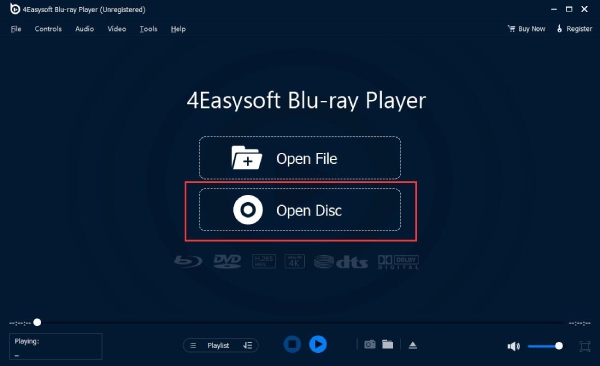
Étape 2Ensuite, sélectionnez le disque inséré et cliquez sur le bouton « Ouvrir » pour importer tous les fichiers multimédias dans l'outil. Une fois le processus d'importation terminé, l'outil lira automatiquement le Blu-ray.
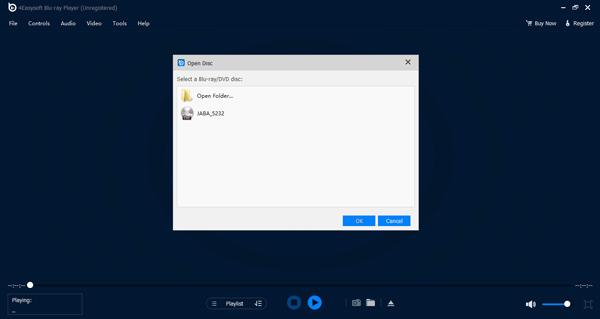
Étape 3Pendant la lecture du Blu-ray, vous pouvez contrôler sa lecture à l'aide des options du panneau situé sous l'aperçu. Vous pouvez avancer, reculer, mettre en pause, régler le volume, etc.
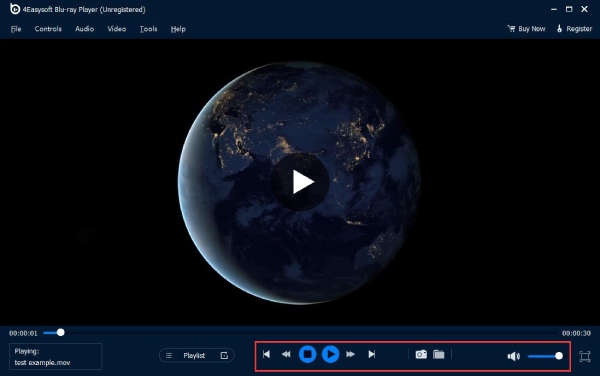
Conseil: Vous pouvez également prendre une capture d'écran de votre contenu Blu-ray pendant la lecture en cliquant sur le bouton « Capture d'écran » avec l'icône « Appareil photo ».
Comment lire des Blu-ray sur un téléviseur en haute qualité
Pour profiter d'un disque Blu-ray de haute qualité avec une résolution 4K sur un téléviseur, vous devez d'abord préparer l'équipement et remplir ces conditions :
• Téléviseur 4K : le téléviseur doit prendre en charge la résolution 4K (3840 x 2160 pixels) pour afficher la qualité d'image du Blu-ray 4K.
• Lecteur Blu-ray 4K : ce dont vous avez besoin un lecteur Blu-ray prenant en charge la résolution 4K et conservant une haute qualité. Les lecteurs Blu-ray classiques ne peuvent pas lire les disques Blu-ray 4K.
• Câble HDMI 4K : assurez-vous d'utiliser un câble HDMI 2.0 ou supérieur prenant en charge la résolution 4K pour connecter votre téléviseur et votre lecteur afin de garantir une transmission du signal sans perte.
• Disque Blu-ray 4K : vous aurez besoin d'un disque Blu-ray 4K UHD, qui contient du contenu 4K Ultra HD.
• Connexion Internet haut débit facultative : si votre lecteur prend en charge le streaming, une connexion Internet haut débit peut être nécessaire pour prendre en charge la lecture en ligne de contenu 4K.
Conclusion
Vous connaissez maintenant les différentes résolutions Blu-ray et leurs distinctions. Encore une fois, le choix du Blu-ray dépendra de vos besoins. Si vous souhaitez une expérience de lecture Blu-ray supérieure, optez pour un Blu-ray avec une résolution 4K UHD. Sinon, vous pouvez choisir un Blu-ray avec une résolution 1080P si vous êtes à la recherche d'un prix abordable. Si vous avez terminé votre choix, n'oubliez pas de faire appel à un professionnel Lecteur Blu-ray 4Easysoft Outil pour les lire sur votre ordinateur portable ou PC avec un lecteur de disque interne ou externe. Avec cet outil, vous pouvez acquérir une lecture Blu-ray 4K/1080P immersive ! Utilisez-le dès aujourd'hui !
100% sécurisé
100% sécurisé


