Afspil DVD/Blu-ray-diske, ISO-filer og Ultra HD-videofiler med høj kvalitet.
Bedste VLC Media Player-alternativer til alle enheder
VLC Media Player betragtes bredt som en af de bedste medieafspillere på grund af dens alsidighed. Det er dog muligvis ikke den mest brugervenlige mulighed for begyndere. Hvis du leder efter VLC Media Player-alternativer, er du på det rigtige sted. Denne artikel introducerer otte af de bedste VLC-alternativer, fremhæver deres nøglefunktioner og sammenligner dem med VLC. Fortsæt med at læse for at lære mere.
Vejledningsliste
De bedste VLC Media Player-alternativer med høj kvalitet PotPlayer - Letvægts VLC alternativ afspiller 5KPlayer – Et VLC-alternativ, der kan downloades til onlinevideoer Plex Media Player - Gratis Cross-platform VLC Alternativ Player MPV - Højkvalitets videogengivelse VLC alternativ afspiller MPC-HC - VLC alternativ afspiller, kompatibel med alle enheder SMPlayer - understøtter YouTube direkte afspilning af VLC Alternative GOM Player - Open-Source VLC-alternativ med fjernbetjening Ofte stillede spørgsmål om VLC Media Player| OS | Videoforbedring | Undertekst | Blu-ray-disk | 360-graders videoafspilning | |
| VLC medieafspiller | Windows, Mac | × | √ | kun ikke-beskyttet | √ |
| 4Easysoft Blu-ray-afspiller | Windows, Mac | √ | √ | √ | √ |
| Pottespiller | Windows | × | √ | √ | √ |
| 5KPlayer | Windows, Mac | × | √ | √ | √ |
| Plex Media Player | Windows, Mac | × | √ | × | × |
| MPV | Windows, Mac, Linux, Android, BSD | √ | √ | × | √ |
| MPC-HC | Windows | × | √ | kun ikke-beskyttet | × |
| SMPlayer | Windows, Linux | √ | √ | √ | √ |
| GOM spiller | Windows | √ | √ | × | √ |
De bedste VLC Media Player-alternativer med høj kvalitet
4Easysoft Blu-ray-afspiller rangerer først blandt alle otte alternative VLC-afspillere, der understøtter over 600 medieformater. Dette program kan praktisk talt åbne ethvert lyd-/videoformat, du importerer, og du behøver ikke længere at konvertere mellem ualmindelige filer til almindelige filer som WAV til MP4; trække dem i spil. Desuden organiserer den tv-shows, film og tv-serier i afspilningslister til øjeblikkelig filvisning. Det bringer flere detaljer og realisme til Blu-ray og 4K-video med højopløsningslyd i Dolby Digital Surround, DTS og 5.1-kanaler. Derudover kan du justere lydstyrken og skifte spor, lydenheder og kanaler for en bedre audiovisuel oplevelse!

Organiser dit video-/lydspor på en anstændig måde, og giv tabsfri video- og lydkvalitet, mens du spiller.
Aktiver hardwareacceleration for at fremskynde åbning af filer og afspille videoer uden buffere og forsinkelser.
Opret en personlig afspilningsliste for at nyde flere afspilningstilstande og gemme den sidste visningsproces.
Afspil alle videofiler i ethvert format, inklusive MP4, MOV, MKV, AVI osv. problemfrit med AI-teknologi.
100% Sikker
100% Sikker
Sådan bruger du det bedste VLC Media Player-alternativ
Trin 1Download og installer afspilleren gratis på din computer. Kør derefter afspilleren, og du vil se to knapper: "Åbn fil" og "Åbn disk". Du kan afspille 4K-film, HD/SD-video i MP4 osv.
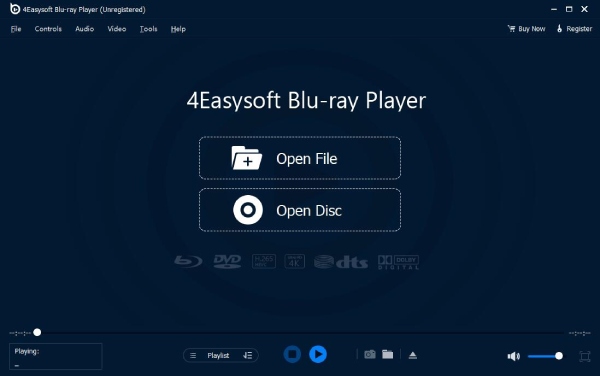
Trin 2Klik på knappen "Åbn fil" for at afspille en video/film, der er gemt på din computer. I pop op-vinduet skal du finde den, du vil spille med, og klikke på den. Derefter kan du klikke på knappen "Åbn" for at bekræfte dit valg og se videoer gennem dette VLC Media Player-alternativ.
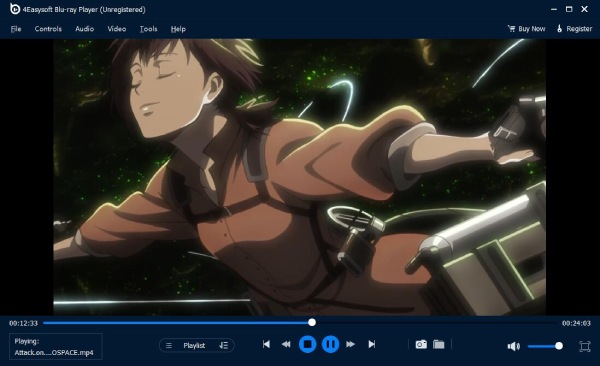
Trin 3Din video/film begynder at afspille bagefter. Du kan styre videoafspilningshastigheden, gå frem eller tilbage, tage et snapshot og justere lydstyrken gennem "Video Control" Panelet under videoafspilningsgrænsefladen.
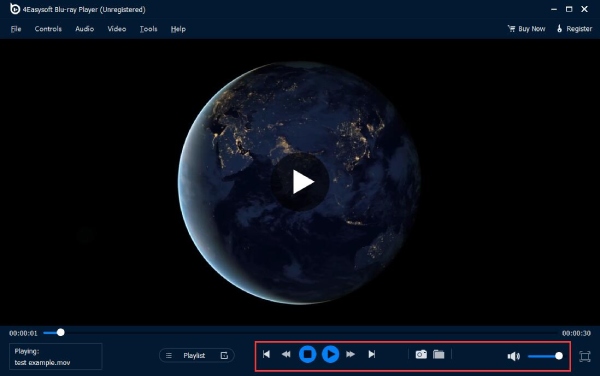
PotPlayer - Letvægts VLC alternativ afspiller
PotPlayer er en letvægtsspiller til bærbare computere. Den tilbyder konfigurerbare muligheder og er kun tilgængelig på Windows. Dette alternativ til VLC Media Player er også en af de største spillere på markedet. Du kan finde god fleksibilitet og funktionalitet i denne afspiller. Den starter hurtigt op og yder bedre end VLC.

- Fordele
- Præcis kontrol af videoafspilning og understøttelse af bogmærker.
- Understøtter flere undertekstformater.
- Understøttelse af 3D og 360-graders video.
- Ulemper
- Det kan indeholde reklame- eller salgsfremmende indhold.
- Masser af funktioner og besværlige muligheder.
- Det understøtter ikke Blu-ray-afspilning.
5KPlayer – Et VLC-alternativ, der kan downloades til onlinevideoer
5KPlayer er et gratis VLC-alternativ med alsidig mediefilafspilning, hurtige videodownloads, AirPlay-streaming osv. Denne kraftfulde afspiller tilbyder også en intuitiv brugergrænseflade og afspiller dine højopløselige videoer uden problemer, såsom SD, HD, 1080p, og 4K-videoer. Udover at se film eller videoer, kan du også åbne dine DVD-filer og lytte til radioprogrammer med VLC-alternativet.
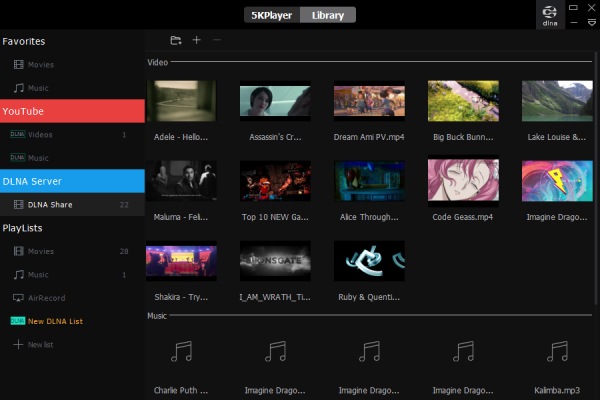
- Fordele
- Du kan caste iPhone-videoer til en pc.
- Tilpasset redigering som undertekster, visuelle indstillinger og mere.
- Du kan lytte til radioprogrammer
- Ulemper
- Kontinuerlig kørsel i baggrunden optager mere hukommelse.
- Grænsefladen har flere annoncer.
- Afinstallation er vanskelig.
Plex Media Player - Gratis Cross-platform VLC Alternativ Player
Plex Media Player startede som et gratis streaming-websted, men udviklede senere Plex Media Player - gratis software på tværs af platforme inklusive telefoner, computere og tv'er. Du kan dele de videoer eller film, du ser, gennem dette VLC-alternativ og streame gratis film uden kamp. Med over 250 live-tv-kanaler tilgængelige hele tiden, kan dette VLC-alternativ være din pålidelige afspiller til alle systemer.

- Fordele
- Giv en live DVR og TV.
- Håndter næsten ethvert medie, du smider efter det.
- Understøtter alle avancerede hjemmebiograffunktioner.
- Ulemper
- Der er masser af reklamer.
- Der er ingen officiel grænseflade
MPV - Højkvalitets videogengivelse VLC alternativ afspiller
MPV er en gratis open source videoafspiller, der er tilgængelig på både Windows og Mac. Nogle Linux-brugere betragter denne afspiller som det bedste alternativ til VLC Media Player. Desuden er MPV baseret på MPlayer og mplayer2, men med forbedrede strømlinede CLI-muligheder. Denne alternative VLC-afspiller lader dig bruge den som et filmbibliotek og letter integration i andre applikationer.
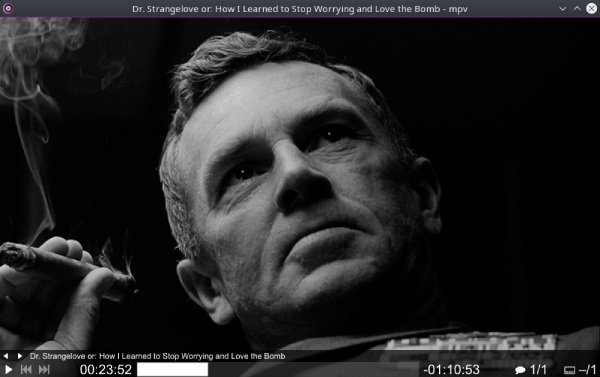
- Fordele
- Professionelle billedkvalitetsmuligheder såsom farvestyring og pixel shader
- Støt terminal- og kommandooperationer samt skrivning af scripts
- Ulemper
- Kommandoindstillinger og andre avancerede indstillinger kan være vanskelige for nybegyndere.
MPC-HC - VLC alternativ afspiller, kompatibel med alle enheder
MPC-HC er en moden medieafspiller på Windows, der giver al funktionalitet, som de fleste har brug for, og som indeholder de nyeste LAV-filtre. Det store udvalg af udvidelser og plugins giver denne afspiller god berømmelse som et højkvalitetsalternativ til VLC. Derudover vil du sammenlignet med VLC Media Player opnå en mere stabil seeroplevelse, når du springer over statuslinjen i MPC-HC.
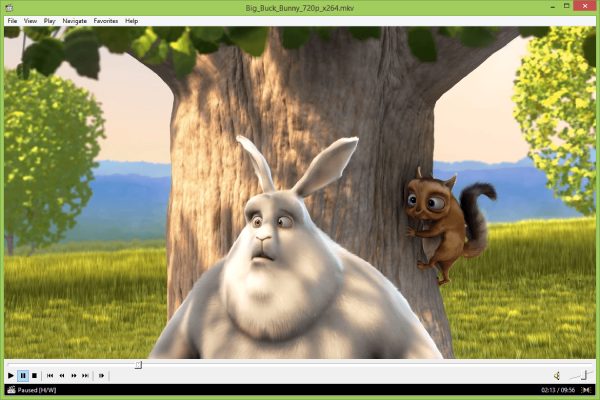
- Fordele
- Se forhåndsvisning af videoer på søgelinjen.
- Understøtte nye codecs såsom AOMedia AV1.
- Understøtter mange almindelige videoformater, såsom Real Video og AVI.
- Ulemper
- Der er ingen funktioner til videoredigering.
- Der er færre funktioner udover afspilning.
SMPlayer - understøtter YouTube direkte afspilning af VLC Alternative
SMPlayer er en anden gratis medieafspiller med indbyggede codecs og YouTube-understøttelse. Som et af VLC-alternativerne adskiller det sig fra VLC i én henseende og tilbyder den unikke mulighed for at genoptage afspilning fra den sidst afbrudte position af enhver fil. Udover at afspille alle lyd- og videoformater, understøtter dette VLC-alternativ også Chromecast og lader dig streame tv-indhold på din computer. Den har avancerede funktioner som YouTube-integration, kontrol af afspilningshastighed og tilpassede skins.
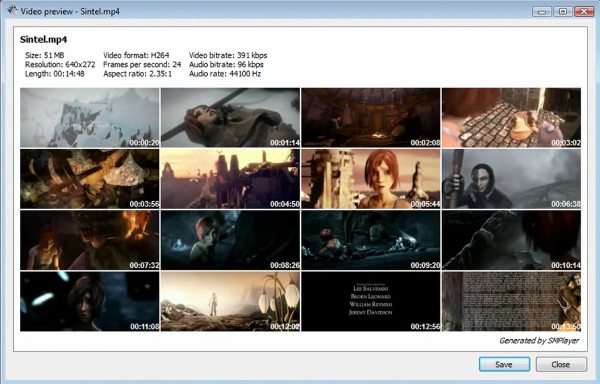
- Fordele
- Opret thumbnails på få sekunder.
- Gennemse, søg og afspil YouTube-videoer.
- Der er avancerede video- og lydfiltre
- Ulemper
- Brugergrænsefladen kan være en smule forældet.
- Avancerede afspilningsfunktioner såsom billedhastighedsopløsning er begrænset.
GOM Player - Open-Source VLC-alternativ med fjernbetjening
GOM spiller er en anden open source VLC alternativ medieafspiller, der understøtter afspilning af alle mediefiler, og selvom den støder på et ukendt medieformat, vil den finde den rigtige dekoder og derefter låse den op for dig. I mellemtiden giver brug af denne fremragende VLC alternative afspiller dig adgang til den største undertekstdatabase i verden, hvilket betyder, at når du begynder at afspille en udenlandsk film, vil GOM Player automatisk søge efter en passende undertekst og anvende den for dig.
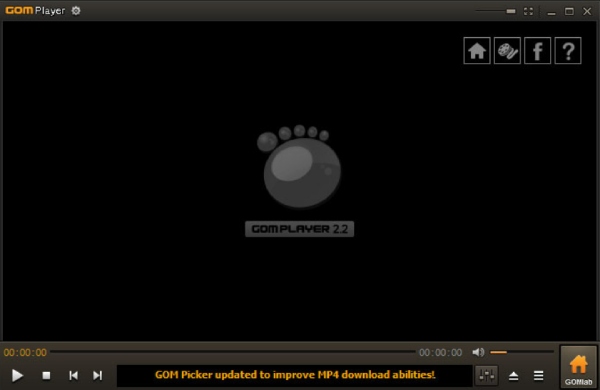
- Fordele
- Fjernstyr din video via telefonen.
- Understøtter forskellige VR- og 360-graders videoformater.
- Ulemper
- Den gratis version har annoncer.
- Medfølgende software skal muligvis installeres for at bruge det.
Ofte stillede spørgsmål om VLC Media Player
-
Hvordan tilføjer man undertekster til VLC Media Player?
Først skal du åbne en video i VLC. Klik derefter på "Undertekster" over skærmgrænsefladen, og du skal klikke på "Tilføj undertekstfil". Dernæst kan du vælge en undertekstfil fra din computer og klikke på "Åbn" for at anvende.
-
Kan jeg downloade VLC Player på Linux?
Ja, det kan du. VLC DVD-afspiller er tilgængelig til forskellige operativsystemer, herunder Linux. Denne afspiller understøtter også andre mobile platforme som Android, iOS og iPadOS.
-
Hvordan kan jeg afspille ISO-filer via VLC Player?
Du skal blot klikke på "Medie" ovenfor efter at have startet afspilleren på din computer. Derefter kan du klikke på "Åbn mappe" for at vælge en ISO-fil, der skal afspilles. Når du har bekræftet dit valg, begynder den automatisk at spille. Desuden, hvis du har et DVD-drev, kan du også se indholdet af dine DVD-diske.
Konklusion
Sammenfattende har du set denne artikels otte VLC Media Player-alternativer og deres hovedfunktioner. Nu har du flere valgmuligheder for at afspille din video eller film ud over kun VLC. Hvis du vil have en stabil afspiller med mange avancerede nyttige funktioner ligesom VLC, men uden en kompleks brugergrænseflade, er den 4Easysoft Blu-ray-afspiller anbefales stærkt. Skynd dig at prøve og oplev dens kraft!
100% Sikker
100% Sikker


