How to Use PDF Converter Platinum
When you download some eBooks which are PDF format, you will need PDF reader to enjoy them. It would bring some trouble to you. In order to help our users to spend a relaxed digital life and enjoy their favorite eBooks fluently, 4Easysoft Studio releases PDF Converter Platinum. With this PDF Converter Platinum, users can enjoy a pleasant eBook trip.
The following is the detailed guide:
Preparation: Download and install 4Easysoft PDF Converter Platinum
Step 1: Add files
Click "Add File" or "Add Folder" button to load the video files that you like.
Step 2: Set output type
You can select various output formats simultaneously for source file from the profile drop-down list, such as text formats and image formats.
Step 3: Start conversion.
Click “Start” to begin the conversion with high output quality and converting speed.
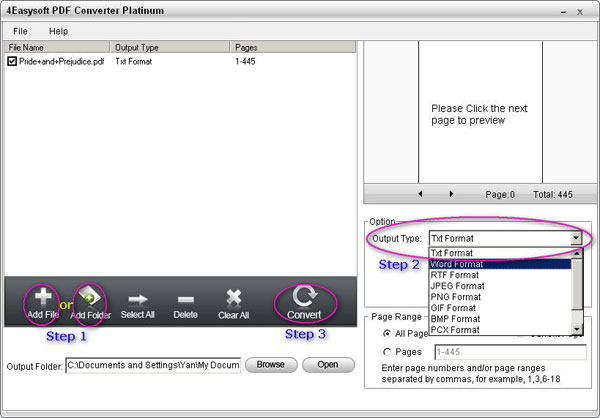
Editing Tips:
Tip 1: Preview
You can preview the converted PDF files to make sure the converted pages.
Tip 2: Select pages
Choose "All Page", "Current Page" and "Pages" to select your favorite pages, which can save a lot of time for you.
Tip 3: Set Output Folder
Click “Browse” button, you can set the output folder, and click "Open" button to find the converted PDF files.
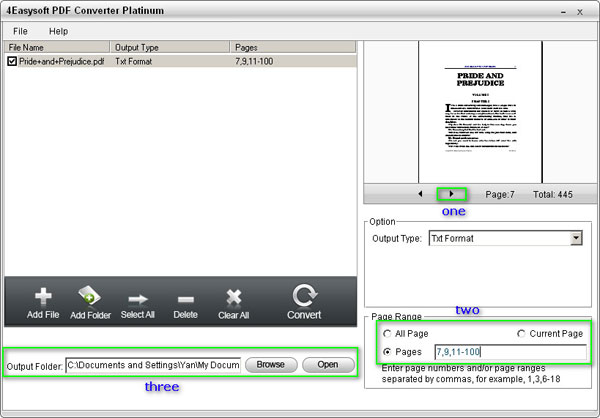
More related tools:
PDF to ePub Creator: an advanced software to convert PDF format to ePub format. With the help of this PDF to ePub Creator, you can enjoy many eBooks without any limitation of digital devices.


-
Package Deals
- Media Toolkit Ultimate
- DVD Converter Suite
- iPhone Mate
- iPod Mate
- DVD to 3GP Suite
- DVD to Mobile Phone Suite
- DVD to Archos Suite
- DVD to MP4 Suite
- DVD to iPad Suite
- >> Learn More
-
Video Tools
- Total Video Converter
- Mod Converter
- Media Converter
- Free AVI Converter
- Free ASF Converter
- Free 3GP Converter
- Free FLV Converter
- Free Wii Converter
- Free MP4 Converter
- Free TOD Converter
- Free MOV Converter
- Free Flash Converter
- Free Apple TV Converter
- >> Learn More
-
DVD Tools
- DVD Copier
- DVD Converter Platinum
- DVD to Video Converter
- DVD Movie Maker
- DVD to MP4 Converter
- DVD to PSP Converter
- DVD to PS3 Converter
- DVD to DPG Converter
- DVD to Mobile Phone Converter
- >> Learn More
-
HD/Blu-ray Tools
- HD Converter
- MTS Converter
- Free Blu-ray Ripper
- M2TS Converter
- TS Converter
- Blu-ray Mate
- Blu-ray to AVI Ripper
- Blu-ray to MP4 Ripper
- Blu-ray to DPG Ripper
- AVC Converter
- >> Learn More
-
iPod/iPad/iPhone Tools
- iPhone Manager
- Video Converter for iPad
- iPod Video Converter
- iPod Manager
- iPhone Video Converter
- iPhone Ringtone Converter
- iPad Manager
- >> Learn More
-
PDF/ePub Tools
- PDF Converter Platinum
- ePub to iPad Transfer
- PDF to ePub Creator
- ePub to iPhone Transfer
- PDF to Flash Converter
- PDF Cutter
- PDF Joiner
- >> Learn More
-
Audio Tools
- Video to Audio Converter
- Free MP4 to MP3 Converter
- FLAC Converter
- TS to MP3 Converter
- Free MP3 Converter
- Flash Video to WMA Converter
- Sony Ericsson AMR Converter
- >> Learn More
-
System Utilites
- Registry Cleaner
