Convert, edit, and compress videos/audios in 1000+ formats with high quality.
MTS Converter - 9 Perfect Programs to Convert MTS with High Quality
The MTS format is a video file saved in the Advanced Video Coding High Definition (AVCHD) format, commonly used by camcorders. However, MTS files are not easily playable or editable on many computers, so an MTS converter is essential. Below will introduce eight of the best MTS converters for Windows and Mac, each with its unique features. Take a quick look and find the one that suits your needs!
Guide List
Powerful and Functional MTS Converter with Original Quality Handbrake – Customizable Encoding and Open-Source MTS Converter VLC – Simple MTS Conversion within a Versatile Media Player Any Video Converter – MTS Converter with Online Video Downloader SMConverter – Lightweight MTS Converter with Minimalist Interface Freemake Video Converter – MTS Converter with Social Media Presets WinFF – Open-Source MTS Converter with FFmpeg Backend VideoProc Converter – Fast MTS Converter with GPU Acceleration FFmpeg – Precise Adjustment MTS Converter with the Command Line FAQs about the Best MTS Converters for YouIf you’re tired of looking for the best MTS converter for Windows or Mac, here’s a list of the eight best available today that work well on your computer.
| Software Name | Ease of Use | Format Support (Examples) | Conversion Speed | Supported OS |
| 4Easysoft Total Video Converter | Easy | 1000+ formats input and output | Fast | Windows, macOS |
| HandBrake | Easy | MP4, MKV, WebM, etc, popular format | Fast | Windows, macOS, Linux |
| VLC Media Player | Moderate | MP4, AVI, etc, common format | Slow | Windows, macOS, Linux |
| Any Video Converter | Easy | MP4, AVI, and more common formats | Fast | Windows, macOS |
| SMConverter | Easy | MP4, AVI, MPEG | Moderate | Linux |
| Freemake Converter | Moderate | MP4, AVI, WMV | Moderate | Windows |
| WinFF | Moderate | MP4, AVI, MOV | Moderate | Windows, Linux |
| VideoProc Converter | Very Easy | MP4, MKV, MOV | Very Fast | Windows, macOS |
| FFmpeg | Hard | Most formats | Moderate | Windows, macOS, Linux |
Powerful and Functional MTS Converter with Original Quality
4Easysoft Total Video Converter is a versatile MTS converter for Windows and Mac that supports over 600 video and audio formats, including MP4, AVI, MP3, AAC, and more. It also offers presets for Android, iOS, and other devices. Basic editing features like trimming, cropping, and rotating are available before conversion. Powered by AI, it enhances video quality by removing noise, stabilizing shaky footage, and improving overall clarity.
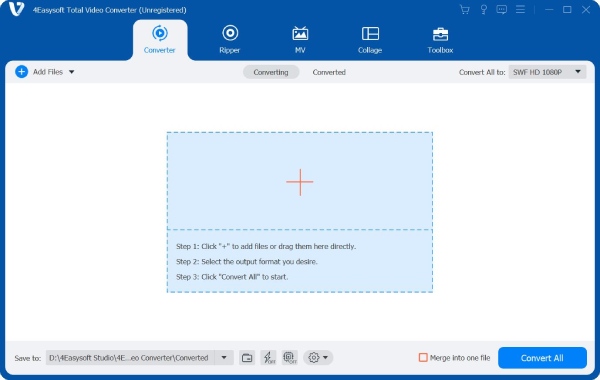

Offer more than 600 file formats, such as MP4, AVI, and MOV.
Let you customize video settings to maintain your desired high quality.
Provide a built-in editor to rotate, trim, crop, and do more to your video.
Allow batch conversion of multiple files and save them all at once.
100% Secure
100% Secure
Handbrake - Customizable Encoding and Open-Source MTS Converter
HandBrake converts files to various formats and includes modern, widely supported codecs. In addition to serving as an MTS converter, it works effectively as a Blu-ray and DVD ripper, allowing users to adjust parameters such as bitrate, resolution, frame rate, and audio tracks. Moreover, it offers dozens of presets for popular devices.
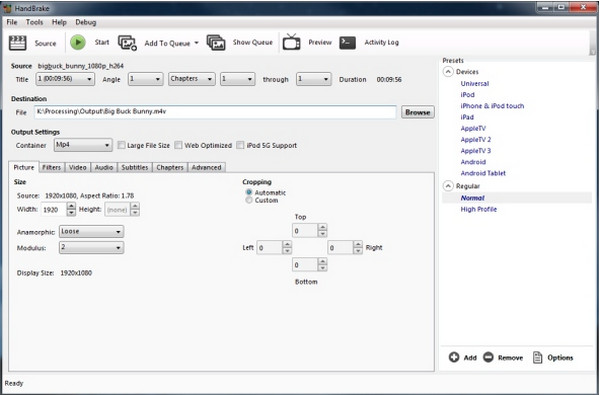
- Pros
- Modern universal encoders are supported.
- Several parameters, such as bitrate, resolution, frame rate, audio track, etc., can be adjusted.
- Cons
- Encrypted discs are not supported.
- The interface is not intuitive enough for beginners.
VLC - Simple MTS Conversion within a Versatile Media Player
VLC is definitely a famous media player, but it can also be your MTS converter. It supports a collection of video formats that effectively convert videos. It supports converting MTS files to formats like MP4 and AVI without extra software. While its conversion options are limited compared to dedicated converters, VLC’s versatility and ease of use make it a convenient choice for quick format changes.
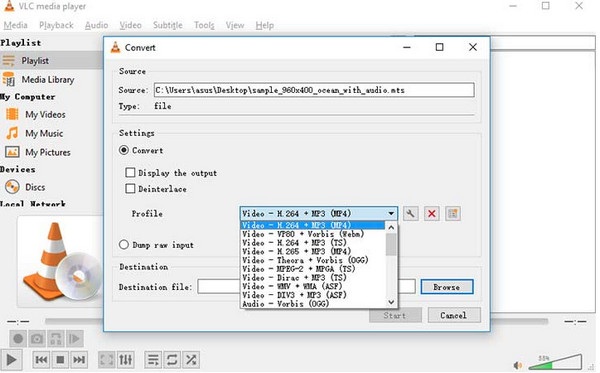
- Pros
- Cross-platform support, available for Windows, macOS, Linux.
- Free and open source supports multiple formats.
- Cons
- The conversion function is basic and lacks advanced parameter adjustment.
- Does not support batch conversion.
Any Video Converter - MTS Converter with Online Video Downloader
Any Video Converter, or AVC, is an MTS converter that supports various video formats, including AVI, WMV, MKV, and more. It also allows adjustment of video parameters. Additionally, it supports batch conversion of multiple files without compromising quality, enabling users to convert them all with a single click. These features make it a convenient all-in-one solution for MTS conversion.
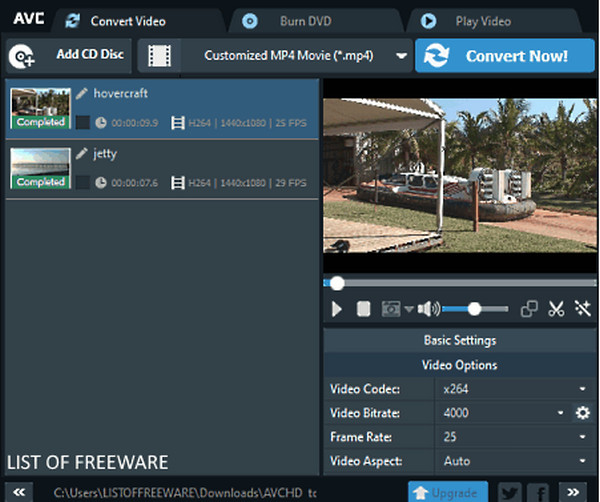
- Pros
- Provides video parameter adjustment to meet individual needs.
- Built-in online video downloader.
- Cons
- Some premium features are available for a fee.
- Occasional lack of stability when dealing with very large files.
SMConverter - Lightweight MTS Converter with Minimalist Interface
SMConverter is a lightweight, open-source video converter that supports various formats, including MTS. Its interface is extremely simple, the operation steps are intuitive, it supports a drag-and-drop function, and it can easily import video files. Because it is based on FFmpeg, it has strong compatibility and stability and can quickly complete the basic video format conversion tasks.
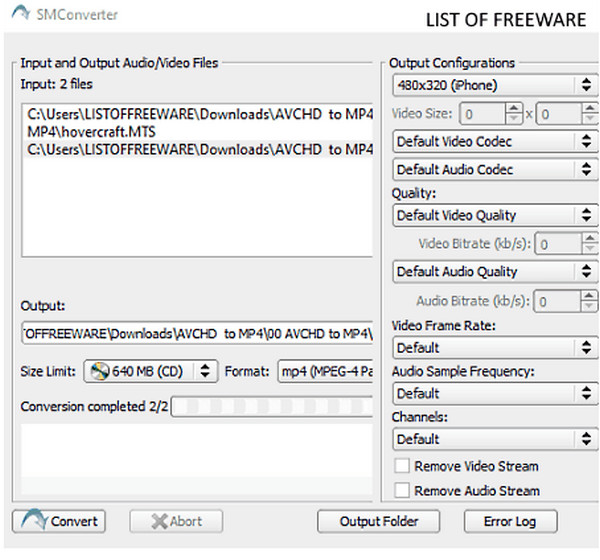
- Pros
- The software is small and quick to install.
- Based on FFmpeg, it is compatible with many formats.
- Cons
- No built-in presets, need to set parameters manually.
- Only supports Linux systems, limited platforms.
Freemake Video Converter - MTS Converter with Social Media Presets
Freemake Video Converter is a cost-free and reliable MTS converter. It supports all standard formats, such as AVI, MP4, WMV, MOV, etc. It also rips and burns DVDs and does edits. Unlike other programs, Freemake enables you to convert YouTube videos and automatically upload the video to iTunes after conversion.
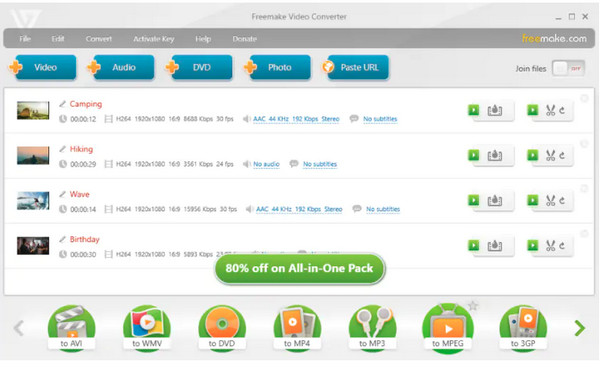
- Pros
- Support various output presets, including YouTube, Facebook and other social platforms.
- The interface is easy to understand and suitable for newbies.
- Cons
- The free version output is watermarked.
- It supports Windows systems only.
WinFF - Open-Source MTS Converter with FFmpeg Backend
WinFF is an open-source MTS converter for Windows. This program contains basic options and functionalities to help you achieve your needs. With it, you can easily convert MTS to a compatible format, like MP4, AVI, WMV, etc. Like other converters, it also supports adjusting video parameters like framerate, aspect ratio, and resolution.
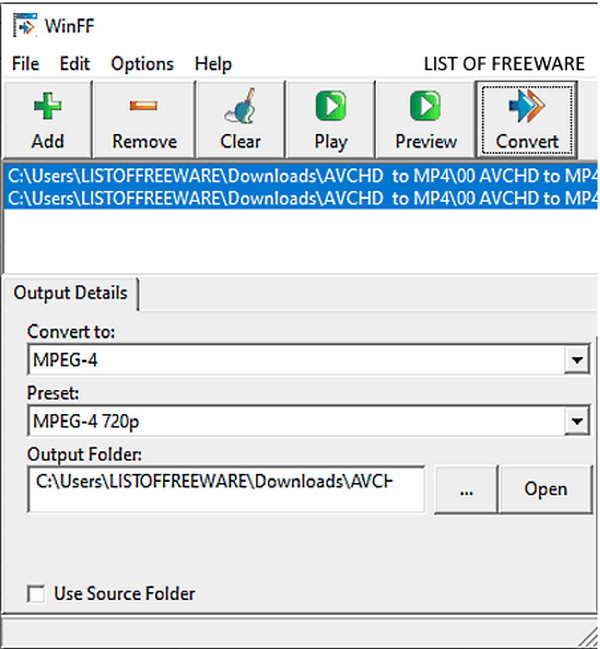
- Pros
- Supports batch conversion and convenient multi-tasking.
- Cons
- Novice users may need to understand the basic encoding parameters to operate proficiently.
- Does not support video preview or editing.
VideoProc Converter - Fast MTS Converter with GPU Acceleration
Now you’re down to the last Windows/Mac MTS converter, the VideoProc Converter. It performs well in converting MTS files to MP4 and other formats. It also meets your expectations regarding its speed and quality. Furthermore, it supports various formats and device presets and includes advanced features like video stabilization, noise reduction, and AI-powered enhancement.

- Pros
- High quality output with support for video noise reduction, anti-shake, enhancement and other processing.
- Built-in rich device presets, which adapt to a variety of terminals.
- Cons
- The free trial version has limited functions.
- Some of the advanced functions are complicated to operate.
FFmpeg - Precise Adjustment MTS Converter with the Command Line
FFmpeg is a powerful, command-line-based multimedia framework that converts MTS files efficiently and precisely. It can fine-grainly control every aspect of the conversion process, including codecs, bitrates, resolution, frame rate, and stream selection. Unlike most GUI-based converters, FFmpeg supports direct stream copying, custom filters, and complex workflows through scripting.

- Pros
- Supports fine control of encoding parameters.
- Lossless extraction of video or audio without re-encoding.
- Cons
- Completely based on the command line, with a high threshold of operation.
- Lacks instant preview and editing features.
FAQs about the Best MTS Converters for You
-
Is VideoProc Converter totally a free MTS converter?
VideoProc Converter offers a free trial but not a free version. The free trial allows you to try out the features, but once it ends, you must upgrade. Plus, the free trial is limited to its essential features and lets you process a 5-minute video file.
-
Can Windows Media Player convert MTS to MP4?
Unfortunately, Windows Media Player cannot be your Windows MTS converter. However, MTS video files can be played with the media player.
-
Are there online tools available to convert MTS to MP4?
There are many available. You can search for Zamzar, CloudConvert, and Convertio. Those three are among the most-used free online converters today.
Conclusion
When you’ve reached this part, you can now convert MTS to any compatible format you like. Hopefully, those programs discussed helped you select the ideal MTS converter for you. As each will meet your requirements and standards, 4Easysoft Total Video Converter differs entirely from them. Starting from its excellent converting features to powerful editing tools to get your desired excellent quality, this program can provide them all. Try it out for yourself!
100% Secure
100% Secure



