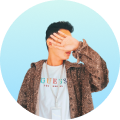Reliable video converter, editor, and compressor for daily tasks.
How to Convert MOD to MP4? 4 Ways for Better Playback
Own an older camcorder from brands Canon or Panasonic? If so, you likely have a hard drive full of MOD files. While famous years ago, MOD files have become a headache when playing on modern devices. So, this is where you need MOD to MP4 conversion. Doing so is not only about convenience but also about managing your files effectively. See here the four ways to convert MOD to MP4, from open source to powerful tools. Play MOD files with no issue.
Guide List
Basic Introduction to MOD files How to Convert MOD to MP4 without Quality Loss Use the Popular VLC Player to Convert MOD to MP4 How to Convert MOD to MP4 with HandBrake Convert MOD to MP4 Online with ZamzarBasic Introduction to MOD files
Before diving into specific tools for converting MOD video files to MP4, have a broad idea about what a MOD file is. The MOD file format is a legacy video format used in digital camcorders that record onto hard disks or SD cards. These files are based on the MPEG-2 standard, which is the same as that for DVDs. Since they were made for older hardware, MOD files have a standard definition resolution and a 16:9 or 4:3 aspect ratio.
Today, modern media players and devices do not have support for MOD files, so it is just necessary to convert MOD to a more universal format like MP4.
How to Convert MOD to MP4 without Quality Loss
When dealing with precious memories captured on camcorders, it's important not to lose visual clarity during the transition to modern formats like MP4. You can use 4Easysoft Total Video Converter to turn MOD to MP4 without quality loss. It works with over 600 output formats and profiles. So, it can handle any file type you import from camcorders, browsers, and other devices. Further, it supports ultra-fast conversion, making it up to 30× faster than traditional conversion tools.

Maintains superior quality when converting old MOD to MP4.
A quick and stable conversion process while ensuring the visual remains intact.
Fully customizable output parameters such as resolution, codec, and more.
A robust batch conversion to convert an entire library of MOD files.
100% Secure
100% Secure
Step 1Launch 4Easysoft Total Video Converter on your computer. To begin, click the Add Files button to import MOD files.

Step 2To convert .mod to .mp4, click the Format button. Find and click MP4 as your target forma in the Video tab.
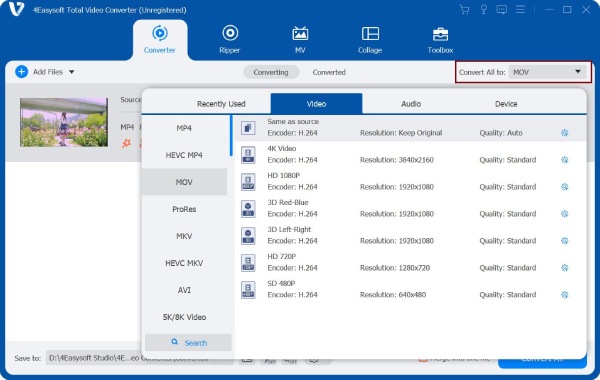
Step 3After confirming your settings, choose a destination folder at the bottom. When you are ready, click the Convert All button to start the high-speed conversion of your MOD clips.

100% Secure
100% Secure
Use the Popular VLC Player to Convert MOD to MP4
If you prefer using already-installed software on your computer, an open-source and free tool like VLC Media Player can get the task done efficiently. While primarily for playing almost any file type, you can use it as a powerful video converter. Due to its library of codecs, your MOD file can be read and converted into an MP4 file. After that, you can edit videos with VLC too.
Here are the steps for converting MOD to MP4 format with VLC:
Step 1From the VLC's main screen, go to Media then select Convert/Save. Click the Add button to import your MOD file, then click the Convert/Save button again at the bottom.
Step 2On this window, select Video - H.264 + MP3 (MP4) in the Profile dropdown.
Step 3Next, click on Browse to name your file and choose the location. Click the Start button.

How to Convert MOD to MP4 with HandBrake
For anyone who wishes for more technical control over their final video, Handbrake has a much deeper customization than the previous player. It is especially designed to turn old formats into highly optimized files for devices like iPads, Android phones, and more. Not only can you convert MOD videos to MP4, but you can also manually adjust frame rates, advanced filters, and constant quality.
Step 1Open Handbrake, then click on File or drag your MOD file into the window to import it. Then, on the right side, choose a profile such as Fast 1080p.
Step 2Go to the Summary tab, and make sure to select MP4 as your format. Optionally, you can go to the Filters tab and select Decomb in Deinterlace to remove lines from the footage.
Step 3At the bottom, set the destination by clicking the Browse button and name your file. Finally, click the Start Encode button to begin the MOD to MP4 conversion.

Convert MOD to MP4 Online with Zamzar
Suppose you only have a few clips to be converted and don't want to install anything; an online MOD converter is available. One of the most trusted tools is Zamzar, an online MOD to MP4 service that specializes in a three-step process. It offers a fast and secure approach to handling old formats without any complex setup.
Step 1Upload your file to the Zamzar MOD to MP4 official page by clicking the Choose Files button.
Step 2Next, in the Convert To dropdown menu, ensure MP4 is set as the target format. Then, click the Convert Now button to start processing.
Step 3Once it is complete, click the Download button to get the final MOD to MP4 video file saved to your computer.

Conclusion
Moving your old camcorder videos into modern files is not a total nightmare with the right tools. Whether you want the online convenience of Zamzar, the deep customization of Handbrake, or the familiar interface of VLC, you can convert MOD files to MP4 easily. For the highest results and reliable performance, use 4Easysoft Total Video Converter. Here, you can enjoy converting even a large library of files at a fast speed. It also has exciting features such as AI-powered upscaling, customizable settings, and more, beyond simple conversion, bringing your entire old footage into the present day.
100% Secure
100% Secure