Convert, edit, and compress videos/audios in 1000+ formats.
3 Ways to Convert Videos to PS3/4 Supported Formats for Easy Playback
If you want to play videos on your Play Station with a larger screen, you should first convert videos to PS3/4/5 for smooth playback. Whether you download MKV movies or WebM online videos on your computer, you can transfer them to AVI, MP4, WMV, TS and M2TS formats, which are compatible with PS3/4/5. This article will introduce a professional tool for converting videos to PS3/4/5 with high quality and some online tools for easier conversion.
Guide List
Part 1: How to Convert Videos to PS3 Quickly [Windows/Mac] Part 2: How to Convert Videos to PS3 Supported Formats Free Online Part 3: FAQs about Converting Videos to PS3 for Playing on Big ScreenPart 1: How to Convert Videos to PS3 Quickly [Windows/Mac]
Playing movies on a big screen is very enjoyable, and you can connect your PS3 to your TV for even more exciting playback. To successfully achieve this, you should rely on 4Easysoft Total Video Converter to convert videos to PS3-compatible formats for smooth playback. Workable on Windows and Mac, this powerful tool supports exporting videos to 1000+ formats with lossless quality. Moreover, it provides many professional functions, like a speed controller, quality enhancer, GIF maker, etc., after converting videos to PS3.

Convert videos to PS3 and other 1000+ formats, including AVI, MP4, TS, WMV, M2TS, etc.
Adjust the videos codec, resolution, quality, frame rate, and audio settings to keep the high quality.
Export to different devices with the presets, such as PS3 and PS4 with 720p resolution..
Additional features to enhance the video quality, compress videos, make split-screen, etc.
100% Secure
100% Secure
Step 1Free download 4Easysoft Total Video Converter on your Windows/Mac and launch it. Click the Add Files button or the Plus icon to add the desired videos to the software. You can also drag and drop the videos to convert to PS3/4/5.

Step 2Click the Convert All to menu and choose the Video tab. Then you can choose the AVI, MP4, WMV, or TS format to convert videos for PS3. What’s more, you can select the Device tab and click the Games menu. Then you can directly convert videos to PS3/4/5.
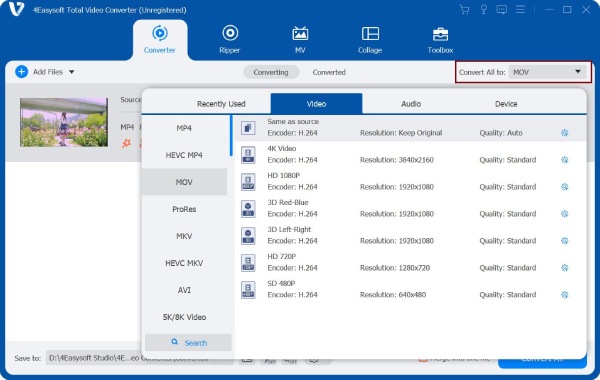
Step 3After that, you can click the Gear icon to change the video and audio settings. Here you can change the video quality, resolution, frame rate, and bitrate to keep the high-quality output. Then you can click the Create New button to save the settings.
Step 4At last, go back to the main interface and click the Convert All button to start converting videos to PS3/4/5. In this way, you can convert MKV to MP4 for easier playback on your Play Station.

Part 2: How to Convert Videos to PS3 Supported Formats Free Online
Online tools can also help you convert videos to PS3 and are available for both Windows and Mac browsers. The following 2 video converters are both easy to use, but they have size limitation and fewer functions for high-quality output. Keep reading to learn about the detailed steps.
1. 4Easysoft Free Video Converter
This is a versatile online tool that supports converting videos to PS3 with more than 300 formats.
Step 1Go to the official website of 4Easysoft Free Video Converter and click the Convert Videos Now button to add the desired videos from your computer.
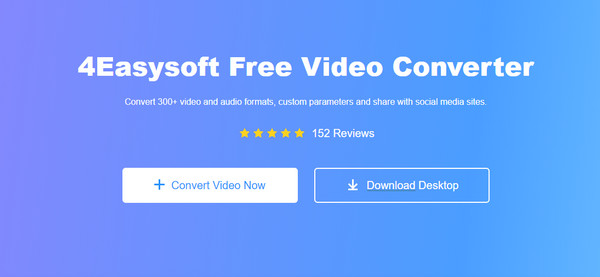
Step 2You can also click the Add File button to convert more videos in batch at the same time. Then, you should click the MP4, AVI, WMV, or TS format from the bottom list. You can also use it to convert MOV to MP4, AVI, and other supported formats for PS3.
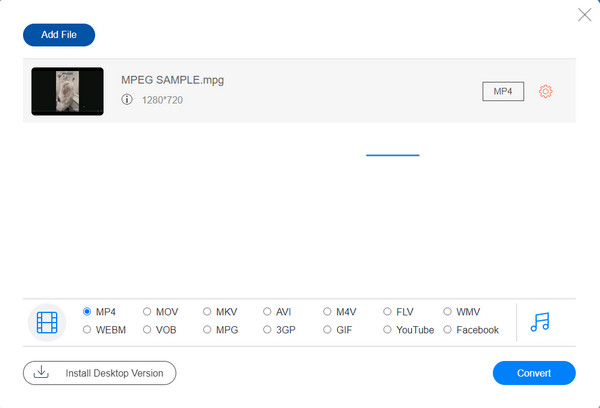
Step 3Click the Custom Profile icon and change the video codec, resolution, quality, and frame rate according to your need. Finally, you can click the Convert button to start converting videos to PS3/4/5.
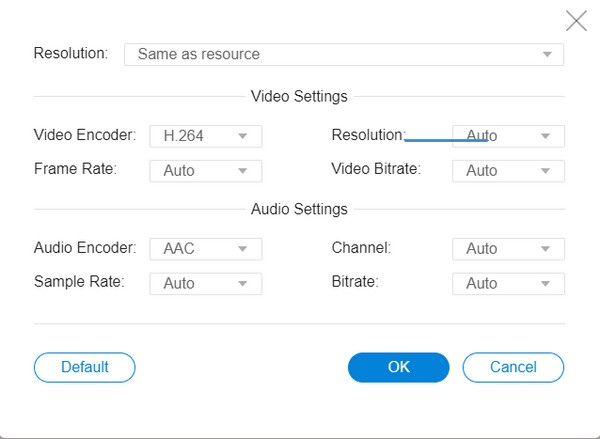
2. FreeConvert
This is another simple online tool to convert videos to PS3 device. You can import videos up to 1GB without signing in. But the supported formats are not enough for every device. Here are the detailed steps:
Step 1Navigate to FreeConvert tool on any browser and find the desired converter, such as M4V to MP4 converter, VOB to MP4 converter, and more. Then you can click the Choose Files button to add videos.
Step 2After that, you can click the downward arrow to adjust the advanced options, such as the video codec, size, frame rate, etc. Finally, click the Convert to MP4 button to start the conversion and click the Download button to save the converted videos for PS3.
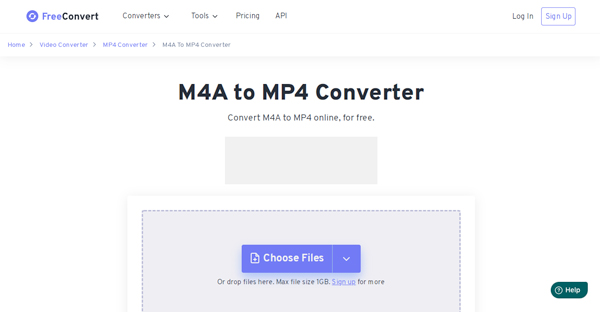
Part 3: FAQs about Converting Videos to PS3 for Playing on Big Screen
-
1. How to Import the converted videos to PS3?
Since PS3 can only store small files, and most of them are games. You need to use external hard drive or USB to play the desired videos on PS3/4/5.
-
2. Can I play DVD on my PS3?
Most of DVDs can be played on PS3. That’s because PS3 can read disc, including the gameplay and movie DVD. But if your DVD is bought in different region from your PS3, there will be a playback problem. Thus, you can convert DVD to PS3 first.
-
3. Why won’t my PS3 read the USB for playing videos?
USB is necessary for importing and playing videos on your PS3, but you should note that PS3 only read the USB drive in FAT32 instead of NFTS. Thus, you should check your USB first and use the correct one after converting videos to PS3.
Conclusion
Above are 3 efficient ways to convert videos to PS3/4/5 for playing videos smoothly. You now know that only AVI, MP4, WMV, TS, and M2TS formats are supported by your PS3. And using 4Easysoft Total Video Converter to convert videos to PS3 is the best choice for you. It will keep the original high quality with the desired settings. Moreover, you can use it to edit, crop, add effects, and more. Free download it and have a try now!
100% Secure
100% Secure




