Completely scan your iOS devices and delete all junk files on your iPhone, iPad, and iPod.
5 Free iPad Managers Reviews - Which One is Best
When you store various files on your iPad, do you think your desktop is cluttered and the storage space is insufficient? Never mind, the iPad manager is an excellent tool to solve your problems. But choosing the best free software takes time to try every tool, which is very annoying. Luckily, this post will review 5 free iPad managers with their pros and cons, you can select the best one according to your needs and preferences.
Guide List
Part 1: 4 Free iPad Manager Apps You Can Try Part 2: Bonus: Best Free iPad Manager You Must Have Part 3: FAQs about iPad ManagerPart 1: 4 Free iPad Manager Apps You Can Try
1. My FileManager (Ratings: 4.6)
My FileManager is a versatile iPad manager app you can try. It provides various functions to organize your files on the iPad, such as a private web browser, download manager, and file manager. In the file manager, you can move, copy, rename and delete files. Moreover, this iPad manager supports a password lock to protect your files.

- Pros
- Provide three functions to organize your iPad, like a private web browser, download manager, and file manager.
- Support password lock and night mode.
- Cons
- Download manager does not work when you want to download some software.
- The picture quality will be lost when importing pictures into this iPad manager.
2. My File Organizer (Ratings: 4.5)
My File Organizer is also an iPad manager app that allows you to manage local and cloud files. It provides the BIN folder to recover your deleted files. You can also use this iPad manager to watch videos or listen to music without WiFi. Moreover, it offers inbuilt document viewers to watch your files, including documents, presentations, voice memos, and pictures.
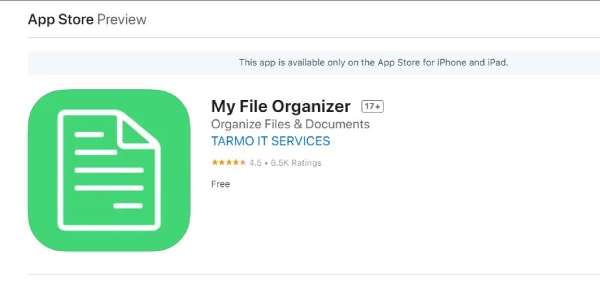
- Pros
- Support recover the deleted files and remove your files.
- Provide an inbuilt document viewer and player.
- Cons
- The file player cannot run in the background of your iPad.
- Errors occur when deleting files.
3. Total files (Ratings: 4.7)
Total files is a famous iPad manager app you can try. You can use it to remote file storage from Dropbox, GDrive, OneDrive, and iCloud. It also provides compression and decompression features to organize your files. Moreover, this iPad manager allows you to link multiple cloud accounts and manage folders shared with other users at the same time.
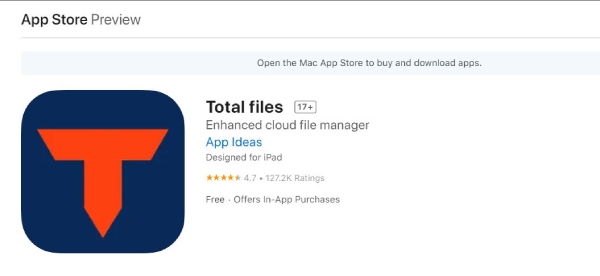
- Pros
- Provide a compressor for the compression and decompression of your file zip.
- Support to link several cloud accounts to manage your files with other users.
- Cons
- Unable to save the downloaded file to the folder.
- This iPad manager cannot be paused during software downloading.
4. File Manager & Browser (Ratings: 4.5)
File Manager & Browser is also an excellent iPad manager app. You can copy, move, and compress multiple files with this tool. It also supports viewing images, audio, videos, PDF documents, Word documents, Excel documents, etc. Moreover, this iPad manager provides a password lock which you can set the password to protect your files.
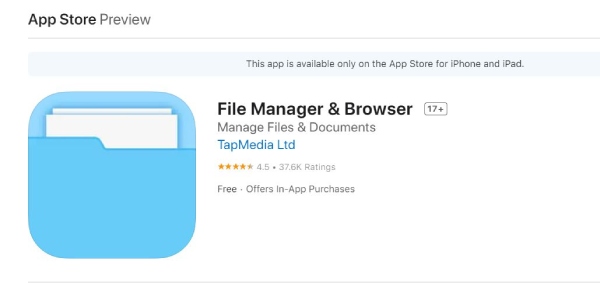
- Pros
- Provide a password lock to protect your files.
- Support copying, moving, and compressing files.
- Cons
- The function of moving files often fails.
- Your iPad will get hot with this iPad manager.
Part 2: Bonus: Best Free iPad Manager You Must Have
The application brings convenience to managing files, but it can never meet all requirements, such as batch deletion of files. Don’t worry! 4Easysoft iPhone Cleaner is the best free iPad manager you should not miss. This excellent tool provides batch deletion so that you can delete all junk files and apps at once to free up more space on your iPad. This iPad manager provides three erasing modes to delete unwanted files safely. With the 4Easysoft iPhone Cleaner, your iPad will free up more space and be faster!
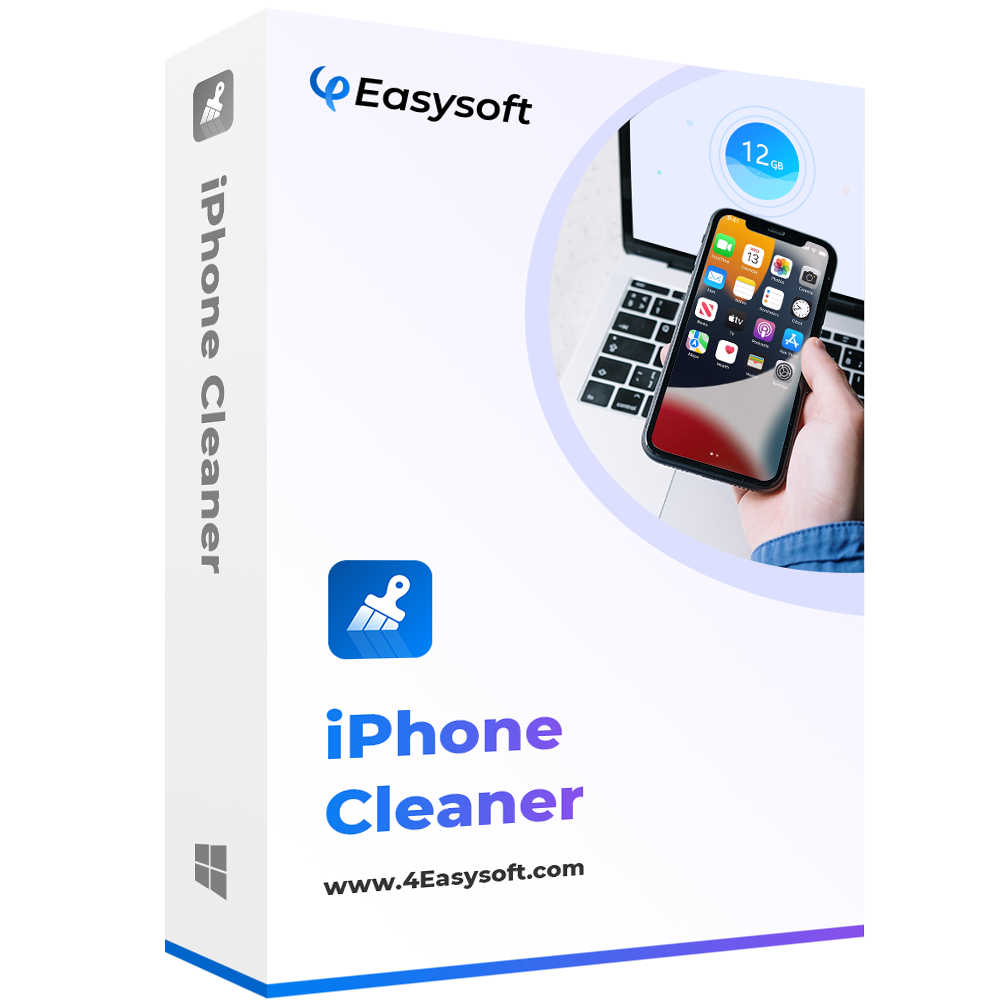
Compatible with all iOS models and versions, including iPhone, iPad, and iPod.
Delete junk files and apps in batch to free up more space on your iPad.
Support compressing files to a smaller size.
100% Secure
100% Secure
How to use this iPad manager:
Step 1Download the 4Easysoft iPhone Cleaner at the official website and launch it. You should connect your iPad and computer with a reliable USB cable. Your iPad will pop up a window, you need to tap the Trust button to check for storage status.
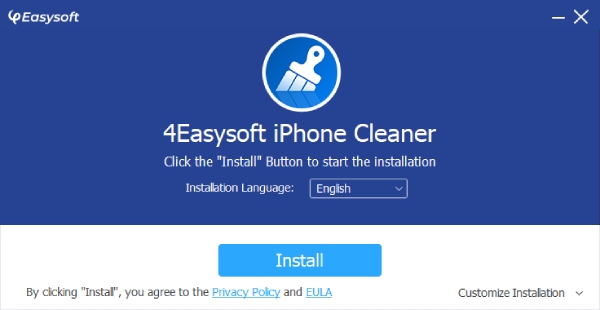
Step 2You can click the Free up Space button on the left side If you want to delete junk files to free up more space. Then choose the Erase Junk Files option. Once clicked, this iPad manager will automatically scan your iPad for unnecessary files and data.
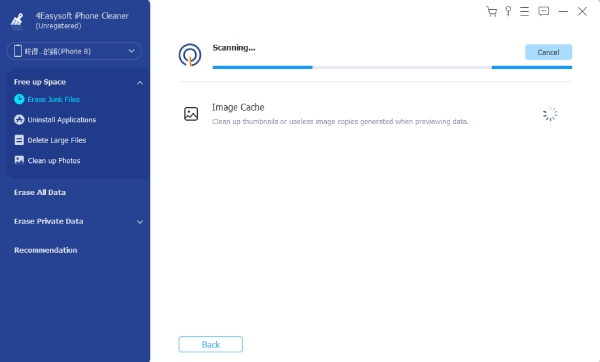
Step 3After scanning, you will see all the junk files and cache. You can erase files based on the storage space they take and click the checkbox. Click the Erase button at the bottom after you select the file to delete.
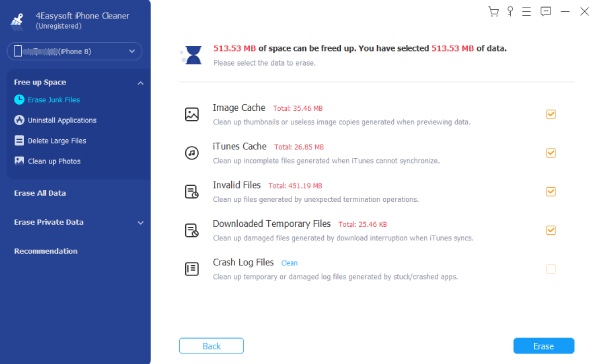
Part 3: FAQs about iPad Manager
-
How to free up more space on the iPad?
You can uninstall some rarely used software to free up more space. Of course, you can also delete various files after you back up them in the iPad manager.
-
How to manage the iPad with iCloud?
You can follow these steps to back up your files with iCloud: Settings > [your name] > iCloud > iCloud Backup. You can also use it to restore your deleted files.
-
Which is the best iPad manager?
If you want to free up more space through the iPad manager, 4Easysoft iPhone Cleaner is the best choice for you. You can delete unwanted files and apps in batch. You can also use it to delete app data on your iPhone.
Conclusion
You have now learned about the five free iPad managers after reading this post, you can choose one according to your needs and preferences. To be honest, 4Easysoft iPhone Cleaner is the best tool to free up more space when the storage of your iPad is insufficient.
100% Secure
100% Secure



