Convert, edit, and compress videos/audios in 1000+ formats with high quality.
The 7 Best DPG Converters with High Video Quality
How to save videos on YouTube and some wonderful movies on the Nintendo DS to watch at any time? The method involves using a DPG file converter to convert the video into DPG format and then transferring it to an SD card for the Nintendo DS, such as the built-in Moonshell DPG tool. However, if you want to convert video to a Nintendo DS with suitable resolution and other parameters, you may need a professional tool. You can learn more about DPG converters from this article.
Guide List
How to Use the Built-in DPG Converter of Nintendo DS The Best Alternative to DPG Converter for Nintendo DS Convert DPG Files with Multi-function Converter DPG4X Convert to DPG by BatchDPG with Automatic Frame Rate Fast and Simple Convert DPG by Online Converter Quality-assured and Easy DPG Conversion by Converthelper How to Convert GPG with XMedia Recode GPU Acceleration FAQs about DPG Converter You Should KnowHow to Use the Built-in DPG Converter of Nintendo DS
Moonshell is a multimedia DPG player for the Nintendo DS. The advantage is that it also features a built-in DPG video converter, eliminating the need to download additional converters. Moreover, Moonshell can take a snapshot of the screen. However, many of you may prefer not to use the built-in DPG converter because it only supports a limited number of input formats, such as MPG, MPEG, AVI, and WMV.
- Pros
- Convert DPG files 100% safely and quickly.
- Good conversion quality.
- Cons
- Complicated operation.
- No editing function and slow conversion speed.
- Limited input formats and no batch conversion.
The Best Alternative to DPG Converter for Nintendo DS
If you want to break the restrictions of input format and access more video editing functions, 4Easysoft Total Video Converter is the best choice you can't miss. This powerful DPG file converter supports over 600 video and audio formats, offering more than 15 toolkits for video editing, including compression, trimming, copying, adding effects, and watermarks. This DPG converter allows you to customize the resolution and frame rate, ensuring optimal DPG compatibility. Moreover, with features such as batch conversion and GPU acceleration, it delivers a conversion speed up to 60 times faster.

Support more than 600+ formats, such as DVD, MP4, MKV, AVI, etc.
Include 15 toolkits to edit your converted DPG video more fancily.
Fast conversion speed and support batch conversion.
Edit the resolution and frame rate of the video to get a high-quality DPG video.
100% Secure
100% Secure
Step 1Launch the 4Easysoft Total Video Converter. Click “Add File” or drag the file directly to the square to upload your video.

Step 2Click “Format” to select the “DPG” as the output format. You can change the resolution to 256x192 and the frame rate to 20 FPS by clicking “Custom Profile”. If you need to edit more, click “Cut” and “Edit” below the source file name to edit.
Step 3Then click “Save to” to choose the output folder and click “Convert All” to start converting video to DPG. You can use the “Merge into one file” option to combine multiple videos into a single video.

Convert DPG Files with Multi-function Converter DPG4X
DPG4X is a multifunctional DPG converter application that supports batch conversion and default subtitle settings, compatible with all versions of DPG0 to DPG4. It offers command-line options for advanced users, enabling batch processing or integration into scripts. It can also extract and convert video content directly from DVDs or VCDs to DPG. For beginners, it is a very suitable tool for converting MP4 and other formats to DPG files. The downside is that there are fewer customization features, and you can't set the video frame rate.

- Pros
- Provide the batch conversion and default subtitles.
- Ability to preview the encoding settings.
- Cons
- Can not customize the frame rate of the video.
- No more editing function to edit the video.
- Literal AVI files that cannot be encoded with DPGenc are encoded with dpg4x.
Convert to DPG by BatchDPG with Automatic Frame Rate
BatchDPG is also a professional DPG converter application that encodes videos into DPG format for viewing on the Nintendo DS. It supports automatic frame rate calculation, dynamic subtitles, mono audio encoding features, and fixed bitrate. In other words, it can automatically adjust the frame rate and bit rate according to the input video to optimize the output. In addition, it supports batch conversion. The converted video files are compatible with MoonShell player on Nintendo DS and can be played directly.
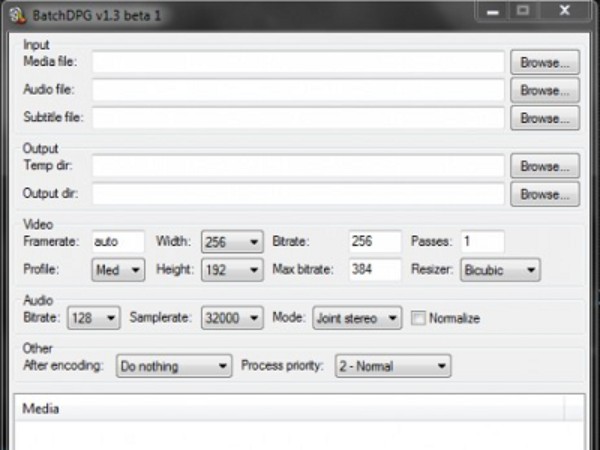
- Pros
- Support the batch conversion and customize the resolution.
- Support converting various formats of videos.
- Cons
- Can not customize the frame rate of the video.
- No editing function to make an amazing video.
Fast and Simple Convert DPG by Online Converter
If you don't want to download the desktop side to take up memory, you can try the online converter. It can convert other formats to DPG files online with simple operation and a clear interface. It is completely free and can convert most video formats to DPG.
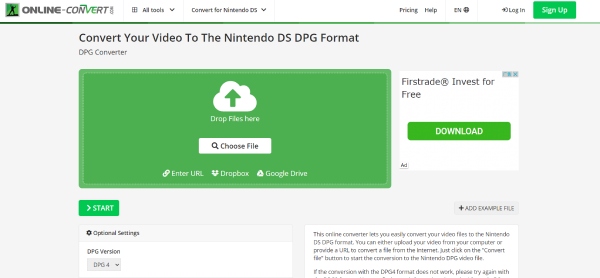
- Pros
- Free to use all the functions and settings.
- Support the most popular video format for DPG.
- It has four DPG versions to select from.
- Cons
- Can not customize the video parameters, such as resolution and frame rate.
- No editing function to edit the videos.
- The maximum processing time of the free trial is only 30 minutes.
- The limited number of conversions per day.
Quality-assured and Easy DPG Conversion by Converthelper
Converthelper is also an online DPG converter for you. It features a simple page that allows you to convert any video to DPG in just 3 steps. It can perform video conversion for free without degrading the quality of video files. Moreover, this DPG converter online supports a variety of video formats.
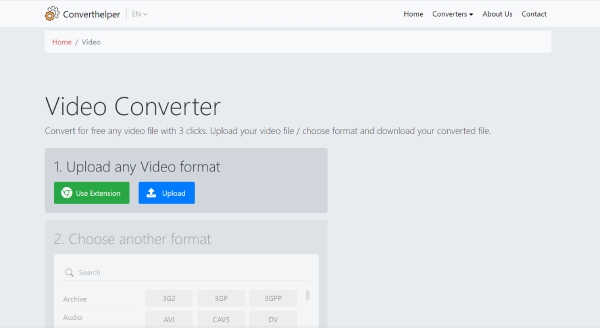
- Pros
- Every function is free to use, with a fast conversion speed.
- Support uploading any video format.
- Cons
- There is some probability of conversion failure and a few system updates.
- Can’t support batch conversion.
How to Convert GPG with XMedia Recode GPU Acceleration
XMedia Recode is a good choice if you need certain editing functions and embedded subtitle functions after DPG conversion. It supports importing almost all popular formats, such as MP4 to DPG. It utilizes GPU acceleration technology from NVIDIA, Google, and other companies to process large video files more efficiently and quickly. Editing features, such as cutting, rotating, and scaling, are all included. It also supports matching NDS screens to adjust frame rate and resolution, ensuring compatibility with DPG output.
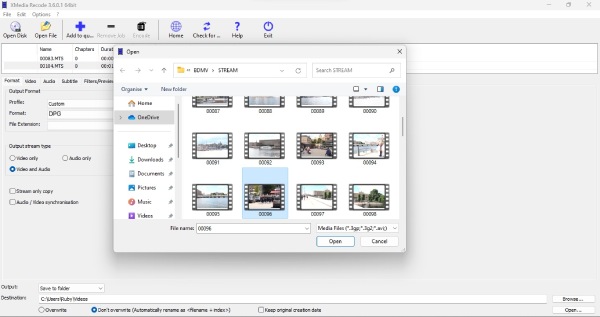
- Pros
- With the most basic editing functions.
- Support extracting and adding subtitles.
- Cons
- The operation is more complex, with numerous parameters, and the interface lacks a clear wizard.
- Only available for Windows, with a risk of playback failure after conversion.
| Batch Conversion | Editing Function | Support Formats | Conversion Speed | |
| Built-in Converter | NO | NO | MPG, MPEG, AVI, and WMV | Slow |
| 4Easysoft Total Video Converter | YES | YES | 600+ Formats | 60x speed |
| DPG4X | YES | NO | Most popular formats | Slow |
| BatchDPG | YES | NO | Most popular formats | Slow |
| Online Converter | NO | NO | Most popular formats | Slow |
| Converthelper | NO | NO | Can upload any video format | Slow |
| XMedia Recode | NO | YES | Most popular formats | GPU Accelerated |
FAQs about DPG Converter You Should Know
-
What are the suitable parameters of DPG video for Nintendo DS?
Most users have tried many times and think that 256x192 resolution and 20 FPS are the most suitable. If you want to add effects, such as slowing down the video, you can try the 4Easysoft Total Video Converter.
-
Can the Nintendo DS play video without Moonshell?
No, MoonShell is a homebrew multimedia player for Nintendo DS. You must download the MoonShell on your Nintendo DS to play video.
-
What is the difference between DPG1, DPG2, DPG3, and DPG4?
They are all different versions of DPG, and DPG4 is the version with the best playback quality. The main difference is that DPG1 supports stereo audio, which can extract audio from DVD to play on Nintendo DS; DPG2 can be used to search GOP files faster in video streams, and DPG4 supports thumbnails.
Conclusion
The above are some DPG converters suitable for Nintendo DS. There are online tools that are easy to operate but have fewer features, and there is professional, yet complicated, desktop-side DPG converters. You can choose one to try according to your needs and preferences. However, if you're looking for a DPG converter that allows customization of video parameters and includes editing functions, 4Easysoft Total Video Converter is a great choice that you shouldn't miss.
100% Secure
100% Secure


